Details
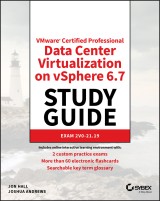
VMware Certified Professional Data Center Virtualization on vSphere 6.7 Study Guide
Exam 2V0-21.191. Aufl.
|
38,99 € |
|
| Verlag: | Wiley |
| Format: | |
| Veröffentl.: | 14.08.2020 |
| ISBN/EAN: | 9781119214717 |
| Sprache: | englisch |
| Anzahl Seiten: | 640 |
DRM-geschütztes eBook, Sie benötigen z.B. Adobe Digital Editions und eine Adobe ID zum Lesen.
Beschreibungen
<b>Master vSphere 6 virtualization with hands-on practice and bonus preview exams</b> <p><i>VCP6-DCV: VMware Certified Professional-Data Center Virtualization on vSphere 6 Study Guide</i> is your ultimate guide to preparing for exam 2VO-621. This Study Guide provides 100% coverage of all exam objectives and offers a unique set of study tools including assessment tests, objective map, real-world scenarios, hands-on exercises, and much more so you can be confident come exam day. You will also receive access to the superior Sybex interactive online learning environment that provides additional study tools including electronic flashcards and bonus practice exams. More than just a study guide, this book bridges the gap between exam prep and real-world on the job skills by focusing on the key information VMware professionals need to do the job. You'll master the vCenter Server and ESXi from planning and installation through upgrade and security, and develop an in-depth understanding of vSphere networking and storage, vApp deployment, service level establishment, troubleshooting, monitoring implementation, and so much more. <ul> <li>Study 100% of exam 2V0-621 objectives</li> <li>Practice your skills with hands-on exercises</li> <li>Gain professional insight from real-world scenarios</li> <li>Test your understanding with review questions, practice tests, and more</li> </ul> <p>Virtualization is the number-one IT priority for organizations across public and private sectors, and VMware is the dominant force in the virtualization space. The VCP6-DCV certification gives you a highly marketable credential in terms of employment, but first you must pass this challenging exam. <i>VCP6-DCV</i> gives you the power of Sybex exam prep and the skills you need to excel at the job.
<p>Introduction xxi</p> <p>Assessment Test xxxi</p> <p><b>Chapter 1 What’s New in vSphere 6.7 1</b></p> <p>Accessing vSphere 2</p> <p>VMware vSphere Client 2</p> <p>Application Programming Interface 8</p> <p>Topology and UI Updates for VCSA 8</p> <p>External Platform Services Controller 8</p> <p>Update Manager 10</p> <p>Storage Updates 18</p> <p>Persistent Memory 19</p> <p>Remote Direct Memory Access 19</p> <p>vSAN 20</p> <p>Security Updates 22</p> <p>Virtual Machines 24</p> <p>Content Library 24</p> <p>Per-VM EVC 40</p> <p>Summary 41</p> <p>Exam Essentials 42</p> <p>Review Questions 43</p> <p><b>Chapter 2 Configuring and Administering Security in a vSphere Datacenter 47</b></p> <p>Configuring and Administering Role-Based Access Controls 49</p> <p>What Is a Privilege? 49</p> <p>What Is a Task? 49</p> <p>What Is a Role? 50</p> <p>Assigning Permissions 54</p> <p>Viewing and Exporting Group and User Permissions 70</p> <p>Securing ESXi Hosts and the vCenter Server 72</p> <p>Hardening ESXi Hosts 72</p> <p>Hardening vCenter Server 87</p> <p>Configuring and Enabling SSO and Identity Sources 88</p> <p>vCenter Single Sign-On 89</p> <p>Platform Services Controller 91</p> <p>Configuring vCenter Single Sign-On 93</p> <p>Securing Virtual Machines 96</p> <p>Secure Boot 96</p> <p>Virtual Machine Encryption 96</p> <p>Virtual Machine Hardening 106</p> <p>vSphere Network Security 117</p> <p>Summary 118</p> <p>Exam Essentials 118</p> <p>Review Questions 119</p> <p><b>Chapter 3 Networking in vSphere 123</b></p> <p>Understanding vSphere Networking 124</p> <p>Standard Switches 125</p> <p>Virtual Distributed Switches 127</p> <p>Using dvPort Groups 138</p> <p>Working with Virtual Adapters 144</p> <p>Custom TCP/IP Stacks 147</p> <p>Long-Distance vMotion 151</p> <p>Migrating Virtual Machines to or from a vDS 151</p> <p>Performance and Reliability 151</p> <p>Link Aggregation 152</p> <p>Load Balancing and Failover Policies 153</p> <p>Traffic Shaping 154</p> <p>TCP Segmentation Offload 155</p> <p>Jumbo Frames 155</p> <p>Network Isolation 158</p> <p>Automatic Rollback 159</p> <p>Monitoring and Mirroring 163</p> <p>Using NetFlow 164</p> <p>Understanding Network I/O Control 165</p> <p>Configuring NIOC Reservations, Shares, and Limits 166</p> <p>Summary 170</p> <p>Exam Essentials 171</p> <p>Review Questions 172</p> <p><b>Chapter 4 Storage in vSphere 177</b></p> <p>Managing vSphere Integration with Physical Storage 178</p> <p>Adding an NFS Datastore 179</p> <p>Using Block Storage 186</p> <p>Configuring the Software iSCSI Initiator 187</p> <p>Binding VMkernels to the Software iSCSI Initiator 189</p> <p>Scanning for Changes 192</p> <p>Storage Filters 193</p> <p>Thin Provisioning 194</p> <p>Storage Multipathing and Failover 196</p> <p>Configuring and Upgrading VMFS and NFS 203</p> <p>Configuring VMFS Datastores 207</p> <p>Raw Device Mapping and Bus Sharing 214</p> <p>Configuring Software-Defined Storage 217</p> <p>Virtual Storage Area Network 217</p> <p>Virtual Volumes 225</p> <p>Storage Policy–Based Management 229</p> <p>Enabling and Configuring Storage I/O Control 230</p> <p>Summary 233</p> <p>Exam Essentials 234</p> <p>Review Questions 235</p> <p><b>Chapter 5 Upgrading a vSphere Deployment 239</b></p> <p>Upgrading from vSphere 5.5 240</p> <p>Upgrading a vCenter Server on Windows 244</p> <p>Verify Basic Compatibility and Download the Installer 245</p> <p>Prepare the Database for Upgrade 245</p> <p>Prepare for Upgrading the Content Library 247</p> <p>Verify Network Prerequisites, Load Balancer, and ESXI Hosts 247</p> <p>Starting the vCenter on Windows Upgrade 247</p> <p>Migrating to the vCenter Server Appliance 252</p> <p>Upgrading Using the Command Line 252</p> <p>Upgrading Using the Graphical Interface 253</p> <p>Upgrading ESXi Hosts and Virtual Machines 264</p> <p>Using the Update Manager Download Service 264</p> <p>Using vSphere Update Manager 265</p> <p>Summary 284</p> <p>Exam Essentials 285</p> <p>Review Questions 286</p> <p><b>Chapter 6 Allocating Resources in a vSphere Datacenter 291</b></p> <p>Administering and Managing vSphere 6.x Resources 293</p> <p>Configuring Multilevel Resource Pools 295</p> <p>Reservations, Limits, and Shares 296</p> <p>Resource Pool Administration Exercises 303</p> <p>Using Tags and Custom Attributes 308</p> <p>Configuring vSphere DRS and Storage DRS Clusters 315</p> <p>Distributed Resource Scheduler 316</p> <p>Predictive DRS 318</p> <p>Network-Aware DRS 320</p> <p>Storage DRS 322</p> <p>Establishing Affinity and Anti-Affinity 322</p> <p>DRS Cluster Administration Exercises 324</p> <p>Summary 342</p> <p>Exam Essentials 343</p> <p>Review Questions 344</p> <p><b>Chapter 7 Backing Up and Recovering a vSphere Deployment 349</b></p> <p>VCSA Backup and Restore 350</p> <p>Backing Up Virtual Machines by Using VDP 357</p> <p>Installing VDP 358</p> <p>Creating Backup Jobs 361</p> <p>Restoring from Backup 365</p> <p>Deploying Proxy Servers 368</p> <p>Replicating Virtual Machines 376</p> <p>Deploying a Replication Appliance 376</p> <p>Configuring Replication 378</p> <p>Recovering Replicated VMs 382</p> <p>Summary 387</p> <p>Exam Essentials 387</p> <p>Review Questions 388</p> <p><b>Chapter 8 Troubleshooting a vSphere Deployment 393</b></p> <p>Troubleshooting vCenter and ESXi 394</p> <p>vCenter Connectivity and Services 394</p> <p>vCenter Certificates 399</p> <p>vCenter Log Files 399</p> <p>ESXi Troubleshooting 403</p> <p>ESXi Monitoring 407</p> <p>Troubleshooting Storage and Networking 413</p> <p>Storage Issues 413</p> <p>Storage Performance 416</p> <p>Storage DRS and I/O Control 417</p> <p>Network Issues 418</p> <p>Troubleshooting Upgrades 421</p> <p>Troubleshooting Virtual Machines 421</p> <p>Troubleshooting HA and DRS 425</p> <p>Summary 426</p> <p>Exam Essentials 427</p> <p>Review Questions 428</p> <p><b>Chapter 9 Deploying and Customizing ESXi Hosts 433</b></p> <p>Configuring Auto Deploy 434</p> <p>Enabling PXE Boot 435</p> <p>Configuring DHCP 435</p> <p>Configuring TFTP 436</p> <p>Enabling Auto Deploy 437</p> <p>Adding Deploy Rules 440</p> <p>Adding a Custom Image and Profile 442</p> <p>Stateless Caching and Stateful Installs 442</p> <p>Employing Host Profiles 452</p> <p>Creating and Using Host Profiles 453</p> <p>Importing and Exporting Host Profiles 457</p> <p>Advanced Profile Modifications 458</p> <p>Using Answer Files 461</p> <p>Summary 468</p> <p>Exam Essentials 468</p> <p>Review Questions 469</p> <p><b>Chapter 10 Ensuring High Availability for vSphere Clusters and the VCSA 475</b></p> <p>Configuring vSphere Cluster High Availability 476</p> <p>HA Failures and Responses 477</p> <p>Host Isolation 478</p> <p>Heartbeat Datastores 479</p> <p>Advanced Options 480</p> <p>Configuring VMCP 482</p> <p>Monitoring Virtual Machines 483</p> <p>Admission Control 486</p> <p>vCenter Server Appliance High Availability 499</p> <p>Summary 511</p> <p>Exam Essentials 512</p> <p>Review Questions 514</p> <p><b>Chapter 11 Administering and Managing vSphere Virtual Machines 519</b></p> <p>Virtual Machine Advanced Settings 520</p> <p>Virtual Machine Configuration File 522</p> <p>Advanced Virtual Machine Options 528</p> <p>Content Library 537</p> <p>VMware Converter 546</p> <p>Summary 558</p> <p>Exam Essentials 558</p> <p>Review Questions 559</p> <p><b>Appendix Answers to Review Questions 565</b></p> <p>Chapter 1: What’s New in vSphere 6.7 566</p> <p>Chapter 2: Configuring and Administering Security in a vSphere Datacenter 567</p> <p>Chapter 3: Networking in vSphere 569</p> <p>Chapter 4: Storage in vSphere 570</p> <p>Chapter 5: Upgrading a vSphere Deployment 571</p> <p>Chapter 6: Allocating Resources in a vSphere Datacenter 573</p> <p>Chapter 7: Backing Up and Recovering a vSphere Deployment 575</p> <p>Chapter 8: Troubleshooting a vSphere Deployment 577</p> <p>Chapter 9: Deploying and Customizing ESXi Hosts 578</p> <p>Chapter 10: Ensuring High Availability for vSphere Clusters and the VCSA 579</p> <p>Chapter 11: Administering and Managing vSphere Virtual Machines 581</p> <p>Index 583</p>
<p><b>ABOUT THE AUTHORS</b> <p><b>Jon Hall</b> is a Certification Development, Technical Training, and Education Services Management Professional with over a decade of experience working for VMware Education Services. He assisted in the development of numerous VMware certifications, and currently holds 13 VMware certifications, along with certifications from HP, Cisco, and others. <p><b>Joshua Andrews</b> is a VMware expert, blogger, and certification enthusiast. He currently holds numerous VMware certifications, including VCP6-DCV, VCAP6-DCV, VCIX-DCV, and VCIX-NV. He has also received the VMware vExpert designation every year since 2012.
<p><b>Includes online interactive learning environment with:</b> <ul> <li><b>2 custom practice exams</b></li> <li><b>More than 60 electronic flashcards</b></li> <li><b>Searchable key term glossary</b></li> </ul> <p><b>Everything You Need to Prepare for Exam 2V0-21.19, Updated for vSphere 6.7</b> <p>The<i> VCP6-DCV VMware Certified Professional Data Center Virtualization on vSphere 6.7 Study Guide</i> is an indispensable resource for anyone preparing to take exam 2V0-21.19. Sybex's proven learning approach and valuable tools ensure you'll feel thoroughly confident when the day of the exam arrives. Readers can also leverage additional resources and training materials provided through the Sybex online learning environment. Most importantly, this guide teaches you practical skills that you'll apply as a VMware professional. It doesn't merely prepare you for exam 2V0-21.19. It prepares you for your career. <p><b>Coverage of 100% of all exam objectives in this Study Guide means you'll be ready for:</b> <ul> <li>Configuring and Administering vSphere Security, Networking, and Storage</li> <li>Upgrading a vSphere Deployment</li> <li>Administering and Managing vSphere Resources</li> <li>Backing up and Recovering a vSphere Deployment</li> <li>Troubleshooting a vSphere Deployment</li> <li>Deploying and Customizing ESXi Hosts</li> <li>Configuring and Administering vSphere and vCenter Availability Solutions</li> <li>Administering and Managing vSphere Virtual Machines</li> </ul> <p><b>ABOUT THE VCP-DCV PROGRAM</b> <p>The VMware Certified Professional-Datacenter Virtualization 2020 (VCP-DCV 2020) program prepares VCP candidates to configure, manage, and troubleshoot a VSphere 6.7 infrastructure. Because candidates must complete VMware's authorized training course, as well as the exam, it's important to prepare with the best tools and resources available. <p><b>Interactive learning environment</b> <p>Take your exam prep to the next level with Sybex's superior interactive online study tools. To access our learning environment, visit <b>www.wiley.com/go/sybextestprep,</b> register to receive your unique PIN, and instantly gain access to: <ul> <b><li>Interactive test bank with 2 practice exams.</b> Practice exams help you identify areas where further review is needed. Get more than 90% of the answers correct, and you're ready to take the certification exam. More than 300 online questions total.</li> <b><li>More than 60 electronic flashcards</b> to reinforce learning and last-minute prep before the exam</li> <b><li>Comprehensive glossary</b> in PDF format gives you instant access to the key terms so you are fully prepared</li> </ul>

















