Details
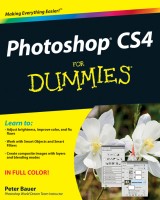
Photoshop CS4 For Dummies
1. Aufl.
|
20,99 € |
|
| Verlag: | Wiley |
| Format: | |
| Veröffentl.: | 10.10.2008 |
| ISBN/EAN: | 9780470425374 |
| Sprache: | englisch |
| Anzahl Seiten: | 416 |
DRM-geschütztes eBook, Sie benötigen z.B. Adobe Digital Editions und eine Adobe ID zum Lesen.
Beschreibungen
This latest version of Photoshop has a few new tricks up its sleeve and <i>Adobe Photoshop CS4 For Dummies</i> will teach you how to use them. From the basics like getting your images into and out of Photoshop to enhancing, cropping, and color correction, it’s all here! <p>You’ll get all of the basics of digital images and master the importing and exporting of images. You’ll find out how to create easy enhancements like adding shadows and highlights and making color natural, in addition to learning how to use the Adobe camera raw plug-in. Before you know it, you’ll be making beautiful “art” with Photoshop by combining images, precision edges, dressing up images, painting in Photoshop, and using filters. You can even streamline your work in Photoshop using advanced techniques. Find out how to:</p> <ul type="disc"> <li>Import images and use all the tools and processes</li> <li>Reduce digital noise, make colors look natural, add highlights and shadows</li> <li>Optimize images for print or the Web</li> <li>Edit images</li> <li>Explore the Painting function and master the daunting Brushes panel</li> <li>Add layer styles</li> <li>Create on-screen presentations, contact prints, and more</li> </ul> <p>Complete with lists of ten reasons to love your Wacom tablet, ten reasons to own a digital camera, and ten favorite tips and tricks, <i>Adobe CS4</i><i>For Dummies</i> is your one-stop guide to setting up, working with, and making the most of Photoshop CS4 for all your digital photography needs.</p>
Introduction. <p><b>Part I: Breezing through Basic Training.</b></p> <p>Chapter 1: Welcome to Photoshop!</p> <p>Chapter 2: Knowing Just Enough about Digital Images.</p> <p>Chapter 3: Taking the Chef’s Tour of Your Photoshop Kitchen.</p> <p>Chapter 4: Getting Images into and out of Photoshop.</p> <p><b>Part II: Easy Enhancements for Digital Images.</b></p> <p>Chapter 5: Adding Dark Shadows and Sparkling Highlights.</p> <p>Chapter 6: Making Color Look Natural.</p> <p>Chapter 7: The Adobe Camera Raw Plug-In.</p> <p>Chapter 8: Fine-Tuning Your Fixes.</p> <p>Chapter 9: Common Problems and Their Cures.</p> <p><b>Part III: Creating “Art” in Photoshop.</b></p> <p>Chapter 10: Combining Images.</p> <p>Chapter 11: Precision Edges with Vector Paths.</p> <p>Chapter 12: Dressing Up Images with Layer Styles.</p> <p>Chapter 13: Giving Your Images a Text Message.</p> <p>Chapter 14: Painting in Photoshop.</p> <p>Chapter 15: Filters: The Fun Side of Photoshop.</p> <p><b>Part IV: Power Photoshop.</b></p> <p>Chapter 16: Streamlining Your Work in Photoshop.</p> <p>Chapter 17: Introducing Photoshop CS4 Extended.</p> <p><b>Part V: The Part of Tens.</b></p> <p>Chapter 18: Pete’s Top Ten Favorite Photoshop Tips and Tricks.</p> <p>Chapter 19: Ten Reasons to Love Your Wacom Tablet.</p> <p>Chapter 20: Ten Reasons to Own a Digital Camera.</p> <p>Index.</p>
<b>Peter Bauer</b> is an award-winning photographer and contributing writer for Photoshop User and Layers magazines. He is best known as the Help Desk Director for the National Association of Photoshop Professionals (NAPP), but he has also authored or coauthored a dozen books on Adobe Photoshop, Illustrator, computer graphics, and photography.
<b>Get to know Photoshop and start using the newest, coolest techniques!</b> <p>Whether you're just learning Photoshop or want to take your skills up a notch, you've come to the right place. Photoshop CS4 has a few new tricks up its sleeve, and Photoshop expert Peter Bauer will show you how to use them. From the basics like getting your images into and out of Photoshop to enhancing, cropping, and color correction, it's all here!</p> <ul> <li>Basic training — if you're a beginner, check this section for details on how to get started, get around, and get familiar with all the parts</li> <li> <p>Enhancements made easy — learn about tonality, how to tweak color to natural perfection, how to isolate areas of an image for correction, and more</p> </li> <li> <p>Fixing those common problems — red-eye, wrinkles, people and objects that don't belong in the photo, and others</p> </li> <li> <p>But is it art? — explore the painting functions, master the daunting Brushes panel, and add layer styles</p> </li> <li> <p>Feel the power — create on-screen presentations, contact sheets, and more</p> </li> </ul> <p>Open the book and find:</p> <ul> <li>Explanations of the menus, panels, tools, options, and shortcuts you need most</li> <li> <p>Tips for taking advantage of the Camera Raw file format</p> </li> <li> <p>How to fine-tune your fixes with selection tools</p> </li> <li> <p>What you can do with filters</p> </li> <li> <p>Steps for creating composite images</p> </li> <li> <p>Options for adding text to an image</p> </li> <li> <p>How to streamline your workflow</p> </li> </ul>
















