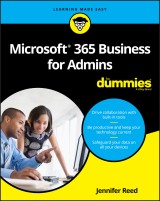Details
Microsoft 365 Business for Admins For Dummies
1. Aufl.
|
18,99 € |
|
| Verlag: | Wiley |
| Format: | EPUB |
| Veröffentl.: | 25.01.2019 |
| ISBN/EAN: | 9781119539223 |
| Sprache: | englisch |
| Anzahl Seiten: | 320 |
DRM-geschütztes eBook, Sie benötigen z.B. Adobe Digital Editions und eine Adobe ID zum Lesen.
Beschreibungen
<p><b>Learn streamlined management and maintenance capabilities for Microsoft 365 Business</b> </p> <p>If you want to make it easy for your teams to work together using the latest productivity solutions with built-in security—while saving thousands of dollars in implementing the solution—you've picked the right book. Inside, you'll gain an understanding of Microsoft 365 Business, a complete integrated solution for business productivity and security powered by Office 365 and Windows 10. You’ll also learn how this cloud-based solution can help grow your business while protecting company data from potential threats using the same security management tools large enterprises use.</p> <p><i>Microsoft 365 Business For Admins For Dummies</i> provides business owners, IT teams, and even end users an understanding of the capabilities of Microsoft 365 Business: an integrated platform and security solution built with the latest features to enable today's modern workforce and empower businesses to achieve their goals.</p> <ul> <li>De-mystifies the complexities of the bundled solution to help you avoid common deployment pitfalls</li> <li>Includes the latest information about the services included in Microsoft 365 Business</li> <li>Enhance team collaboration with intelligent tools</li> <li>Manage company-owned or bring your own device (BYOD) devices from one portal</li> <li>Step through a guided tour for running a successful deployment</li> </ul> <p>Get the guidance you need to deploy Microsoft 365 Business and start driving productivity in your organization while taking advantage of the built-in security features in the solution to grow and protect your business today.</p>
<p><b>Introduction</b><b> 1</b></p> <p>About This Book 2</p> <p>Foolish Assumptions 2</p> <p>Icons Used in This Book 2</p> <p>Beyond the Book 3</p> <p>Where to Go from Here 3</p> <p><b>Part 1: Transforming the Small Business</b><b> 5</b></p> <p><b>Chapter 1: Understanding the New World of Work</b><b> 7</b></p> <p>Creating a Productive Workplace 8</p> <p>Realizing the value of Microsoft 365 Business 8</p> <p>Promoting teamwork in a diverse workforce 9</p> <p>Keeping Business Technology Current 11</p> <p>Looking back at traditional IT businesses 12</p> <p>Running a modern IT environment 12</p> <p>Safeguarding Business Data 13</p> <p>Security is everyone’s business 13</p> <p>Taking a layered approach to security 14</p> <p><b>Chapter 2: Getting to Know Microsoft 365 Business</b><b> 17</b></p> <p>Understanding the Microsoft 365 Plans 18</p> <p>Breaking down the Enterprise plan 19</p> <p>Deciding whether the Business plan is right for you 19</p> <p>Exploring Admin Center 21</p> <p>Getting to know the Admin Center home page 21</p> <p>Discovering admin centers 23</p> <p>Growing Your Business with the Bookings App 24</p> <p>Administering Bookings licenses 24</p> <p>Installing the Bookings app 25</p> <p><b>Part 2: Implementing Microsoft 365</b><b> 27</b></p> <p><b>Chapter 3: Preparing for Implementation</b><b> 29</b></p> <p>Setting the Stage for the Rollout 30</p> <p>Introducing Microsoft Azure 30</p> <p>Getting to know Azure Active Directory 31</p> <p>Building the implementation road map 32</p> <p>Taking Care of Prerequisites 34</p> <p>Getting ready for Windows 10 Business 34</p> <p>Flying on autopilot with Windows AutoPilot 35</p> <p>Branding sign-in pages 36</p> <p><b>Chapter 4: Migrating to Office 365</b><b> 39</b></p> <p>Moving Your Email System to Exchange Online 40</p> <p>Basic email migration overview 41</p> <p>Capitalizing on the Office 365 Mail Migration Advisor 42</p> <p>Migrating Files to SharePoint Online 45</p> <p>Do-it-yourself with the SharePoint Migration Tool 46</p> <p>Syncing files with the OneDrive client 48</p> <p>Customizing the Microsoft Teams Tool 48</p> <p><b>Chapter 5: Deploying Windows 10</b><b> 51</b></p> <p>Making the Case for Windows 10 52</p> <p>Getting cloud-ready with Windows 10 52</p> <p>Windows as a service (WaaS) at a glance 53</p> <p>Completing the Setup Wizard before Deployment 55</p> <p>Manually Deploying Windows 10 Business 58</p> <p>Deploying with Windows AutoPilot 61</p> <p>Capturing the device ID 61</p> <p>Registering the device for AutoPilot deployment 66</p> <p>Stepping through the OOBE 67</p> <p><b>Chapter 6: Configuring Security Features</b><b> 69</b></p> <p>Securing the Front Door 70</p> <p>Office 365 Advanced Threat Protection overview 70</p> <p>ATP Safe Attachments 71</p> <p>ATP Safe Links 74</p> <p>Using Encryption to Protect Email 75</p> <p>Azure Information Protection labels 76</p> <p>Sending an encrypted email 77</p> <p><b>Chapter 7: Getting Tactical with the Deployment</b> 79</p> <p>Peering into a Real-Life Deployment 80</p> <p>Questions to ask before deployment 80</p> <p>Tales from the deployment trenches 81</p> <p>Planning the Deployment 82</p> <p><b>Part 3: Driving Productivity and Collaboration</b><b> 85</b></p> <p><b>Chapter 8: Unlocking Enhanced Collaboration </b><b>87</b></p> <p>Understanding the Advanced Technologies in the Solution 88</p> <p>All together as one with Groups 88</p> <p>Connecting the dots with Office Graph 91</p> <p>Serving up content with Delve 91</p> <p>Getting to Know Your Collaboration Toolkit 93</p> <p>Creating a team site in SharePoint 93</p> <p>Being social at work with Yammer 95</p> <p><b>Chapter 9: Teaming Up Digitally</b><b> 97</b></p> <p>Exploring Microsoft Team Capabilities 98</p> <p>Making the case for Microsoft Teams 98</p> <p>The Microsoft Teams user interface 100</p> <p>Planning Your Microsoft Teams Deployment 101</p> <p>Building a roadmap with your people 102</p> <p>Getting your network ready 103</p> <p>Getting your users ready for Microsoft Teams 103</p> <p>Configuring Microsoft Teams 104</p> <p>Integrating Microsoft Teams with Office 365 Services 107</p> <p><b>Part 4: Building a Culture Of Security</b><b> 109</b></p> <p><b>Chapter 10: Managing Passwords </b><b>111</b></p> <p>Knowing What You’re Up Against 112</p> <p>Today’s common attacks 112</p> <p>Applying the latest password guidance 114</p> <p>Enabling Self-Service Password Reset (SSPR) 116</p> <p>Rolling out SSPR in your organization 116</p> <p>The end user’s experience in SSPR 118</p> <p>Changing passwords from the MyApps portal 120</p> <p>Living in a Password-Less World 121</p> <p><b>Chapter 11: Configuring Multi-Factor Authentication</b><b> 123</b></p> <p>Getting Grounded on Authentication 124</p> <p>MFA in the Microsoft ecosystem 124</p> <p>Best practices from the trenches 125</p> <p>Deploying MFA 126</p> <p>Admin tasks for setting up MFA 127</p> <p>Enabling end users for MFA 128</p> <p>End-user MFA experience 130</p> <p>Managing MFA 132</p> <p><b>Chapter 12: Demystifying Information Protection</b><b> 135</b></p> <p>Configuring AIP 136</p> <p>The evolution of AIP 136</p> <p>Activating AIP 137</p> <p>Getting familiar with labels 138</p> <p>A few words about policies 140</p> <p>Putting AIP Into Action 142</p> <p>Installing the AIP client 142</p> <p>Applying a label to a document 144</p> <p>Revoking access to information 145</p> <p><b>Chapter 13: Measuring Your Security Posture</b><b> 147</b></p> <p>Exploring the Secure Score Dashboard 148</p> <p>Getting to the dashboard 148</p> <p>Understanding your score 149</p> <p>Taking action to improve your score 150</p> <p>Comparing your score 153</p> <p>Reviewing the Score Analyzer 154</p> <p><b>Part 5: Managing Mobile Devices and Apps</b><b> 157</b></p> <p><b>Chapter 14: Introducing Microsoft Intune </b><b>159</b></p> <p>Getting to Know Intune 160</p> <p>Better together with Intune and AAD 160</p> <p>Toggle switch revelations 161</p> <p>Choosing Between MDM and MAM 164</p> <p>Making the case for MDM 164</p> <p>Choosing MAM 167</p> <p><b>Chapter 15: Managing Mobile Devices</b><b> 169</b></p> <p>Understanding Device Management 170</p> <p>Stepping through the device lifecycle 171</p> <p>Preparing for device management 172</p> <p>Working in the Device Management Portal 177</p> <p>Preparing for device enrollment 178</p> <p>Configuring Apple enrollment for MDM 178</p> <p>Setting up a device compliance policy 182</p> <p>Assigning device compliance polices 184</p> <p>Creating a device configuration profile 185</p> <p>Administering an enrolled device 187</p> <p>Walking in the End User’s Shoes 188</p> <p><b>Chapter 16: Managing Mobile Applications</b><b> 193</b></p> <p>Laying the Groundwork for MAM 194</p> <p>Understanding app protection policies 194</p> <p>Different ways to do MAM 196</p> <p>Reviewing the Default App Policies 196</p> <p>Application policy for Window 10 197</p> <p>Application policy for iOS 198</p> <p>Going Beyond the Basics 201</p> <p>Adding an app to the Company Portal app 201</p> <p>Downloading the Excel app from the Company Portal app 202</p> <p><b>Chapter 17: Browsing with the Edge Mobile App</b><b> 205</b></p> <p>Driving Users to (the) Edge Is Good 206</p> <p>Value for the organization 206</p> <p>Value for the end user 207</p> <p>Deploying Edge as Managed App 208</p> <p>Creating the Edge app configuration policy 209</p> <p>Assigning the Edge app configuration policy 211</p> <p>Adding the Edge app to the Company Portal app 212</p> <p>Installing the Edge mobile app 212</p> <p>Testing the Edge mobile app policy 215</p> <p>Testing conditional access in the Edge mobile app 218</p> <p><b>Part 6: Administering the Service</b><b> 221</b></p> <p><b>Chapter 18: Working in Microsoft 365 Admin Center </b><b>223</b></p> <p>Modernizing IT Management 224</p> <p>Experiencing the new Admin Center 224</p> <p>Personalizing the experience 226</p> <p>One-Stop-Shop User Management 228</p> <p>Interacting with the Users List 229</p> <p>Managing users 230</p> <p><b>Chapter 19: Creating Reports and Alerts</b> 233</p> <p>Keeping Apprised with Reports 234</p> <p>Usage Reports in Microsoft 365 Admin Center 234</p> <p>Reviewing the Reports in Security Admin Center 235</p> <p>Turning on audit logs 238</p> <p>Setting Up Alerts 240</p> <p><b>Chapter 20: Managing Collaboration Workspaces</b> 243</p> <p>Understanding Teamwork in Microsoft 365 244</p> <p>Use cases for OneDrive for Business 244</p> <p>The benefits of SharePoint Online 246</p> <p>The deal about Microsoft Teams 248</p> <p>Better three-gether: OneDrive, SharePoint, and Microsoft Teams 249</p> <p>Working in SharePoint Admin Center 250</p> <p>Turning on the new experience 250</p> <p>The Home Page 251</p> <p>Active Sites under the Sites group 252</p> <p>Access Control under the Policies group 253</p> <p>The Settings Menu 253</p> <p><b>Part 7: The Part of Tens</b><b> 255</b></p> <p><b>Chapter 21: Ten Apps and Features an Admin Should Know</b><b> 257</b></p> <p>BitLocker 258</p> <p>End User Communications 259</p> <p>Microsoft Flow 260</p> <p>Microsoft Forms 261</p> <p>Microsoft Planner 262</p> <p>Microsoft PowerApps 263</p> <p>Microsoft Search 264</p> <p>Microsoft Stream 265</p> <p>Microsoft Sway 266</p> <p>Service Health 267</p> <p><b>Chapter 22: Ten Ways to Be Productive in Microsoft 365 Business</b><b> 269</b></p> <p>Pick Up Where You Left Off 270</p> <p>Share Documents with Confidence 270</p> <p>Co-Author Anytime, Anywhere 271</p> <p>Catch Someone’s Attention Easily 272</p> <p>Figure Out Whodunnit 272</p> <p>Blur My Background Please 273</p> <p>Design Like a Pro by Using AI 274</p> <p>Talk, Don’t Type 275</p> <p>Go Hands-Free with Read Aloud 275</p> <p>Time Travel with Windows Timeline 276</p> <p><b>Chapter 23: Ten Tips to Drive Adoption</b><b> 279</b></p> <p>Get Leaders to Sponsor the Effort 280</p> <p>Recruit and Activate Champs 280</p> <p>Communicate the Change 281</p> <p>Develop and Execute a Training Plan 282</p> <p>Start with “Easy Win” Scenarios 282</p> <p>Provide Self-Service Resources 283</p> <p>Highlight the Wins 284</p> <p>Check the Usage Report 284</p> <p>Be Ready to Provide Support 285</p> <p>Bring in the Pros 285</p> <p>Index 287</p>
<p><b>Jennifer Reed</b> is the co-author of <i>Office 365 For Dummies</i> and founder of Cloud611, an IT services company that helps SMBs take advantage of cloud technologies to drive business outcomes. As a solutions architect, Jenn has helped migrate thousands of users to Office 365. As a manager of a high-performing team of solutions architects, Jenn's focus is enabling IT departments to adapt to evolving technological innovations and adopt the best approach to digital transformation.<
<ul> <li>Drive collaboration with built-in tools</li> <li>Be productive and keep your technology current</li> <li>Safeguard your data on all your devices</li> </ul> <p><b>Run a modern, secure, and intelligent workplace today!</b> <p>If you want to make it easy for your teams to work together using the latest productivity solutions — while saving thousands of dollars — you've picked the right book. Inside, you'll gain an understanding of Microsoft 365 Business, a complete integrated solution for business productivity and security powered by Office 365<sup>®</sup>, Enterprise Mobility + Security, and Windows<sup>®</sup> 10. You'll also learn how to take advantage of built-in business apps while protecting company data from potential threats by using the same security management tools that large enterprises use. <p><b>Inside...</b> <ul> <b><li>Manage and monitor your IT environment</b></li> <b><li>Simplify Windows 10 deployment</b></li> <b><li>Automate your Office ProPlus installation</b></li> <b><li>Secure your company data</b></li> <b><li>Control access based on user identities</b></li> <b><li>Realize the value of your investment</b></li> </ul>