Details
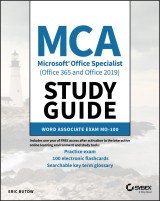
MCA Microsoft Office Specialist (Office 365 and Office 2019) Study Guide
Word Associate Exam MO-1001. Aufl.
|
16,99 € |
|
| Verlag: | Wiley |
| Format: | EPUB |
| Veröffentl.: | 04.12.2020 |
| ISBN/EAN: | 9781119718284 |
| Sprache: | englisch |
| Anzahl Seiten: | 208 |
DRM-geschütztes eBook, Sie benötigen z.B. Adobe Digital Editions und eine Adobe ID zum Lesen.
Beschreibungen
<p><b>Learn the realities of being a Microsoft Office Specialist and efficiently prepare for the Word Associate MO-100 Exam with a single, comprehensive study guide</b></p> <p><i>MCA Microsoft Office Specialist Study Guide: Word Associate Exam MO-100</i> comprehensively prepares you for the MO-100 Exam. Accomplished and experienced author Eric Butow provides readers with a one-stop resource for learning the job responsibilities of a Microsoft Office Specialist and succeeding on the MO-100 Exam.</p> <p>The study guide is written in a straightforward and practical style which, when combined with the companion online Sybex resources, allows you to learn efficiently and effectively. The online resources include hundreds of practice questions, flashcards, and a glossary of key terms. In addition to preparing you for the realities of the Microsoft Office Specialist job role, this study guide covers all the subjects necessary to do well on the certifying exam, including:</p> <ul> <li>Managing documents</li> <li>Inserting and formatting text, paragraphs, and sections</li> <li>Managing tables and lists</li> <li>Creating and managing references</li> <li>Inserting and formatting graphics</li> <li>Managing document collaboration</li> </ul> <p>Perfect for anyone seeking to begin a new career as a Microsoft Office Specialist, or simply wondering what the job entails, the <i>Study Guide</i> also belongs on the bookshelf of currently practicing professionals who want to brush up on the fundamentals of their role.</p>
<p>Introduction xvii</p> <p>Assessment Test xxii</p> <p><b>Chapter 1 Working with Documents 1</b></p> <p>Navigating Within Documents 2</p> <p>Searching for Text 2</p> <p>Linking to Locations Within Documents 6</p> <p>Moving to Specific Locations and Objects in Documents 7</p> <p>Showing and Hiding Formatting Symbols and Hidden Text 8</p> <p>Formatting Documents 11</p> <p>Setting Up Document Pages 12</p> <p>Applying Style Settings 13</p> <p>Inserting and Modifying Headers and Footers 15</p> <p>Configuring Page Background Elements 16</p> <p>Saving and Sharing Documents 18</p> <p>Saving Documents in Alternative File Formatting 18</p> <p>Changing Basic Document Properties 19</p> <p>Modifying Print Settings 21</p> <p>Sharing Documents Electronically 22</p> <p>Inspecting Documents for Issues 24</p> <p>Locating and Removing Hidden Properties and Personal Information 24</p> <p>Finding and Fixing Accessibility Issues 26</p> <p>Locating and Correcting Compatibility Issues 27</p> <p>Summary 28</p> <p>Key Terms 29</p> <p>Exam Essentials 29</p> <p>Review Questions 31</p> <p><b>Chapter 2 Inserting and Formatting Text 33</b></p> <p>Adding and Replacing Text 34</p> <p>Finding and Replacing Text 34</p> <p>Inserting Symbols and Special Characters 38</p> <p>Formatting Text and Paragraphs 40</p> <p>Adding Text Effects 40</p> <p>Applying Formatting by Using Format Painter 41</p> <p>Setting Line and Paragraph Spacing and Indentation 41</p> <p>Applying Built-In Styles to Text 44</p> <p>Clearing Formatting 45</p> <p>Creating and Configuring Document Sections 48</p> <p>Formatting Text in Multiple Columns 48</p> <p>Inserting Page, Section, and Column Breaks 50</p> <p>Changing Page Setting Options for a Section 51</p> <p>Summary 54</p> <p>Key Terms 55</p> <p>Exam Essentials 55</p> <p>Review Questions 56</p> <p><b>Chapter 3 Managing Tables and Lists 59</b></p> <p>Creating Tables 60</p> <p>Converting Text to Tables 62</p> <p>Switching Tables to Text 63</p> <p>Creating Tables by Specifying Rows and Columns 64</p> <p>Modifying Tables 66</p> <p>Sorting Table Data 66</p> <p>Configuring Cell Margins and Spacing 68</p> <p>Merging and Splitting Cells 71</p> <p>Resizing Tables, Rows, and Columns 73</p> <p>Splitting Tables 78</p> <p>Configuring a Repeating Row Header 80</p> <p>Creating and Formatting Lists 83</p> <p>Structuring Paragraphs as Numbered and Bulleted Lists 83</p> <p>Changing Bullet Characters and Number Formatting 84</p> <p>Defining Custom Bullet Characters and Number Formatting 86</p> <p>Increasing and Decreasing List Levels 89</p> <p>Restarting and Continuing List Numbering 90</p> <p>Setting Starting Number Values 92</p> <p>Summary 93</p> <p>Key Terms 94</p> <p>Exam Essentials 94</p> <p>Review Questions 95</p> <p><b>Chapter 4 Building References 97</b></p> <p>Creating and Managing Referencing Elements 98</p> <p>Inserting Footnotes and Endnotes 98</p> <p>Modifying Footnote and Endnote Properties 101</p> <p>Creating and Modifying Bibliography Citation Sources 102</p> <p>Inserting Citations for Bibliographies 105</p> <p>Working with Referencing Tables 107</p> <p>Inserting Tables of Contents 107</p> <p>Customizing Tables of Contents 108</p> <p>Adding Bibliographies 110</p> <p>Summary 111</p> <p>Key Terms 111</p> <p>Exam Essentials 112</p> <p>Review Questions 113</p> <p><b>Chapter 5 Adding and Formatting Graphic Elements 115</b></p> <p>Inserting Illustrations and Text Boxes 116</p> <p>Adding Shapes 116</p> <p>Including Pictures 118</p> <p>Inserting 3D Models 119</p> <p>Adding SmartArt Graphics 120</p> <p>Placing Screenshots and Screen Clippings 121</p> <p>Inserting Text Boxes 123</p> <p>Formatting Illustrations and Text Boxes 125</p> <p>Applying Artistic Effects 125</p> <p>Adding Picture Effects and Picture Styles 126</p> <p>Removing Picture Backgrounds 129</p> <p>Formatting Graphic Elements 130</p> <p>Setting Up SmartArt Graphics 132</p> <p>Working with 3D Models 134</p> <p>Adding and Organizing Text 135</p> <p>Formatting Text in Text Boxes 135</p> <p>Adding Text in Shapes 137</p> <p>Changing SmartArt Graphic Content 139</p> <p>Modifying Graphic Elements 140</p> <p>Positioning Objects 140</p> <p>Wrapping Text Around Objects 141</p> <p>Adding Alt Text to Objects 144</p> <p>Summary 146</p> <p>Key Terms 146</p> <p>Exam Essentials 146</p> <p>Review Questions 147</p> <p><b>Chapter 6 Working with Other Users on Your Document 149</b></p> <p>Adding Comments 150</p> <p>Inserting Comments 150</p> <p>Reviewing and Replying to Comments 151</p> <p>Resolving Comments 152</p> <p>Deleting Comments 153</p> <p>Tracking Your Changes 155</p> <p>Turning On Track Changes 155</p> <p>Reviewing Tracked Changes 156</p> <p>Accepting and Rejecting Tracked Changes 157</p> <p>Locking and Unlocking Change Tracking 160</p> <p>Summary 163</p> <p>Key Terms 163</p> <p>Exam Essentials 163</p> <p>Review Questions 164</p> <p><b>Appendix Answers to Review Questions 167</b></p> <p>Chapter 1: Working with Documents 168</p> <p>Chapter 2: Inserting and Formatting Text 168</p> <p>Chapter 3: Managing Tables and Lists 169</p> <p>Chapter 4: Building References 170</p> <p>Chapter 5: Adding and Formatting Graphic Elements 170</p> <p>Chapter 6: Working with Other Users on Your Document 171</p> <p>Index 173</p>
<p><b>Eric Butow</b> is the author or coauthor of 35 books on multiple aspects of technology. He has also developed and taught networking, computing, and usability courses for Ed2Go, Virtual Training Company, California State University/Sacramento, and Udemy. Eric began using Word, Excel, and PowerPoint professionally in 1992. He has been a technical writer for large and small companies, and presently provides website development, online marketing, and technical writing services through his company, Butow Communications Group.
<p><b>Includes one year of FREE access after activation to the interactive online learning environment and study tools:</b> <ul> <li>Practice exam</li> <li>100 electronic flashcards</li> <li>Searchable key term glossary</li> </ul> <p><b>Focused, Complete Preparation for Exam MO-100</b> <p>Successful completion of the MCA Office Specialist (Office 365 and Office 2019) Exam MO-100 is your ticket to the Word Associate certification. This Sybex Study Guide offers a thorough, well-organized approach to learning the job role and responsibilities of a Microsoft Office Specialist as well as mastering the requirements of the Word certification exam. Coverage includes the correct application of the principal features of Word as well as the ability to create and maintain professional-looking reports, multicolumn newsletters, résumés, and business correspondence. You also have access to the exclusive Sybex online learning environment, accessible across multiple devices, with sample test questions, electronic flashcards, a glossary of terms, and more. <p><b>Coverage of 100% of all exam objectives in this Study Guide means you'll be ready to:</b> <ul> <li>Manage documents</li> <li>Insert and format text, paragraphs, and sections</li> <li>Manage tables and lists</li> <li>Create and manage references</li> <li>Insert and format graphic elements</li> </ul> <p><b>Interactive learning environment</b> <p>Take your exam prep to the next level with Sybex's superior interactive online study tools. To access our learning environment, simply visit <b>www.wiley.com/go/sybextestprep,</b> register your book to receive your unique PIN, and instantly gain access to: <ul> <b><li>Interactive test bank</b> with a practice exam to help you identify areas where further review is needed. Get more than 90% of the answers correct, and you're ready to take the certification exam.</li> <b><li>100 flashcards</b> to reinforce learning and last-minute prep before the exam</li> <b><li>Comprehensive glossary</b> in PDF format gives you instant access to the key terms so you are fully prepared</li> </ul>

















