Details
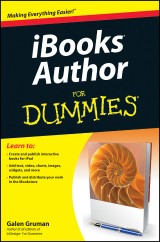
iBooks Author For Dummies
1. Aufl.
|
11,99 € |
|
| Verlag: | Wiley |
| Format: | EPUB |
| Veröffentl.: | 03.05.2012 |
| ISBN/EAN: | 9781118376751 |
| Sprache: | englisch |
| Anzahl Seiten: | 240 |
DRM-geschütztes eBook, Sie benötigen z.B. Adobe Digital Editions und eine Adobe ID zum Lesen.
Beschreibungen
<b>Design and create your own e-book using the groundbreaking iBooks Author app</b> <p>With Apple's iBooks Author app, you can create rich, interactive books for use on the iPad, and this new <i>For Dummies</i> handy portable guide shows you just how to do it. Whether you want to create textbooks, training materials, marketing reports, or awesome product manuals with dynamic content, this book takes you through the process. Plunge in, and you'll soon learn how to create an iPad e-book with all the bells and whistles, including video, interactive widgets, text, tables, figures, colors, cool fonts, and more.</p> <ul> <li>Helps educators, small publishers, trainers, authors, or entrepreneurs create their own e-books using the new iBooks Author software </li> <li>Covers the software as well as book-building basics, such as adding text, color, tables, and figures </li> <li>Shows you how to include dynamic content, like video, presentations, interactive widgets, charts, and web components </li> <li>Discusses publishing your iPad e-book to the iBookstore </li> </ul> <p><i>iBooks Author For Dummies</i> is what you need to get your book off the ground and into the hands of readers in a hurry!</p>
<p>Introduction 1</p> <p>Chapter 1: What iBooks Author Can Do for You 11</p> <p>Chapter 2: Putting Together Your Book's Building Blocks 21</p> <p>Chapter 3: Working with Text 53</p> <p>Chapter 4: Adding and Formatting Objects 93</p> <p>Chapter 5: Working with Infographics 127</p> <p>Chapter 6: Working with Interactive Elements 165</p> <p>Chapter 7: Working with E-Book Metadata 195</p> <p>Chapter 8: Publishing and Distributing E-Books 215</p> <p>Index 225</p>
<p>Galen Gruman is principal of the Zango Group, producing print and e-books. He is also author of several books, including the InDesign Bible, Mac OS X Lion Bible, and Exploring iPad For Dummies.</p>
<p>Go beyond the pages of a book to create content that leaps out and grabs your attention</p> <p>The pages of your e-book can truly come alive and provide your readers with a dynamic experience on their iPads. All you have to do is open the door with Apple's iBooks Author. Let this book be your guide on this exciting journey as you learn how to prepare your content, lay it out, and add interactivity to create groundbreaking e-books for the amazing iPad.</p> <ul> <li> <p>Turn the page — learn to set up your document and embed various elements in the landscape</p> </li> <li> <p>Tell the story — prepare your text and perform basic editing, formatting, and proofreading steps</p> </li> <li> <p>Touch it up — add a splash of color and make your content pop using background fill, drop shadows, border strokes, and other cool effects</p> </li> <li> <p>Make sure it's read — incorporate sidebars, captions, charts, drawings, and tables to highlight key points</p> </li> <li> <p>Get involved — integrate interactive capabilities such as 3D images, web elements, videos, audio recordings, and image galleries</p> </li> </ul> <p>Open the book and find:</p> <ul> <li> <p>The basics about iBooks Author's inspectors</p> </li> <li> <p>Steps for preparing text and importing tables</p> </li> <li> <p>How to add and format various objects in your iBook</p> </li> <li> <p>Illustrative elements that work</p> </li> <li> <p>A tour of the interactive features in iBooks Author</p> </li> <li> <p>Ways to call attention to important content with videos, images, drawings, and more</p> </li> <li> <p>Helpful advice on creating a table of contents</p> </li> <li> <p>Tips for getting your documents to readers</p> </li> </ul> <p>Learn to:</p> <ul> <li> <p>Create and publish interactive books for iPad</p> </li> <li> <p>Add text, video, charts, images, widgets, and more</p> </li> <li> <p>Publish and distribute your work in the iBookstore</p> </li> </ul>

















