Details
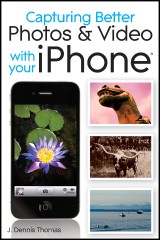
Capturing Better Photos and Video with your iPhone
1. Aufl.
|
12,99 € |
|
| Verlag: | Wiley |
| Format: | |
| Veröffentl.: | 17.12.2010 |
| ISBN/EAN: | 9781118058404 |
| Sprache: | englisch |
| Anzahl Seiten: | 208 |
DRM-geschütztes eBook, Sie benötigen z.B. Adobe Digital Editions und eine Adobe ID zum Lesen.
Beschreibungen
<b>Offers unique advice for taking great photos and videos with your iPod or iPhone!</b> <p>Packed with unique advice, tips, and tricks, this one-of-a-kind, full-color reference presents step-by-step guidance for taking the best possible quality photos and videos using your iPod or iPhone. Top This unique book walks you through everything from composing a picture, making minor edits, and posting content to using apps to create more dynamic images. You’ll quickly put to use this up-to-date coverage of executing both common and uncommon photo and video tasks on your mobile device.</p> <ul> <li>Presents unique advice for capturing the best possible photos and videos with your iPod or iPhone</li> <li>Shares tips, tricks, and techniques on everything from composing a photo, making edits, posting content, and using applications</li> </ul> <p>Full color throughout, <i>Capturing Better Photos and Video with Your iPod or iPhone</i> gets you well on your way to making the most of your mobile device’s photo and video capabilities.</p>
Introduction. <p><b>Chapter I - Get to Know your iPhone.</b></p> <p>Capturing Better Photos & Video with your iPhone.</p> <p>Watch for the Unusual.</p> <p>Appreciate the Ultra-Normal.</p> <p>Keep It Simple.</p> <p>Backgrounds.</p> <p>Color.</p> <p>Lines, Patterns and Textures.</p> <p>Hold Steady.</p> <p>Orientation: Portrait and Landscape.</p> <p>Fill the Frame.</p> <p>Rule of Thirds.</p> <p>Vanishing Point.</p> <p>Buildings and Architecture.</p> <p>Candid Shots.</p> <p>Capture the Weather.</p> <p>Close-up and Macro.</p> <p>Pets.</p> <p>Landscapes.</p> <p>Travel.</p> <p>Sunrise and Sunset.</p> <p>Wildlife.</p> <p><b>Chapter 2 - See Like a Photographer.</b></p> <p>Soft Light.</p> <p>Indoor Lighting.</p> <p>Hard Light.</p> <p>Outdoor Lighting.</p> <p>Side Lighting.</p> <p>Low Light.</p> <p>Back Lighting.</p> <p>High Contrast.</p> <p>The Golden Hour.</p> <p>Front Lighting.</p> <p><b>Chapter 3 - Understand the Impact of Light.</b></p> <p>Soft Light.</p> <p>Indoor Lighting.</p> <p>Hard Light.</p> <p>Outdoor Lighting.</p> <p>Side Lighting.</p> <p>Low Light.</p> <p>Back Lighting.</p> <p>High Contrast.</p> <p>The Golden Hour.</p> <p>Front Lighting.</p> <p><b>Chapter 4 - Love the Apps.</b></p> <p>Adobe Photoshop Express.</p> <p>Plastic Bullet.</p> <p>LoFi.</p> <p>Diptic.</p> <p>Dash of Color.</p> <p>Capturing Better Photos & Video with your iPhone.</p> <p>Composition.</p> <p>Keep It Sure and Steady.</p> <p>Panning.</p> <p><b>Chapter 5 - Create iPhone Video.</b></p> <p>Citi</p> <p>FilterFX for Free.</p> <p>MovieFX for Free.</p> <p>Camera Plus.</p> <p>Gorillacam.</p> <p>Iron Camera.</p> <p>Hipstamatic.</p> <p>ClassicTOY - Plastic Toy Camera.</p> <p>moreLomo.</p> <p>moreMono (Red Edition).</p> <p>Camera Bag.</p> <p>Impression.</p> <p>RetroCamera.</p> <p>ShakeItPhoto.</p> <p>Infinicam.</p> <p>Darkroom.</p> <p>Retro Camera.</p> <p>Cross Process.</p> <p>PanoLab.</p> <p>Tap to Focus.</p> <p>Framing Heads.</p> <p>Mergers.</p> <p>Perspective.</p> <p>Plan your Shots.</p> <p>Shoot Sequences.</p> <p>The Impact of Sound.</p> <p>Front Lighting.</p> <p>Watch for Backlighting.</p> <p>Trimming.</p> <p>iMovie App.</p> <p>Quick Fix Mode.</p> <p>Full Edit Mode.</p> <p>Cropping.</p> <p>Straighten Tool.</p> <p>Adjustment Layers.</p> <p>Levels.</p> <p>Histogram.</p> <p>Color Correction Using Levels.</p> <p>Hue and Saturation.</p> <p>Retouching.</p> <p>Simulating Shallow Depth of Field.</p> <p><b>Chapter 6 - Edit with Photoshop Elements 9.</b></p> <p>Capturing Better Photos & Video with your iPhone.</p> <p>Edit in Full Screen.</p> <p>The Quick Fix Tab.</p> <p>The Effects Tab.</p> <p>Tonality and Color Adjustments.</p> <p>Photo Effects.</p> <p>The Adjust Tab.</p> <p>Levels.</p> <p>Adjusting Tonality.</p> <p>Adjust the Details.</p> <p>White Balance.</p> <p><b>Chapter 7 - Edit with iPhoto.</b></p> <p>Download your Photos and Videos.</p> <p>OS X.</p> <p><b>Chapter 8 - Share Your iPhone Photos and Videos.</b></p> <p>Owle Bubo.</p> <p>Griffin Clarifi.</p> <p>Gary Fong Tripod Adapter.</p> <p>Joby Gorillamobile.</p> <p>Kikkerland Jelly Lenses.</p> <p>Factron Quattro Case.</p> <p><b>Chapter 9 - Accessories.</b></p> <p>Windows.</p> <p>Play a Slideshow.</p> <p>E-Mail & MMS.</p> <p>Upload Photos and Video to Facebook.</p> <p>Send Photos and Video to Flickr.</p> <p>Upload Videos to YouTube.</p> <p>Index.</p>
<b>J. Dennis Thomas</b> is a freelance photographer and author based out of Austin, Texas. He has more than 25 years of experience behind the lens. He has been using the iPhone camera since Apple first made it available. His photography has been published in many regional and national publications including <i>Rolling Stone</i>, <i>SPIN</i>, <i>Country Weekly</i>, and <i>SXSWorld</i> magazines.
<b>"You took that with your iPhone?"</b> <p>With your iPhone in your pocket, you're never without a camera. But you want more than snapshots. You want quality as well as convenience. With the advice in this book, you can capture photos and video that rival the output of conventional camera equipment.</p> <p>Here are the secrets to composing, capturing, editing, and sharing exceptional images and video with your iPhone. Discover iPhone apps that let you enhance your images, easy ways to post them online, and tricks for creating photos and video with the "wow!" factor.</p>

















