Details
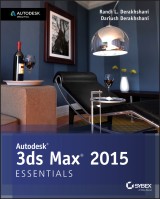
Autodesk 3ds Max 2015 Essentials
Autodesk Official Press1. Aufl.
|
32,99 € |
|
| Verlag: | Wiley |
| Format: | |
| Veröffentl.: | 10.06.2014 |
| ISBN/EAN: | 9781118867532 |
| Sprache: | englisch |
| Anzahl Seiten: | 400 |
DRM-geschütztes eBook, Sie benötigen z.B. Adobe Digital Editions und eine Adobe ID zum Lesen.
Beschreibungen
<p><b>Get up to speed quickly with this compelling, full-color guide to Autodesk 3ds Max</b></p> <p>With its real-world, hands-on exercises, <i>Autodesk 3ds Max 2015 Essentials</i> helps new users learn the fundamentals of Autodesk 3ds Max quickly become productive. The task-based tutorials add real-world context that help you become familiar with the workflow scenarios of a professional environment, and provide that extra level of understanding to make you more proficient overall with the software.</p> <p>Updated for 3ds Max 2015 and recommended as a preparation resource for the 3ds Max certification exam, this guide teaches the basics of modeling, texturing, animating, and visual effects. You'll have fun creating a retro-style alarm clock, animating a thrown knife, modeling a chair, and more, all while you learn modeling, rigging, animating, rendering, architectural visualization, and other career-essential techniques. This colorful, engaging book features:</p> <ul> <li>Chapter-opening learning objectives</li> <li>Step-by-step tutorials</li> <li>Full-color screenshots and illustrations</li> <li>Downloadable exercise files</li> </ul> <p>Learn all the crucial techniques you'll need from authors Randi and Dariush Derakhshani, Autodesk Certified Instructors with years of professional experience under their belts. Artists, students, educators, and hobbyists will benefit from the guide's techniques and tutorials, getting to know the program as a whole and gaining insight into which aspects of the 3D production pipeline are most appealing. Whether you're a beginner or migrating from another 3D application, <i>Autodesk 3ds Max 2015 Essentials</i> provides the solid foundation.</p>
Introduction xix <p><b>Chapter 1 The 3ds Max Interface 1</b></p> <p>Navigate the Workspace 1</p> <p>User Interface Elements 2</p> <p>Viewports 4</p> <p>ViewCube 6</p> <p>Mouse Buttons 7</p> <p>Quad Menus 8</p> <p>Display of Objects in a Viewport 9</p> <p>Viewport Navigation 10</p> <p>Transforming Objects Using Gizmos 11</p> <p>Graphite Modeling Tools Set 13</p> <p>Command Panel 14</p> <p>Object Parameters and Values 15</p> <p>Modifier Stack 15</p> <p>Objects and Sub-objects 16</p> <p>Time Slider and Track Bar 16</p> <p>File Management 16</p> <p>Setting a Project 17</p> <p>Version Up! 18</p> <p><b>Chapter 2 Your First 3ds Max Project 19</b></p> <p>Set Up a Project Workflow 19</p> <p>Exercise 2.1: How to Set a Project 20</p> <p>The Secret to Accurate Modeling: Reference Material! 20</p> <p>Exercise 2.2: Setting Up the Modeling Reference 21</p> <p>Building a Simple Model 24</p> <p>Exercise 2.3: Start with a Primitive 24</p> <p>Exercise 2.4: Modeling in Sub-Object Mode 25</p> <p>Exercise 2.5: Bring on the Bevel 28</p> <p>Exercise 2.6: Chamfer Time 31</p> <p>Creating Details Using Splines 36</p> <p>Exercise 2.7: Building the Handle 37</p> <p>Lathing, Extruding, and Beveling to Create 3D from 2D 43</p> <p>Exercise 2.8: Lathe to Make a Whole 43</p> <p>Exercise 2.9: Creating the Clock Numbers and Hands 46</p> <p>Bringing It All Together 51</p> <p>Exercise 2.10: Using Merge 51</p> <p><b>Chapter 3 Modeling in 3ds Max: Architectural Model Part I 55</b></p> <p>Setting Up the Scene 56</p> <p>Exercise 3.1: Setting Up Units 56</p> <p>Exercise 3.2: Importing a CAD Drawing 57</p> <p>Building the Room 59</p> <p>Exercise 3.3: Creating the Walls 59</p> <p>Exercise 3.4: Creating the Doors 62</p> <p>Exercise 3.5: Creating the Window 65</p> <p>Exercise 3.6: Adding a Floor and a Ceiling 66</p> <p>Adding Special Details to the Room 68</p> <p>Exercise 3.7: Creating Baseboard Moldings 69</p> <p><b>Chapter 4 Modeling in 3ds Max: Architectural Model Part II 75</b></p> <p>Model the Couch 75</p> <p>Exercise 4.1: Blocking Out the Couch Model 76</p> <p>Exercise 4.2: Using NURMS to Add Softness 78</p> <p>Exercise 4.3: Building Detail on the Couch Model 80</p> <p>Exercise 4.4: Creating the Chaise Lounge 83</p> <p>Exercise 4.5: Modeling the Couch Feet 85</p> <p>Modeling the Lounge Chair 87</p> <p>Exercise 4.6: Creating Image Planes 87</p> <p>Exercise 4.7: Adding the Images 88</p> <p>Exercise 4.8: Building the Splines for the Chair Frame 89</p> <p>Exercise 4.9: Building the Chair Cushion 94</p> <p>Exercise 4.10: Creating the Chair’s Base 97</p> <p>Bringing It All Together 101</p> <p><b>Chapter 5 Introduction to Animation 105</b></p> <p>Animating the Ball 106</p> <p>Exercise 5.1: Setting Keyframes 106</p> <p>Exercise 5.2: Copying Keyframes 107</p> <p>Exercise 5.3: Using the Track View - Curve Editor 108</p> <p>Reading Animation Curves 111</p> <p>Refining the Animation 113</p> <p>Exercise 5.4: Editing Animation Curves 114</p> <p>Exercise 5.5: Squash and Stretch 116</p> <p>Exercise 5.6: Setting the Timing 117</p> <p>Exercise 5.7: Moving the Ball Forward 119</p> <p>Exercise 5.8: Using the XForm Modifier 121</p> <p>Exercise 5.9: Animating the XForm Modifier 122</p> <p>Exercise 5.10: Correcting Rotation 123</p> <p><b>Chapter 6 Animation Principles 125</b></p> <p>Anticipation and Momentum in Knife Throwing 125</p> <p>Exercise 6.1: Blocking Out the Animation 125</p> <p>Exercise 6.2: Trajectories 128</p> <p>Exercise 6.3: Adding Rotation 129</p> <p>Exercise 6.4: Adding Anticipation 131</p> <p>Exercise 6.5: Following Through 133</p> <p>Exercise 6.6: Transferring Momentum to the Target 134</p> <p><b>Chapter 7 Character Modeling Part I 137</b></p> <p>Setting Up the Scene 137</p> <p>Exercise 7.1: Creating the Image Planes 138</p> <p>Exercise 7.2: Adding the Images to the Planes 139</p> <p>Blocking Out the Alien Model 140</p> <p>Exercise 7.3: Forming the Torso 140</p> <p>Exercise 7.4: Creating Symmetry 144</p> <p>Exercise 7.5: Blocking Out the Arms 145</p> <p>Exercise 7.6: Blocking Out the Leg 149</p> <p>Exercise 7.7: Refining the Body 153</p> <p>Exercise 7.8: Building the Neck 160</p> <p><b>Chapter 8 Character Modeling Part II 165</b></p> <p>Creating the Alien Head 165</p> <p>Exercise 8.1: Blocking Out the Head 165</p> <p>Exercise 8.2: Building the Nose 167</p> <p>Building the Alien Hand 173</p> <p>Exercise 8.3: Building the Palm of the Hand 173</p> <p>Exercise 8.4: Beveling the Fingers 174</p> <p>Building the Foot 179</p> <p>Exercise 8.5: Blocking Out the Foot 179</p> <p>Exercise 8.6: Beveling the Toes 181</p> <p>Completing the Alien 183</p> <p>Exercise 8.7: Attaching to the Body 183</p> <p>Exercise 8.8: Using Symmetry 188</p> <p>Exercise 8.9: Finishing the Head 188</p> <p><b>Chapter 9 Introduction to Materials 195</b></p> <p>Navigate the Slate Material Editor 195</p> <p>Identify the Standard Material 197</p> <p>Standard Materials 197</p> <p>Identify the mental ray Material 198</p> <p>Identifying Shaders 198</p> <p>Build Materials for the Couch 199</p> <p>Exercise 9.1: Creating a Standard Material 199</p> <p>Exercise 9.2: Applying the Material to the Couch 200</p> <p>Exercise 9.3: Adding a Bitmap 202</p> <p>Exercise 9.4: Mapping Coordinates 204</p> <p>Exercise 9.5: Adding Materials to the Feet 206</p> <p>Exercise 9.6: Applying a Bump Map 207</p> <p>Build Materials for the Lounge Chair 208</p> <p>Exercise 9.7: Creating a Leather Material for the Chair Cushion 209</p> <p>Exercise 9.8: Creating a Reflective Material 210</p> <p>Build Materials for the Window 213</p> <p>Exercise 9.9: Creating a Multi/Sub-Object Material 213</p> <p><b>Chapter 10 Textures and UV Workf low: The Alien 219</b></p> <p>Define UVs on the Alien’s Body 220</p> <p>Exercise 10.1: Seaming the Alien’s Body 220</p> <p>Unwrap UVs on the Alien’s Body 226</p> <p>Exercise 10.2: Unwrapping the Alien’s Arm 226</p> <p>Exercise 10.3: Unwrapping the Alien’s Body 230</p> <p>Exercise 10.4: Arranging the Alien’s UVs 231</p> <p>Build the Material and Apply It to the Alien 235</p> <p>Exercise 10.5: Applying the Color Map 236</p> <p>Exercise 10.6: Applying the Bump Map 237</p> <p>Exercise 10.7: Applying the Specular Map 239</p> <p><b>Chapter 11 Character Studio: Rigging 243</b></p> <p>Character Studio Workflow 243</p> <p>General Workflow 244</p> <p>Associating a Biped with the Alien Model 245</p> <p>Exercise 11.1: Creating and Modifying the Biped 246</p> <p>Exercise 11.2: Adjusting the Torso and Arms 252</p> <p>Exercise 11.3: Adjusting the Neck and Head 254</p> <p>Skinning the Alien Model 255</p> <p>Exercise 11.4: Applying the Skin Modifier 255</p> <p>Exercise 11.5: Testing the Model 256</p> <p>Exercise 11.6: Tweaking the Skin Modifier 258</p> <p>Exercise 11.7: Testing the Alien Model Rig 261</p> <p>Exercise 11.8: Controlling the View 263</p> <p><b>Chapter 12 Character Studio: Animation 265</b></p> <p>Animating the Alien 265</p> <p>Exercise 12.1: Adding a Run-and-Jump Sequence 266</p> <p>Freeform Animation 267</p> <p>Exercise 12.2: Moving the Head 268</p> <p>Exercise 12.3: Moving the Arms 270</p> <p>Exercise 12.4: Completing the Motion Sequence 272</p> <p>Modifying Animation in the Dope Sheet 272</p> <p>Exercise 12.5: Adding Footsteps Manually 273</p> <p>Exercise 10.6: Using the Dope Sheet 274</p> <p><b>Chapter 13 Introduction to Lighting: Interior Lighting 279</b></p> <p>Recognizing 3ds Max Lights 279</p> <p>Standard Lights 280</p> <p>Target Spotlight 280</p> <p>Target Direct Light 282</p> <p>Free Spot or Free Direct Light 283</p> <p>Omni Light 284</p> <p>Lighting a Still Life 285</p> <p>Exercise 13.1: Basic Light Setup 286</p> <p>Exercise 13.2: Adding Shadows 289</p> <p>Exercise 13.3: Adding a Fill Light 290</p> <p>Exercise 13.4: Attenuation of the Fill Light 292</p> <p>Selecting a Shadow Type 294</p> <p>Atmospherics and Effects 296</p> <p>Exercise 13.5: Creating a Volumetric Light 296</p> <p>Volume Light Parameters 300</p> <p>The Light Lister 301</p> <p><b>Chapter 14 3ds Max Rendering 303</b></p> <p>Navigate the Render Setup Dialog 303</p> <p>Common Tab 304</p> <p>Choosing a Filename 305</p> <p>Rendered Frame Window 306</p> <p>Render Processing 306</p> <p>Assign Renderer 307</p> <p>Render a Scene 308</p> <p>Exercise 14.1: Rendering the Bouncing Ball 308</p> <p>Work with Cameras 309</p> <p>Exercise 14.2: Creating a Camera 311</p> <p>Exercise 14.3: Animating a Camera 312</p> <p>Exercise 14.4: Safe Frames 314</p> <p>Raytraced Reflections and Refractions 315</p> <p>Exercise 14.5: Raytrace Material 316</p> <p>Exercise 14.6: Raytrace Mapping 318</p> <p>Exercise 14.7: Refractions Using the Raytrace Material 319</p> <p>Exercise 14.8: Refractions Using Raytrace Mapping 322</p> <p>Render the Interior and Furniture 324</p> <p>Exercise 14.9: Adding Raytraced Reflections 324</p> <p>Exercise 14.10: Outputting the Render 325</p> <p><b>Chapter 15 mental ray 329</b></p> <p>Navigate the mental ray Renderer 329</p> <p>Exercise 15.1: Enabling the mental ray Renderer 329</p> <p>mental ray Sampling Quality 330</p> <p>Navigate the Final Gather Parameters 332</p> <p>Basic Group 333</p> <p>Advanced Group 335</p> <p>The mental ray Rendered Frame Window 335</p> <p>Navigate mental ray Materials 336</p> <p>Exercise 15.2: Setting Up the Material Editor 336</p> <p>Exercise 15.3: Using Arch & Design Material Templates 338</p> <p>Exercise 15.4: Creating Arch & Design Materials 341</p> <p>Exercise 15.5: Using the Multi/Sub-Object Material and Arch & Design 342</p> <p>Use Photometric Lights with mental ray 344</p> <p>Exercise 15.6: Using Photometric Lights in mental ray Renderings 344</p> <p>Use the Daylight System 350</p> <p>Exercise 15.7: Using the Daylight System in mental ray Renderings 350</p> <p>Appendix A Autodesk 3ds Max Certification 355</p> <p>Index 359</p>
<p><b>About the Authors</b> <p><b>Randi L. Derakhshani</b> teaches 3D and visual effects at The Art Institute of California and has worked as a digital artist and technical director for games and movie projects with Gizmo Games, RJB Enterprises, and Sony. <b>Dariush Derakhshani</b> is an award-winning visual effects supervisor, author, and educator. He has worked on movies such as <i>The Fantastic Four</i> and <i>Pan's Labyrinth</i>, the <i>South Park</i> TV series, and numerous commercials and music videos. He teaches 3D animation and is the author of all of Sybex's <i>Introducing Maya</i> books. They are both Autodesk Certified Instructors.
<p><b>Learn Autodesk 3ds Max 2015 Quickly and Easily</b> <p>This Autodesk Official Press guide covers the fundamentals of Autodesk 3ds Max 2015 with step-by-step tutorials and hands-on exercises that you won't get elsewhere. Inside, you'll find authoritative, unprecedented guidance that gives you firsthand experience with the tools and a good start on preparing for the Autodesk 3ds Max Certified Professional exam. You'll create a retro-style alarm clock, animate a thrown knife, model a chair, and more—all while learning modeling, rigging, animating, rendering, architectural visualization, and other career-essential techniques. <p><b>Learn these Autodesk 3ds Max 2015 essentials—and more:</b> <ul> <li>Polygons, polygon meshes, and primary modeling</li> <li>Animating objects, simple and complex</li> <li>Using CAD files to create rooms with doors and windows</li> <li>Skinning a model to a biped figure and adding motion</li> <li>Adding color, glow, and other materials</li> <li>Visualizing interiors with lighting and texturing</li> <li>Rendering interior scenes effectively</li> <li>Understanding mental ray and HDRI</li> </ul> <p><b>This striking</b> <b><i>Essentials</i></b> <b>book features:</b> <ul> <li><b>Chapter-opening learning objectives</li> <li>Step-by-step tutorials</li> <li>Four-color screenshots and illustrations</li> <li>Downloadable exercise files</b></li> </ul>

















