Details
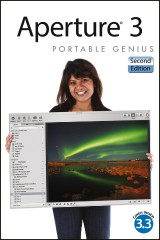
Aperture 3 Portable Genius
Portable Genius, Band 119 2. Aufl.
|
27,30 € |
|
| Verlag: | Wiley |
| Format: | EPUB |
| Veröffentl.: | 05.10.2012 |
| ISBN/EAN: | 9781118274316 |
| Sprache: | englisch |
| Anzahl Seiten: | 352 |
DRM-geschütztes eBook, Sie benötigen z.B. Adobe Digital Editions und eine Adobe ID zum Lesen.
Beschreibungen
<b>Get the latest tips, facts, and secrets that help you make the most of Aperture 3</b> <p>Aperture offers a full range of tools to help serious photographers organize and manipulate images and manage workflow. This little guide is packed with hip tips, secrets, and shortcuts that help you get even more functionality from the software. Find out more than you ever knew about vignetting, RAW fine-tuning, Quick Preview mode, Command Editor, and using the integrated iPhoto Browser. Learn new ways to streamline your workflow, get tips on publishing albums online or as customized photo books, and take advantage of many more Genius techniques.</p> <ul> <li>Designed for the Apple enthusiast, this handy, colorful guide is packed with ingenious and innovative tips for getting the most from Aperture 3, and the latest version 3.3 </li> <li>Offers advice on using the new streamlined interface, using advanced RAW image processing, and streamlining workflow with keyboard shortcuts</li> <li>Shows how to maximize the effectiveness of vignetting, using Quick Preview mode and Command Editor, and working with the integrated iPhoto Browser</li> <li>Provides helpful hints on creating web-based albums and print photo books</li> </ul> <p><i>Aperture 3 Portable Genius, 2nd Edition</i> gives you the professional tips and tricks that help you squeeze all the functionality from this cool software.</p>
Acknowledgments v <p>Introduction xiv</p> <p>chapter 1</p> <p>How Do I Get Started with Aperture?</p> <p>Understanding Why Aperture Is a Key</p> <p>Part of Your Workflow 4</p> <p>Seeing the difference between</p> <p>Aperture and iPhoto 4</p> <p>Choosing Aperture over Lightroom 5</p> <p>Working with Aperture’s File Structure 6</p> <p>Understanding the Aperture</p> <p>library and where your files live 7</p> <p>Understanding referenced and</p> <p>managed files 8</p> <p>Understanding how images are organized within Aperture 9</p> <p>Original images 9</p> <p>Versions 9</p> <p>Projects 11</p> <p>Albums 11</p> <p>Folders 11</p> <p>Stacks 12</p> <p>A Brief Tour of Aperture’s Interface 13</p> <p>Understanding the Inspector, Browser, and Viewer 13</p> <p>Inspector 14</p> <p>Browser 17</p> <p>Viewer 20</p> <p>Managing files with Projects and Albums 21</p> <p>Using special built-in views 23</p> <p>All Projects 23</p> <p>Faces and Places 24</p> <p>Photo Stream 24</p> <p>Aperture Trash 25</p> <p>Using gestures 25</p> <p>Basic Customization Options 26</p> <p>Setting library location and other General preferences 26</p> <p>Changing appearance preferences 27</p> <p>Changing default import behavior 28</p> <p>Modifying preview preferences 29</p> <p>chapter 2</p> <p>How Do I Import Images? 30</p> <p>Importing from a Memory Card, Camera, or Hard Drive 32</p> <p>Touring the Import panel 32</p> <p>Using the different views in the Import panel 34</p> <p>Choosing Import Settings 37</p> <p>Configuring a destination project for your images 38</p> <p>Using referenced or managed files 40</p> <p>Renaming files on import 42</p> <p>Fixing time zone settings on your images 44</p> <p>An introduction to presets 45</p> <p>Setting up and applying a Metadata Preset on import 45</p> <p>Setting up and applying an Effect Preset on import 48</p> <p>Configuring what types of files to import 50</p> <p>Working with RAW+JPEG pairs 51</p> <p>Running actions automatically after importing 53</p> <p>Setting up an automatic backup on import 53</p> <p>Understanding Unified iPhoto and Aperture Libraries 54</p> <p>Dragging and Dropping Files into Aperture 58</p> <p>Using Photo Stream 59</p> <p>chapter 3</p> <p>What Methods Can I Use to See My Images? 60</p> <p>Customizing the Interface 62</p> <p>Rearranging and grouping library items 62</p> <p>Using Viewer modes 64</p> <p>Using the Viewer with multiple monitors 65</p> <p>Using multiple Browsers 66</p> <p>Showing hot and cold areas of an image 67</p> <p>Taking a Closer Look 68</p> <p>Zooming and scrolling in Viewer 68</p> <p>Using and customizing the Loupe 70</p> <p>Viewing in Full-Screen Mode 72</p> <p>Using Browser and Viewer in full-screen mode 73</p> <p>Working with the filmstrip and toolbar 74</p> <p>Working with heads-up displays 76</p> <p>Additional Viewer Options 77</p> <p>Using Primary Only 77</p> <p>Using Quick Preview 78</p> <p>Viewing the original image 79</p> <p>Configuring and Using Metadata Overlays 80</p> <p>Switching between RAW+JPEG Originals 82</p> <p>Working with Referenced Images 83</p> <p>Identifying and managing referenced images 83</p> <p>Reconnecting a missing original 84</p> <p>Relocating referenced originals 85</p> <p>Converting referenced originals</p> <p>to managed originals 87</p> <p>Deleting referenced files 87</p> <p>Working with Stacks in Browser 88</p> <p>Creating and Working with a Light Table 90</p> <p>chapter 4</p> <p>How Can I Use Metadata to</p> <p>Organize and Find My Images? 94</p> <p>Using Ratings to Sort Images 96</p> <p>Setting ratings 96</p> <p>Working with rejected images 98</p> <p>Using Flags and Labels to Further Organize Images 99</p> <p>Setting flags and labels 99</p> <p>Customizing label names 101</p> <p>Using the Info Inspector 102</p> <p>Switching and customizing metadata views 104</p> <p>Setting metadata 107</p> <p>Managing and applying presets 107</p> <p>Adjusting Date and Time after Import 109</p> <p>Working with Keywords 110</p> <p>The Keywords control bar 112</p> <p>Editing button sets and keywords 113</p> <p>Keywords library 113</p> <p>Customizing button sets 115</p> <p>The Keywords heads-up display 116</p> <p>Adding Custom Metadata 117</p> <p>Applying Batch Metadata Changes 117</p> <p>Using the Batch Change tool 118</p> <p>Using the Lift and Stamp tool 119</p> <p>Searching for Images 120</p> <p>Searching within Browser 120</p> <p>Creating Smart Albums 122</p> <p>Searching with stacks 124</p> <p>Writing IPTC Information to an Original 125</p> <p>chapter 5</p> <p>How Do I Use Faces and Places to Categorize My Images? 126</p> <p>Using Faces 128</p> <p>Enabling Faces 128</p> <p>Using the Faces interface 129</p> <p>Assigning names using Faces 130</p> <p>Assigning names using the Name button 133</p> <p>Correcting a name 134</p> <p>Finding people using Faces 135</p> <p>Using Places 137</p> <p>Enabling Places 137</p> <p>Assigning locations to photos 137</p> <p>Dragging images onto the map using Places 139</p> <p>Using the Info Inspector map to assign a location 141</p> <p>Using the search option in Places to assign a location 142</p> <p>Creating and assigning custom locations 143</p> <p>Assigning locations using iPhone GPS information 144</p> <p>Assigning locations using GPS receivers 146</p> <p>Assigning location information using Projects view 147</p> <p>Moving a pin 148</p> <p>Removing location information from an image 148</p> <p>Finding images using Places 149</p> <p>chapter 6</p> <p>What Tools Can I Use to Make My Images Better? 154</p> <p>Getting Started with Adjustments 156</p> <p>Reprocessing originals for Aperture 3.3 or later 156</p> <p>Setting preferences for making adjustments 158</p> <p>Making Adjustments 162</p> <p>Commonalities of all the adjustment bricks 162</p> <p>Working with the histogram 163</p> <p>Straightening an image 164</p> <p>Cropping images 166</p> <p>Using Auto Enhance 167</p> <p>Using the adjustment bricks 169</p> <p>Setting white balance 169</p> <p>Using the Exposure controls 172</p> <p>Taking advantage of the Enhance tools 176</p> <p>Using the Highlights & Shadows adjustments 181</p> <p>Using Levels 182</p> <p>Taking advantage of the Color controls 184</p> <p>Sharpening the image 186</p> <p>Adjusting the Raw Fine Tuning 187</p> <p>Taking advantage of Curves 190</p> <p>Converting an image to black and white 194</p> <p>Converting an image to a color monochrome or sepia 195</p> <p>Adding or removing a vignette 196</p> <p>Removing chromatic aberration 197</p> <p>Removing noise 198</p> <p>Using iPhoto Effects 199</p> <p>Brushing adjustments in or out 200</p> <p>Using Quick Brushes 202</p> <p>Using the Retouch Brushes 202</p> <p>Using the remaining Quick Brushes 204</p> <p>Creating and Using Effects 211</p> <p>Using an External Editor 214</p> <p>Using Third-Party Editing Plug-Ins 215</p> <p>chapter 7</p> <p>What Options Do I Have to Create a Physical Copy of My Photos? 218</p> <p>Color Management 220</p> <p>Calibrating your monitor 221</p> <p>Calibrating your printer 222</p> <p>Soft proofing 222</p> <p>Using Aperture’s Print Dialog 224</p> <p>Configuring a standard print 225</p> <p>Layout and Margins 226</p> <p>Rendering 227</p> <p>Image Adjustments 229</p> <p>Image Options 230</p> <p>Metadata & Page Options 230</p> <p>Creating a contact sheet 231</p> <p>Using built-in custom presets and creating your own 232</p> <p>Clicking the Print button and its settings 234</p> <p>Ordering Prints 235</p> <p>Creating a Book 236</p> <p>Creating a new book album and picking themes 236</p> <p>Navigating the Book Layout Editor 238</p> <p>Placing images and text 239</p> <p>Adjusting metadata boxes 241</p> <p>Configuring item options 242</p> <p>Working with Browser’s extra book features 243</p> <p>Using maps 244</p> <p>Switching page styles 247</p> <p>Adding and removing pages 248</p> <p>Customizing page layout 248</p> <p>Editing master pages 250</p> <p>Printing or ordering your book 251</p> <p>chapter 8</p> <p>How Can I Share My Images Digitally? 254</p> <p>Exporting Originals and Versions of Images 256</p> <p>Exporting originals 256</p> <p>Folder and filename options 257</p> <p>Metadata options 259</p> <p>Exporting versions 260</p> <p>Managing Image Export Presets 261</p> <p>Adding watermarks 263</p> <p>E-mailing Images 264</p> <p>Setting Your Desktop Image 265</p> <p>Creating Slide Shows 265</p> <p>Creating a new slide show 265</p> <p>Creating a custom slide show preset 266</p> <p>Using the Slideshow Editor 267</p> <p>Arranging a slide show 269</p> <p>Adjusting the show’s settings 269</p> <p>Adjusting individual slide settings 270</p> <p>Adding video clips 273</p> <p>Adding music 273</p> <p>Playing and exporting your shows 274</p> <p>Creating Web Pages 275</p> <p>Comparing web journals, web pages, and Smart Web Pages 275</p> <p>Creating and configuring a new web page 277</p> <p>Creating and configuring a new web journal 280</p> <p>Facebook 282</p> <p>Setting up Facebook access within Aperture 282</p> <p>Publishing images from Aperture to Facebook 283</p> <p>Managing your Facebook account 284</p> <p>Flickr 285</p> <p>Setting up Flickr access within Aperture 285</p> <p>Publishing images to Flickr 286</p> <p>Using Other Export Plug-ins 287</p> <p>chapter 9</p> <p>How Can I Use Aperture with My HDSLR’s Video Files? 290</p> <p>How Does Aperture Handle Video Files? 292</p> <p>Importing Video Files 292</p> <p>Viewing Video Files 293</p> <p>Editing a Clip 294</p> <p>Setting the clip’s poster frame 294</p> <p>Trimming the clip 295</p> <p>Exporting a Video Clip 296</p> <p>Working with Audio Files 296</p> <p>Importing audio files 296</p> <p>Playing audio 296</p> <p>Attaching and detaching audio files 297</p> <p>Attaching audio files 297</p> <p>Detaching audio files 298</p> <p>chapter 10</p> <p>How Can Aperture Make My</p> <p>Workflow Smoother? 300</p> <p>Understanding Badge Meanings 302</p> <p>Managing Photo Previews 304</p> <p>Controlling preview preferences 304</p> <p>Generating previews 305</p> <p>Previews and stacks 306</p> <p>Working with Multiple Libraries 306</p> <p>Switching libraries 306</p> <p>Moving images between libraries 307</p> <p>Exporting a library 308</p> <p>Importing a library 309</p> <p>Working with multiple computers 310</p> <p>Controlling Tethered Shooting 311</p> <p>Configuring a tethering session 312</p> <p>Running a tethering session 312</p> <p>Customizing Keyboard Shortcuts 313</p> <p>Using Aperture with Automator 315</p> <p>Using Vaults and Backup 319</p> <p>Using vaults to back up your images 320</p> <p>Creating a vault 321</p> <p>Updating a vault 321</p> <p>Restoring from a vault 322</p> <p>Deleting a vault 322</p> <p>Alternate backup strategies 323</p> <p>Time Machine 323</p> <p>Other physical storage 324</p> <p>Online backup 324</p> <p>Using Aperture's Database Repair Tools 326</p>
<p><b>Josh Anon</b> is a senior product manager at Lytro, the coauthor of several books, and was a camera & staging artist at Pixar Animation Studios. He is an award-winning still photographer and his images have appeared in a variety of books, magazines, galleries, and more.</p> <p><b>Ellen Anon, PhD,</b> is an Apple Certified Trainer in Aperture. She is an accomplished nature photographer, teaches photography, and is the author of several books. Her photos have been showcased in calendars, posters, galleries, magazines, and books.</p>
<p><b>The Genius is in.</b></p> <p>You don't have to be a genius to use Aperture 3. But if you want to get the very most out of this software, put this savvy <i>Portable Genius</i> guide to work and start ramping up the pace. Want to import images from a camera, memory card, or hard drive? Switch between RAW and JPEG originals? Use metadata to organize and find your images? Make your workflow smoother? You'll find cool and useful Genius tips, full-color screenshots, and pages of easy-to-access shortcuts and tools that will save you loads of time and let you enjoy Aperture 3 to the max.</p> <p><b>Portable GENIUS</b><br />Fun, hip, and straightforward, the new Portable Genius series gives forward-thinking Apple users useful information in handy, compact books that are easy to navigate and don't skimp on the essentials. Collect the whole series and make the most of your Apple digital lifestyle.</p>

















