Details
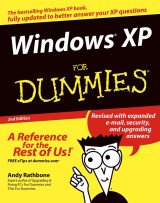
Windows XP For Dummies
2. Aufl.
|
15,99 € |
|
| Verlag: | Wiley |
| Format: | EPUB |
| Veröffentl.: | 14.09.2011 |
| ISBN/EAN: | 9781118054338 |
| Sprache: | englisch |
| Anzahl Seiten: | 432 |
DRM-geschütztes eBook, Sie benötigen z.B. Adobe Digital Editions und eine Adobe ID zum Lesen.
Beschreibungen
Windows is the world’s most popular operating system, and <i>Windows For Dummies</i> is the bestselling computer book ever. When you look at <i>Windows XP For Dummies, 2<sup>nd</sup> Edition,</i> it’s easy to see why. Here’s all the stuff you want to know, served up in plain English and seasoned with a few chuckles. But make no mistake, this book means business. <p>Author Andy Rathbone listened to what you wanted to know, and this edition is loaded with additional information about</p> <ul> <li>E-mail, faxing, and troubleshooting</li> <li>Maximizing security features</li> <li>Customizing and upgrading Windows XP</li> <li>Multimedia applications—CDs, digital music and photos, video, and more</li> <li>Answers to questions asked by thousands of Windows users</li> </ul> <p>If you’re just getting started with Windows XP, you’ll find <i>Windows XP For Dummies, 2<sup>nd</sup> Edition</i> is a lot easier than trying to get the fourth-grader next door to explain it to you. (Andy Rathbone is a lot more patient.) There’s a whole section devoted to “Windows XP Stuff Everybody Thinks You Already Know,” so you can get the hang of the basics quickly and in the privacy of your own home. And if you’ve been around a couple of generations of Windows, you’ll be especially interested in how to squeeze maximum security from the beefed-up anti-spam and firewall features in Service Pack 2.</p> <p><i>Windows XP For Dummies, 2<sup>nd</sup> Edition</i> is sort of like a buffet—you can sample everything, or just stick with the stuff you know you like. You’ll find out how to</p> <ul> <li>Locate programs and files, organize your information, and fax, scan, or print documents</li> <li>Get online safely, send and receive e-mail, work with Internet Explorer’s security toolbar, and steer clear of pop-ups, viruses, and spam</li> <li>Make Windows XP work the way you want it to, share your computer while maintaining your privacy, set up a network, and perform routine maintenance</li> <li>Transfer and organize pictures from your digital camera, edit digital video, and create custom CDs of your favorite tunes</li> <li>Use Windows XP’s troubleshooting wizards and become your own computer doctor</li> </ul> <p>With its task-oriented table of contents and tear-out cheat sheet, <i>Windows XP For Dummies, 2<sup>nd</sup> Edition</i> is easy to use. You can quickly find what you want to know, and you just may discover that this book is as important to your computer as the power cord.</p>
<p>Introduction 1</p> <p><b>Part I: Windows XP Stuff Everybody Thinks You Already Know 7</b></p> <p>Chapter 1: What Is Windows XP? 9</p> <p>Chapter 2: The Desktop, Start Menu, and Other Windows XP Mysteries 15</p> <p>Chapter 3: Basic Windows Mechanics 41</p> <p>Chapter 4: Flipping Through Files, Folders, Floppies, and CDs 61</p> <p><b>Part II: Working with Programs and Files 83</b></p> <p>Chapter 5: Playing with Programs and Documents 85</p> <p>Chapter 6: I Can’t Find It! 107</p> <p>Chapter 7: Printing, Faxing, and Scanning 115</p> <p><b>Part III: Getting Things Done on the Internet 139</b></p> <p>Chapter 8: Cruising the Web 141</p> <p>Chapter 9: Sending Mail and Instant Messages 163</p> <p>Chapter 10: Safe Computing 185</p> <p><b>Part IV: Customizing and Upgrading Windows XP 203</b></p> <p>Chapter 11: Customizing Windows XP with the Control Panel 205</p> <p>Chapter 12: Keeping Windows from Breaking 229</p> <p>Chapter 13: Sharing One Computer with Several People 243</p> <p>Chapter 14: Connecting Two or More Computers with a Network 255</p> <p><b>Part V: Music, Movies, Memories (And Photos, Too) 273</b></p> <p>Chapter 15: Playing and Copying Music in Media Player 275</p> <p>Chapter 16: Fiddling with Photos and Movies 295</p> <p><b>Part VI: Help! 321</b></p> <p>Chapter 17: The Case of the Broken Window 323</p> <p>Chapter 18: Strange Messages: What You Did Does Not Compute 333</p> <p>Chapter 19: Moving from an Old Computer to a New One 347</p> <p>Chapter 20: Help on the Windows XP Help System 359</p> <p><b>Part VII: The Part of Tens 367</b></p> <p>Chapter 21: Ten Aggravating Things about Windows XP (And How to Fix Them) 369</p> <p>Chapter 22: Ten Things to Remember about Windows XP 375</p> <p>Chapter 23: Ten Things to Look Forward to in the Next Version of Windows 379</p> <p><b>Appendix A: Upgrading to Windows XP 381</b></p> <p>Index 387</p>
“…the most well-known range of computer books…” (<i>Computer Active</i>, January 2005) <p>“Readers will enjoy reading this bouncy, overwhelming accessible text….gives a peek at the next generation of Windows genius.” (<i>Good Book Guide</i>, December 2004)</p> <p>“…sure to be a huge seller…” (<i>Publishing News</i>, July 2004)</p>
<b>Andy Rathbone</b> may be the bestselling technology author ever. He has written 35 For Dummies books and is also an authority on PC hardware and entertainment technology.
Covers the latest Windows XP updates including Service Pack 2 <p>Fully revised to quickly answer your XP questions</p> <p>You asked for more coverage of Outlook Express, scanning and faxing, CD burning, and more in Windows XP For Dummies — and we delivered! This updated edition is packed with answers to your Windows XP questions, from getting files and programs to work to troubleshooting common problems. Best of all, it's written in author Andy Rathbone's fun and friendly style that's made this book a bestseller for over 10 years.</p> <p>Praise for Windows For Dummies</p> <p>"This book feels your pain and prescribes a chuckle."<br /> — G. David Wallace, Business Week</p> <p>"Informative, friendly, conversational, and slightly irreverent. . . . It could help save you time and ease your frustration level."<br /> — Suzanne A. Smith, San Diego Union-Tribune</p> <p>"Written in a humorous style that gets the job done."<br /> — Don Crabb, Chicago Sun-Times</p> <p>Discover how to</p> <ul> <li>Burn CDs, scan, and fax from your desktop</li> <li>Increase security with a firewall</li> <li>Exchange instant messages over the Internet</li> <li>Block annoying pop-ups, viruses, and spyware</li> <li>Customize your computer screen with your own photos</li> </ul>

















