Details
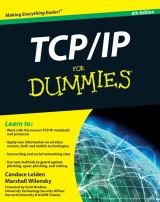
TCP / IP For Dummies
6. Aufl.
|
22,99 € |
|
| Verlag: | Wiley |
| Format: | |
| Veröffentl.: | 17.07.2009 |
| ISBN/EAN: | 9780470550649 |
| Sprache: | englisch |
| Anzahl Seiten: | 464 |
DRM-geschütztes eBook, Sie benötigen z.B. Adobe Digital Editions und eine Adobe ID zum Lesen.
Beschreibungen
<b>Packed with the latest information on TCP/IP standards and protocols</b> <p>TCP/IP is a hot topic, because it's the glue that holds the Internet and the Web together, and network administrators need to stay on top of the latest developments. <i>TCP/IP For Dummies, 6th Edition,</i> is both an introduction to the basics for beginners as well as the perfect go-to resource for TCP/IP veterans.</p> <p>The book includes the latest on Web protocols and new hardware, plus very timely information on how TCP/IP secures connectivity for blogging, vlogging, photoblogging, and social networking. Step-by-step instructions show you how to install and set up TCP/IP on clients and servers; build security with encryption, authentication, digital certificates, and signatures; handle new voice and mobile technologies, and much more.</p> <ul> <li>Transmission Control Protocol / Internet Protocol (TCP/IP) is the de facto standard transmission medium worldwide for computer-to-computer communications; intranets, private internets, and the Internet are all built on TCP/IP</li> <li>The book shows you how to install and configure TCP/IP and its applications on clients and servers; explains intranets, extranets, and virtual private networks (VPNs); provides step-by-step information on building and enforcing security; and covers all the newest protocols</li> <li>You'll learn how to use encryption, authentication, digital certificates, and signatures to set up a secure Internet credit card transaction</li> </ul> <p>Find practical security tips, a Quick Start Security Guide, and still more in this practical guide.</p>
<p><b>Introduction 1</b></p> <p>About This Book 1</p> <p>Conventions Used in This Book 2</p> <p>Foolish Assumptions 2</p> <p>How This Book Is Organized 3</p> <p>Part I: TCP/IP from Names to Addresses 3</p> <p>Part II: Getting Connected 3</p> <p>Part III: Configuring Clients and Servers: Web, E-Mail, and Chat 4</p> <p>Part IV: Even More TCP/IP Applications and Services 4</p> <p>Part V: Network Troubleshooting and Security 4</p> <p>Part VI: The Part of Tens 5</p> <p>Icons Used in This Book 5</p> <p>Where to Go from Here 6</p> <p><b>Part I: TCP/IP from Names to Addresses 7</b></p> <p><b>Chapter 1: Understanding TCP/IP Basics 9</b></p> <p>Following Rules for the Internet: TCP/IP Protocols 10</p> <p>Who’s in charge of the Internet and TCP/IP? 10</p> <p>Checking out RFCs: The written rules 12</p> <p>Examining Other Standards Organizations That Add to the Rules 13</p> <p>Distinguishing Between the Internet, an Internet, and an Intranet 13</p> <p>Extending Intranets to Extranets 14</p> <p>Introducing Virtual Private Networks 15</p> <p>Exploring Geographically Based Networks 16</p> <p>Networks connected by wires and cables 16</p> <p>Wireless networks 17</p> <p>The geography of TCP/IP 17</p> <p><b>Chapter 2: Layering TCP/IP Protocols 19</b></p> <p>Taking a Timeout for Hardware 19</p> <p>Starting with network connection media 20</p> <p>Colliding with Ethernet 20</p> <p>Stacking the TCP/IP Layers 22</p> <p>Layer 1: The physical layer 23</p> <p>Layer 2: The data link layer 24</p> <p>Layer 3: The internet layer 24</p> <p>Layer 4: The transport layer 24</p> <p>Layer 5: The application layer 25</p> <p><b>TCP/IP For Dummies, 6th Edition viii</b></p> <p>Chewing through Network Layers: A Packet’s Journey 25</p> <p>Understanding TCP/IP: More than just protocols 27</p> <p>Determining whether your network has a protocol, an application, or a service 27</p> <p>Plowing through the Protocol List (In Case You Thought Only Two Existed) 28</p> <p>Physical layer protocols 29</p> <p>Data link layer protocols 29</p> <p>Internet layer protocols 29</p> <p>Transport layer protocols 31</p> <p>Application layer protocols 36</p> <p><b>Chapter 3: Serving Up Clients and Servers 43</b></p> <p>Understanding the Server Side 43</p> <p>Examining the server’s job 44</p> <p>Identifying types of servers 44</p> <p>Using dedicated servers 45</p> <p>Understanding the Client Side 45</p> <p>Defining a client 45</p> <p>Clients, clients everywhere 46</p> <p>Answering the Question “Are You Being Served?” 46</p> <p>Supporting TCP/IP with Client/Server and Vice Versa 47</p> <p>Recognizing Other Internetworking Styles: Peer-to-Peer Computing 47</p> <p>Determining whether peer-to-peer workgroups are still handy 48</p> <p>P2P applications — P2P across the Internet 48</p> <p><b>Chapter 4: Nice Names and Appetizing Addresses 51</b></p> <p>What Did You Say Your Host’s Name Is? 52</p> <p>Playing the numbers game 52</p> <p>Identifying a computer as uniquely yours 53</p> <p>Translating names into numbers 54</p> <p>Taking a Closer Look at IP Addresses 54</p> <p>Savoring Classful Addressing 55</p> <p>Recognizing the Parts of an IP Address 56</p> <p>Class A is for a few enormous networks 57</p> <p>Class B is for lots of big networks 57</p> <p>Class C is for millions of small networks 57</p> <p>Class D is for multicasting 57</p> <p>Biting Down on Bits and Bytes 58</p> <p>Obtaining an IP Address 60</p> <p>Choosing whether to go public or stay private 60</p> <p>Obeying the network police 61</p> <p>Obtaining a globally unique IP address 61</p> <p>Acquiring a static address 62</p> <p>Getting dynamic addresses with DHCP 62</p> <p>Finding out your IP address 62</p> <p><b>Table of Contents ix</b></p> <p>Resolving Names and Addresses with DNS 64</p> <p>Understanding the minimum amount of information about DNS 64</p> <p>Using DNS to “Do Nifty Searches” 65</p> <p>Describing Fully Qualified Domain Names (FQDNs) 65</p> <p>Branching out into domains 66</p> <p>Stalking new domains 68</p> <p>Determining Whether the Internet Will Ever Fill Up 68</p> <p>Choking on bandwidth 68</p> <p>Panicking about not having enough addresses 69</p> <p>Dishing Up More Kinds of Addresses 69</p> <p>MAC: Media Access Control 69</p> <p>Port numbers 70</p> <p><b>Chapter 5: Need More Addresses? Try Subnetting and NAT 73</b></p> <p>Working with Subnets and Subnet Masks 74</p> <p>Defining subnet masks 76</p> <p>Why a network has a mask when it has no subnets 76</p> <p>Subnetting 101 77</p> <p>Letting the DHCP Protocol Do the Work for You 79</p> <p>One administrator’s nightmare is another’s fantasy 80</p> <p>Understanding how the DHCP protocol works —it’s client/server again 81</p> <p>Being evicted after your lease expires 82</p> <p>Sharing Addresses with Network Address Translation (NAT) 83</p> <p>Understanding how NAT works 83</p> <p>Securing NAT 84</p> <p>Using NAT and DHCP to work together 84</p> <p>Swallowing NAT incompatibilities 86</p> <p>Digesting NAT-PT (Network Address Translation-Protocol Translation) 87</p> <p><b>Part II: Getting Connected 89</b></p> <p><b>Chapter 6: Configuring a TCP/IP Network — the Software Side 91</b></p> <p>Installing TCP/IP? Probably Not 91</p> <p>Detecting whether TCP/IP is installed 92</p> <p>Determining whether it’s IPv4, IPv6, or both 92</p> <p>Savoring TCP/IP right out of the box 93</p> <p>Six Steps to a Complete TCP/IP Configuration 94</p> <p>Step 1: Determining whether your computer is a client or server or both 95</p> <p>Step 2: Gathering client information 95</p> <p>Step 3: Setting up your NIC(s) 95</p> <p><b>TCP/IP For Dummies, 6th Edition x</b></p> <p>Step 4: Deciding on a static IP address or a DHCP leased address 96</p> <p>Step 5: Choosing how your host will translate names into IP addresses 97</p> <p>Step 6: Gathering server information 97</p> <p>Setting TCP/IP Client Properties 97</p> <p>Configuring TCP/IP on a Mac OS X client 98</p> <p>Configuring TCP/IP on a Linux or Unix client 100</p> <p>Configuring a TCP/IP client on Windows Vista 102</p> <p>Configuring a TCP/IP client on Windows XP 103</p> <p>Setting TCP/IP Server Properties 104</p> <p>Installing TCP/IP from Scratch 105</p> <p>Feasting on Network Files 107</p> <p>The local hosts file 107</p> <p>The trusted hosts file, hostsequiv 109</p> <p>Freddie’s nightmare: Your personal trust file 110</p> <p>The services file 111</p> <p>Daemons Aren’t Devils 113</p> <p>Relishing your daemons113</p> <p>Finding the daemons on your computer 113</p> <p><b>Chapter 7: Networking SOHO with Wireless 115</b></p> <p>Gulping the Minimum Hardware Details 116</p> <p>NICs 116</p> <p>Routers 117</p> <p>Setting Up a Home Wireless Network in Four Steps 118</p> <p>Step 1: Choose your wireless hardware 118</p> <p>Step 2: Connect your wireless router 120</p> <p>Step 3: Set up your wireless router 121</p> <p>Step 4: Connect your computers 124</p> <p>Securing Your Network 124</p> <p>Securing the wired side 125</p> <p>Securing the wireless side 125</p> <p>Broadband for Everyone? We Hope 128</p> <p>Level 1: Using wireless hotspots 128</p> <p>Level 2: Paying for broadband wireless service 129</p> <p>Level 3: Going anywhere you want to connect to the Internet with WiMAX 129</p> <p><b>Chapter 8: Advancing into Routing Protocols 131</b></p> <p>Understanding Routing Lingo 132</p> <p>Routing Through the Layers — the Journey of a Packet 135</p> <p>A new message heads out across the Net 135</p> <p>The message visits the router 137</p> <p>Into an Internet router and out again 139</p> <p>Reaching the destination 140</p> <p><b>Table of Contents xi</b></p> <p>Getting a Handle on How Routers Work 143</p> <p>Getting Started with Routers 146</p> <p>Swallowing Routing Protocols 148</p> <p>Nibbling on IGP protocols 149</p> <p>Exterior Gateway Protocols (EGP) 152</p> <p>Understanding How BGP Routers Work 154</p> <p>Juicing Up Routing with CIDR 154</p> <p>C Is for Classless 156</p> <p>CIDR pressing the routing tables 157</p> <p>You say “subnet,” aggregating.net says “aggregate” 159</p> <p>Securing Your Router 159</p> <p>Coring the apple with Denial of Service (DoS) Attacks 160</p> <p>Hijacking routers 160</p> <p>Eavesdropping on BGP 161</p> <p>It’s so sad 161</p> <p>S-BGP (Secure BGP): Proposals to make BGP routing secure 161</p> <p><b>Chapter 9: IPv6: IP on Steroids 163</b></p> <p>Say Hello to IPv6 163</p> <p>Digesting IPv4 limitations 164</p> <p>Absorbing IPv6 advantages 164</p> <p>If It Ain’t Broke, Don’t Fix It — Unless It Can Be Improved 165</p> <p>Wow! Eight Sections in an IPv6 Address? 165</p> <p>Why use hexadecimal? 166</p> <p>There’s good news and there’s bad news 166</p> <p>Take advantage of IPv6 address shortcuts 167</p> <p>Special IPv6 Addresses 169</p> <p>IPv6 — and the Using Is Easy 169</p> <p>Checking out the network with autodiscovery 170</p> <p>Ensuring that your address is unique 171</p> <p>Automatically assigning addresses 172</p> <p>Realizing that autoregistration says “Let us serve you” 172</p> <p>IPv6 Installation 173</p> <p>Configuring IPv6 on Windows XP and Windows Server 2003 173</p> <p>Welcoming IPv6 to Mac OS X175</p> <p>Getting started with IPv6 in Unix and Linux 175</p> <p>Other Delicious IPv6 Morsels 176</p> <p>Security for all 176</p> <p>Faster, better multimedia 178</p> <p>Support for real-time applications 178</p> <p>Improved support for mobile computing 178</p> <p>Share the Planet — IPv6 and IPv4 Can Coexist 179</p> <p>Stacking IPv4 and Iv6 179</p> <p>Tunneling IPv6 through IPv4 180</p> <p>Whew — You Made It! 180</p> <p><b>TCP/IP For Dummies, 6th Edition xii</b></p> <p><b>Chapter 10: Serving Up DNS (The Domain Name System) 181</b></p> <p>Taking a Look at the DNS Components 182</p> <p>Going Back to DNS Basics 183</p> <p>Revisiting Client/Server with DNS 184</p> <p>Dishing up DNS client/server definitions 184</p> <p>Snacking on resolvers and name servers 184</p> <p>Who’s in charge here? 186</p> <p>Serving a DNS client’s needs 186</p> <p>Oops! Can’t help you 187</p> <p>Who’s Responsible for Name and Address Information? 187</p> <p>Understanding Servers and Authority 189</p> <p>Primary name server: Master of your domain 189</p> <p>Secondary name servers 190</p> <p>Caching servers 192</p> <p>Understanding Domains and Zones 193</p> <p>Problem Solving with Dynamic DNS (DYNDNS) 195</p> <p>Diving into DNSSEC (DNS Security Extensions) 195</p> <p>Why does DNS need DNSSEC? 196</p> <p>Glimpsing behind the scenes of DNSSEC 197</p> <p><b>Part III: Configuring Clients and Servers: Web, E-Mail, and Chat 199</b></p> <p><b>Chapter 11: Digesting Web Clients and Servers 201</b></p> <p>Standardizing Web Services 201</p> <p>Deciphering the Languages of the Web 202</p> <p>HTML 202</p> <p>HTML 4 204</p> <p>XML 205</p> <p>XHTML 205</p> <p>HTML + MIME = MHTML 205</p> <p>Java and other Web dialects 205</p> <p>Hypertext and hypermedia 206</p> <p>Understanding How Web Browsing Works 207</p> <p>Serving up a Web page 207</p> <p>Storing user information as cookies 209</p> <p>Managing cookies with your browser 210</p> <p>Dishing up multimedia over the Internet 212</p> <p>Feeding Web Pages with Atom and RSS 214</p> <p>Reducing the Web’s Wide Waistline to Increase Speed 215</p> <p>Proxy Serving for Speed and Security 218</p> <p>Caching pages 219</p> <p>Improving security with filtering 220</p> <p>Setting up a proxy client 220</p> <p>Finishing touches 223</p> <p><b>Table of Contents xiii</b></p> <p>Setting Up a Caching Proxy Server 223</p> <p>Outlining the general steps for installing and configuring squid 223</p> <p>Configuring squid for Microsoft Windows Server 2008 224</p> <p>Browsing Securely 228</p> <p>Ensuring that a site is secure 228</p> <p>Using your browser’s security features 229</p> <p>Setting Up a Web Server 230</p> <p>Setting up the Apache HTTP Server 231</p> <p>Speeding up Apache 234</p> <p>Making Apache more secure 234</p> <p>Adding Security to HTTP 235</p> <p>Taking a look at HTTPS 236</p> <p>Getting up to speed on SSL 236</p> <p>Stepping through an SSL Transaction 237</p> <p>Using Digital Certificates for Secure Web Browsing 238</p> <p><b>Chapter 12: Minimum Security Facilities 239</b></p> <p>What’s the Worst That Could Happen? 239</p> <p>Jump-Starting Security with the Big Three 240</p> <p>Installing a personal firewall 241</p> <p>Vaccinating your system with the anti-s 242</p> <p>Encrypting data so snoopers can’t read it 243</p> <p>Adding a Few More Basic Protections 243</p> <p><b>Chapter 13: Eating Up E-Mail 245</b></p> <p>Getting the Big Picture about How E-Mail Works 245</p> <p>Feasting on E-Mail’s Client-Server Delights 246</p> <p>E-mail clients 246</p> <p>E-mail clients versus Web mail clients 247</p> <p>E-mail servers 247</p> <p>Postfix: Configuring the fastest-growing MTA 249</p> <p>Sharpening the Finer Points of Mail Servers 252</p> <p>Transferring e-mail by way of store-and-forward 253</p> <p>Transferring e-mail by way of DNS MX records 254</p> <p>Understanding How SMTP Works with MTAs 255</p> <p>Defining E-Mail Protocols 255</p> <p>Adding More Protocols to the Mix 256</p> <p>POP3 256</p> <p>IMAP4 257</p> <p>HTTP 258</p> <p>LDAP 258</p> <p>DNS and its MX records 258</p> <p><b>TCP/IP For Dummies, 6th Edition xiv</b></p> <p><b>Chapter 14: Securing E-Mail 261</b></p> <p>Common Sense: The Most Important Tool in Your Security Arsenal 261</p> <p>Being Aware of Possible Attacks 262</p> <p>Phishing 263</p> <p>Popping up and under 263</p> <p>Getting spied on 263</p> <p>Meeting malware 265</p> <p>Bombing 265</p> <p>Have you got anything without spam? Spam, spam, spam! 266</p> <p>Spoofing 267</p> <p>Finding Out Whether You’re a Victim 267</p> <p>Playing Hide-and-Seek with Your E-Mail Address 268</p> <p>Layering Security 269</p> <p>Layer 1: Letting your ISP protect your network 269</p> <p>Layer 2: Building your own walls 270</p> <p>Layer 3: Securing e-mail on the server side 271</p> <p>Layer 4: Securing e-mail on the client side 274</p> <p>Layer 5: Suitely extending e-mail security 278</p> <p>Using Secure Mail Clients and Servers 278</p> <p>Setting up a secure IMAP or POP client 279</p> <p>Setting up a secure mail server 281</p> <p>Encrypting e-mail 281</p> <p><b>Chapter 15: Beyond E-Mail: Social Networking and Online Communities 285 </b></p> <p>Thumbing to Talk About 286</p> <p>Choosing a Communication Method 287</p> <p>Getting together with IRC 288</p> <p>Jabbering with XMPP 288</p> <p>Feeding Your Craving for News 289</p> <p>Getting Even More Social 290</p> <p>Part IV: Even More TCP/IP</p> <p>Applications and Services 291</p> <p><b>Chapter 16: Mobile IP — The Moveable Feast 293</b></p> <p>Going Mobile 294</p> <p>Understanding How Mobile IP Works 294</p> <p>Sailing into the Future: Potential Mobile IPv6 Enhancements 296</p> <p>Mobilizing Security 297</p> <p>Understanding the risks 297</p> <p>Using basic techniques to protect your mobile devices 298</p> <p><b>Table of Contents</b> <b>xv</b></p> <p><b>Chapter 17: Saving Money with VoIP (Voice Over Internet Protocol) 299</b></p> <p>Getting the Scoop on VoIP 299</p> <p>Getting Started Using VoIP 300</p> <p>Step 1: Get broadband 300</p> <p>Step 2: Decide how to call 301</p> <p>Step 3: Make the call 302</p> <p>Step 4: Convert the bits back into voice (with VoIP software) 303</p> <p>Step 5: Converse 303</p> <p>Yo-Yo Dieting: Understanding How VoIP Packets Move through the Layers 304</p> <p>Trekking the Protocols from RTP to H323 304</p> <p>Talking the talk with the TCP/IP stack and more 305</p> <p>Ingesting VoIP standards from the ITU 306</p> <p>Vomiting and Other Vicious VoIP Vices 306</p> <p>Securing Your Calls from VoIP Violation 306</p> <p>You, too, can be a secret agent 307</p> <p>Authenticating VoIP-ers 307</p> <p>Keeping voice attacks separate from data 308</p> <p>Defending with firewalls 308</p> <p>Testing Your VoIP Security 308</p> <p><b>Chapter 18: File and Print Sharing Services 309</b></p> <p>Defining Basic File Sharing Terms 309</p> <p>Using FTP to Copy Files 310</p> <p>Understanding how FTP works 310</p> <p>Using anonymous FTP to get good stuff 311</p> <p>Choosing your FTP client 312</p> <p>Transferring the files 312</p> <p>Securing FTP file transfers 315</p> <p>Using rcp or scp to Copy Files 316</p> <p>Sharing Network File Systems 317</p> <p>Nifty file sharing with NFS (Network File System) 317</p> <p>Solving the buried file update problem with NFSv4 318</p> <p>Examining the mount Protocol 319</p> <p>Automounting 320</p> <p>Configuring an NFS Server 320</p> <p>Step 1: Edit the exports file 321</p> <p>Step 2: Update the netgroup file 321</p> <p>Step 3: Start the daemons 322</p> <p>Configuring an NFS Client 323</p> <p><b>TCP/IP For Dummies, 6th Edition xvi<br /> </b><br /> Picking Up Some NFS Performance Tips 324</p> <p>Hardware tips 324</p> <p>Server tips 325</p> <p>Client tips 325</p> <p>Weighing performance against security 325</p> <p>Getting NFS Security Tips 325</p> <p>Sharing Files Off the Stack 326</p> <p>Using Windows network shares 326</p> <p>Using Samba to share file and print services 327</p> <p>Working with Network Print Services 328</p> <p>Valuing IPP features 329</p> <p>Setting up Windows Server 2008 print servers over IPP 330</p> <p>Printing with the Common Unix Print System (CUPS) 331</p> <p><b>Chapter 19: Sharing Compute Power 333</b></p> <p>Sharing Network Resources 333</p> <p>Accessing Remote Computers 334</p> <p>Using a telnet client 334</p> <p>“R” you ready for more remote access? 335</p> <p>Executing commands with rsh and rexec 335</p> <p>Securing Remote Access Sessions 336</p> <p>Taking Control of Remote Desktops 337</p> <p>Sharing Clustered Resources 338</p> <p>Clustering for high availability 338</p> <p>Clustering for load balancing 338</p> <p>Clustering for supercomputing 339</p> <p>Sharing Compute Power with Grid and Volunteer Computing 339</p> <p><b>Part V: Network Troubleshooting and Security 341</b></p> <p><b>Chapter 20: Staying with Security Protocols 343</b></p> <p>Determining Who Is Responsible for Network Security 344</p> <p>Following the Forensic Trail: Examining the Steps for Securing Your Network 344</p> <p>Step 1: Prescribing Preventive Medicine for Security 345</p> <p>Step 2: Observing Symptoms of Malware Infection 347</p> <p>Uncovering more contagions 348</p> <p>Step 3: Diagnosing Security Ailments with netstat, ps, and Logging 355</p> <p>Monitoring network use with ps 355</p> <p>Nosing around with netstat 357</p> <p>Examining logs for symptoms of disease 362</p> <p>Syslog-ing into the next generation 363</p> <p>Microsoft proprietary event logging 370</p> <p><b>Table of Contents xvii</b></p> <p><b>Chapter 21: Relishing More Meaty Security 373</b></p> <p>Defining Encryption 374</p> <p>Advancing Encryption with Advanced Encryption Standard (AES) 375</p> <p>Peering into Authentication 376</p> <p>Do you have any ID? A digital certificate will do 377</p> <p>Getting digital certificates 377</p> <p>Using digital certificates378</p> <p>Checking your certificates 379</p> <p>Coping with certificate problems 380</p> <p>IPSec (IP Security Protocol): More Authentication 381</p> <p>Kerberos — Guardian or Fiend? 382</p> <p>Understanding Kerberos concepts 382</p> <p>Playing at Casino Kerberos 383</p> <p>Training the dog — one step per head 384</p> <p>Setting up a Kerberos server step by step 385</p> <p>Setting up a Kerberos client step by step 387</p> <p><b>Chapter 22: Troubleshooting Connectivity and Performance Problems 389 </b></p> <p>Chasing Network Problems from End to End 390</p> <p>Getting Started with Ping 390</p> <p>Pinging away with lots of options 391</p> <p>And now, for “some-ping” completely different: Running ping graphically 393</p> <p>Death by ping 395</p> <p>Diagnosing Problems Step by Step 396</p> <p>Pinging yourself and others 396</p> <p>Using nslookup to query a name server 401</p> <p>Using traceroute (tracert) to fi nd network problems 403</p> <p>Simplifying SNMP, the Simple Network Management Protocol 406</p> <p>Just barely describing how SNMP works 406</p> <p>Using SMNP programming free 407</p> <p>Part VI: The Part of Tens 411</p> <p><b>Chapter 23: Ten More Uses for TCP/IP 413</b></p> <p><b>Chapter 24: Ten More Resources for Information about TCP/IP Security 417 </b></p> <p>Index 421</p>
<b>Candace Leiden</b> consults on systems and database performance and instructional design for international courseware. <p><b>Marshall Wilensky</b> was a consultant and network manager for multiprotocol networks at Harvard University's Graduate School of Business Administration. Both are internationally known speakers.</p>
<b>Keep your network up to date with the latest TCP/IP standards and protocols</b> <p>Now that IPv4 and IPv6 have joined and coexist, TCP/IP administration and standards have had quite a makeover. This book helps you catch up! Learn how to handle blogs and social networks, and get the scoop on new Web protocols, wireless routers, updated hardware, new voice and mobile technologies, security procedures to defend against new threats, and a whole lot more.</p> <ul> <li>Stack 'em up — understand the TCP/IP layer stack and protocol stack</li> <li> <p>Pick your system — configure TCP/IP on Windows 7, Windows 2008, Mac OS X, Linux, Unix, Windows Vista, or Windows XP</p> </li> <li> <p>Go wireless — set up a wireless router and network, configure TCP/IP for Wi-Fi, and handle security</p> </li> <li> <p>Safety's your business — learn to use encryption, authentication, digital certificates, and signatures, and set up secure credit card transactions</p> </li> <li> <p>From 4 to 6 — learn to use IPv6 solutions, build IPv6 addresses, and discover the advantages of dual protocol stacks</p> </li> <li> <p>All about e-mail — explore the various e-mail protocols and how to secure and configure clients and services</p> </li> <li> <p>Socialize — create connectivity for blogs, social networking sites, chats, and instant messaging</p> </li> <li> <p>Keep users happy — secure your network and sniff out problems</p> </li> </ul> <p><b>Open the book and find:</b></p> <ul> <li>Six steps to a complete TCP/IP configuration</li> <li> <p>The pros and cons of trusted host files</p> </li> <li> <p>Common-sense best practices for network security</p> </li> <li> <p>How to configure DNS clients and servers</p> </li> <li> <p>Tips for managing cookies</p> </li> <li> <p>What to expect from a VoIP phone system</p> </li> <li> <p>How to set up and secure mobile IP</p> </li> <li> <p>Some different uses for TCP/IP</p> </li> </ul>

















