Details
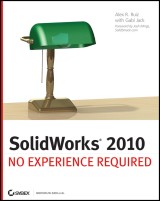
SolidWorks 2010
No Experience Required1. Aufl.
|
27,99 € |
|
| Verlag: | Wiley |
| Format: | |
| Veröffentl.: | 12.02.2010 |
| ISBN/EAN: | 9780470638170 |
| Sprache: | englisch |
| Anzahl Seiten: | 700 |
DRM-geschütztes eBook, Sie benötigen z.B. Adobe Digital Editions und eine Adobe ID zum Lesen.
Beschreibungen
<b>The only continuous, step-by-step tutorial for SolidWorks</b> <p>SolidWorks is a 3D CAD manufacturing software package that has been used to design everything from aerospace robotics to bicycles. This book teaches beginners to use SolidWorks through a step-by-step tutorial, letting you build, document, and present a project while you learn.</p> <p>Tools and functionality are explained in the context of professional, real-world tasks and workflows. You will learn the essential functions and gain the skills to use the software at once.</p> <ul> <li>SolidWorks is a popular design software for manufacturing, and this book introduces it in the context of actually creating an object</li> <li>Begins with an overview of SolidWorks conventions and the interface</li> <li>Explains how to create models and drawings, create a revolved part and subassembly, and model parts within a subassembly</li> <li>Explores modification capabilities and drawing and Bill of Materials templates</li> <li>Moves on to top-level assembly models and drawings, Toolbox components and the Design Library, mates, export and printing capabilities, and creating renderings</li> <li>Includes a glossary, a foreword from the SolidWorks product manager, and downloadable tutorial files</li> </ul> <p><i>SolidWorks 2010: No Experience Required</i> quickly turns beginners into confident users of SolidWorks.</p>
Foreword. <p>Introduction.</p> <p>Chapter 1 Becoming Familiar with SolidWorks.</p> <p>Chapter 2 Learning the Basics.</p> <p>Chapter 3 Creating Your First Part.</p> <p>Chapter 4 Creating Your First Drawing.</p> <p>Chapter 5 Creating a Revolved Part.</p> <p>Chapter 6 Creating a Subassembly.</p> <p>Chapter 7 Creating a Simple Assembly Drawing.</p> <p>Chapter 8 Creating a More Complex Part Model.</p> <p>Chapter 9 Modeling Parts Within an Assembly.</p> <p>Chapter 10 Making Modifications.</p> <p>Chapter 11 Putting It All Together: Part 1.</p> <p>Chapter 12 Putting It All Together: Part 2.</p> <p>Chapter 13 Making the Top-Level Assembly Drawing.</p> <p>Chapter 14 Sharing Your Documents with Others.</p> <p>Chapter 15 Creating Your Own Templates: Part 1.</p> <p>Chapter 16 Creating Your Own Templates: Part 2.</p> <p>Chapter 17 Creating Simple, Stunning Renderings.</p> <p>Glossary.</p> <p>Index.</p>
<b>Alex R. Ruiz</b> is a Certified SolidWorks Professional and engineering manager for a leading medical device manufacturer. He designs new products and trains and supports over 100 SolidWorks users. Alex has close ties to the SolidWorks development team and is very well known in the SolidWorks community as "the SolidWorks geek," which is the name of his blog (www.TheSWGeek.com). <p><b>Gabi Jack</b> is a Certified SolidWorks Professional and mechanical engineer who maintains a popular blog about solid modeling, design, and engineering (www.GabiJack.com).</p>
<p>SolidWorks 2010: No Experience Required is the perfect hands-on, step-by-step introduction to this very popular 3D CAD software. Through a continuous, easy-to-follow tutorial, you'll learn SolidWorks by planning and developing a desk lamp, from modeling to drawing to creating the Bill of Materials. Follow the tutorial sequentially or jump in at any chapter by downloading the drawing files from www.sybex.com/go/solidworks2010ner. Either way, you'll get a thorough grounding in SolidWorks and see real progress as you quickly master tasks and create a final, presentation-worthy rendering of your design.</p> <ul> <li> <p>Create your first part, the lamp base, and use Instant3D to improve productivity</p> </li> <li> <p>Add dimensions, tolerances, and a detailed view—and produce your first drawing</p> </li> <li> <p>See how to create a revolved part with threading as you make the lamp's shaft</p> </li> <li> <p>Model a plastic washer and learn how to create an assembly from a part</p> </li> <li> <p>Examine Bills of Materials (BOMs), build one, and add item balloons</p> </li> <li> <p>Design a lampshade, add components from the Design Library, and create an exploded view</p> </li> <li> <p>Put it all together and produce a top-level assembly drawing</p> </li> <li> <p>Apply materials and environment and create a stunning rendering</p> </li> </ul> <p>Create 2D drawings that tell the whole story</p> <p>Make stunning photo-realistic renderings of your designs</p> <p>Build excellent real-world assemblies</p>

















