Details
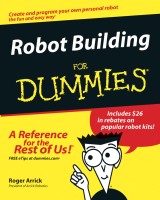
Robot Building For Dummies
1. Aufl.
|
19,99 € |
|
| Verlag: | Wiley |
| Format: | EPUB |
| Veröffentl.: | 09.05.2011 |
| ISBN/EAN: | 9781118085226 |
| Sprache: | englisch |
| Anzahl Seiten: | 384 |
DRM-geschütztes eBook, Sie benötigen z.B. Adobe Digital Editions und eine Adobe ID zum Lesen.
Beschreibungen
<p><b>Always wanted to build a robot but didn't know where to start? This user-friendly guide shows what robots can do, how they work, and more</b></p> <p>Ready to enter the world of robotics? Then this book is for you! If you don't know much about electronics, high-tech tools, or computer programming, that’s okay. If you can work with some basic tools (such as pliers, a screwdriver, and a cutting knife), have a computer and know your way around it, and want to make a robot, you’re in the right place. Robot Building For Dummies walks you through building your very own little metal assistant from a kit, dressing it up, giving it a brain, programming it to do things, and even making it talk.</p> <p>In this hands-on guide that's illustrated with step-by-step instructions and written in plain English, you get an overview of robotics and the tools, technology, and skills you need to become a robot builder. You'll discover</p> <ul> <li>The various approaches to robot building, such as building from scratch or starting with a kit</li> <li>The mechanical parts of a robot and how they fit together</li> <li>The components of an efficient workspace and how to set one up</li> <li>Programming basics you need to enter and download commands into your robot</li> <li>How to add a controller, which lets you download software programs to your robot</li> <li>Using an editor program to connect to your robot</li> <li>The importance of preparing the parts of a robot kit and then assembling the chassis, wheels, and sensor whiskers</li> <li>The fun of making your robot functional by adding motion detection, light sensors, and more</li> How to troubleshoot common problems and fix them to save your robot's life</ul> <p>Along the way, you'll gather tidbits about robot history, enthusiasts' groups, a list of parts suppliers, and all-important safety tips. As an added bonus, Robot Building For Dummies comes with rebates for your robot building kit – no more waiting, grab your copy and start building your robot today.</p>
<p>Introduction 1</p> <p>About This Book 1</p> <p>Conventions Used in This Book 1</p> <p>What You’re Not to Read 2</p> <p>Foolish Assumptions 2</p> <p>How This Book Is Organized 3</p> <p>Part I: Getting Started with Robotics 3</p> <p>Part II: Programmable Robot Prep 4</p> <p>Part III: Building a Programmable Robot 4</p> <p>Part IV: Augmenting Your Programmable Robot 4</p> <p>Part V: The Part of Tens 5</p> <p>Icons Used in This Book 5</p> <p>Where to Go from Here 6</p> <p><b>Part I: Getting Started with Robotics 7</b></p> <p><b>Chapter 1: So, You Want to Build a Robot? 9</b></p> <p>The Robotics Revolution 10</p> <p>Where have we been? 10</p> <p>Are we there yet? 10</p> <p>Where are we going? 11</p> <p>Robot Uses 12</p> <p>Security 12</p> <p>Surveillance and exploration 13</p> <p>Human helper 14</p> <p><b>Chapter 2: Plotting a Path 15</b></p> <p>Starting with a Kit 15</p> <p>Selecting a Robot Kit 16</p> <p>Nonprogrammable kits 17</p> <p>Programmable kits 21</p> <p>Moving Up to Robot Construction Sets 24</p> <p>Anatomy of a robot construction set 24</p> <p>Grow, grow, and outgrow! 25</p> <p>Building a Robot from Scratch 25</p> <p>Choosing what to get off the shelf 25</p> <p>Parts sources 27</p> <p>Economics and Time Considerations 28</p> <p>Start small 28</p> <p>Haste makes waste 29</p> <p>Don’t get stuck in a rut! 29</p> <p>Reuse and recycle 29</p> <p>Get testy with your robot 30</p> <p>Get on the right path 30</p> <p>Chapter 3: Building Your First Robot 31</p> <p>Robot Kit to the Rescue 31</p> <p>On Your Mark, Get Set 32</p> <p>Making time 32</p> <p>Your workspace 33</p> <p>Tools and grunting noises 33</p> <p>Precautions 34</p> <p>It’s in the book 36</p> <p>Let the Building Begin 36</p> <p>Jumping ahead 36</p> <p>Going nuts 37</p> <p>Cutting up 37</p> <p>The story of gears and motors 37</p> <p>Batteries are last 37</p> <p>Extra parts 38</p> <p>Testing and Troubleshooting 38</p> <p>The dead robot 39</p> <p>Motor problems 39</p> <p>Side stepping 40</p> <p>Soccer Jr in Action 40</p> <p>Soccer 40</p> <p>Gathering balls 41</p> <p>Shooting pool 41</p> <p>Sumo without the bulk 42</p> <p>Learning Your Robot Chops 42</p> <p>Motors making my head spin 42</p> <p>Grinding those gears 43</p> <p>Cams, but not for the Web 44</p> <p>Juicing it up with batteries 45</p> <p>Baby Robot Steps 48</p> <p><b>Part II: Programmable Robot Prep 49</b></p> <p><b>Chapter 4: Setting Up Your Robot Workshop 51</b></p> <p>Creating an Ideal Work Area 51</p> <p>Getting Organized 53</p> <p>Tool Time 54</p> <p>Personal computer 54</p> <p>Testing equipment 55</p> <p>Power strips 59</p> <p>Machining 60</p> <p>CAD software 60</p> <p>Testing your circuit board design 60</p> <p>Integrated development environment 61</p> <p>Device programmers 61</p> <p>How to Solder 62</p> <p>Soldering 101 62</p> <p>Undoing solder mistakes 63</p> <p>Soldering tips 64</p> <p>How do you keep it so clean? 66</p> <p>Anti-Static Considerations: Can’t Touch This! 66</p> <p>Mr Owl, how many volts does it take ? 66</p> <p>The honorable discharge 67</p> <p>A Robot Library 68</p> <p><b>Chapter 5: The Nuts and Bolts of Robot Building 71</b></p> <p>Pieces and Parts 71</p> <p>What’s It All Made Of? 72</p> <p>Heavy metal 72</p> <p>One word — plastic 73</p> <p>It was good enough for Pinocchio 73</p> <p>Nuts and Bolts 74</p> <p>Double standards 74</p> <p>Don’t fall apart on me 74</p> <p>Motors for Locomotion 75</p> <p>The useful DC gear motor 75</p> <p>The versatile RC servo 79</p> <p>Making Sense of Sensors 82</p> <p>Electronics Primer 83</p> <p>Resistors resist 83</p> <p>Take charge with capacitors 85</p> <p>Cable, connectors, and wires 87</p> <p>Semiconductors 88</p> <p>Creating circuit boards 90</p> <p>Power to the Robots 94</p> <p>Series and parallel demystified 95</p> <p>Bench DC power supply 95</p> <p>Tethered power 97</p> <p><b>Chapter 6: A Programming Primer 99</b></p> <p>Software and Computers 99</p> <p>Keep it modular 100</p> <p>Programming: The low road 100</p> <p>Programming: The high road 101</p> <p>Programming quick-start 101</p> <p>Anatomy of a Program 102</p> <p>Comments 102</p> <p>Declarations 103</p> <p>Instructions 104</p> <p>Sample program 104</p> <p>Useful Code Snippets 105</p> <p>Useful Subroutines 107</p> <p>Starting a program 108</p> <p>Backing away to the left 108</p> <p>Sounding an alarm 109</p> <p>Okay, I Programmed Now What? 110</p> <p><b>Part III: Building a Programmable Robot 111</b></p> <p><b>Chapter 7: Preparing to Build a Programmable Robot 113</b></p> <p>Robot Components Overview 114</p> <p>Looking at basic robot parts 114</p> <p>Looking at ARobot’s components 116</p> <p>Assembly Process Overview 117</p> <p>Organizing and Prepping the Parts 118</p> <p>Gathering your tools 119</p> <p>Preparing the parts 119</p> <p>To Paint or Not to Paint? 120</p> <p>The rugged look 120</p> <p>The snazzy look 121</p> <p><b>Chapter 8: From Whiskers to Wheels 123</b></p> <p>Starting with Whiskers 123</p> <p>Attaching the Drive Motor 125</p> <p>Dealing with Wheels 126</p> <p>The encoder sensor 126</p> <p>The front wheel axle 126</p> <p>Rear steering alignment 129</p> <p><b>Chapter 9: If I Only Had a Brain 133</b></p> <p>Adding the Controller 133</p> <p>Selecting just the right controller 134</p> <p>Installing the controller board 135</p> <p>Installing the controller 136</p> <p>Connecting the battery cable 136</p> <p>Connecting the body cable 138</p> <p>Finishing Touches 138</p> <p>Turning ARobot On 139</p> <p><b>Chapter 10: Introducing Your Robot to Your Computer 141</b></p> <p>Working with the Basic Stamp Editor 141</p> <p>Installing the software 142</p> <p>Opening the editor 142</p> <p>Loading or creating a program 142</p> <p>Downloading a program to ARobot 142</p> <p>Troubleshooting downloading 145</p> <p>Running the Built-In Programs 146</p> <p>Testing the robot’s functions 146</p> <p>Adjusting the steering 149</p> <p>Wandering around with the Wander program 150</p> <p>Troubleshooting 150</p> <p>Tricky whiskers 151</p> <p>Steering gone astray 151</p> <p>Getting the drive motor right 152</p> <p>Controller, this is the tower We have a problem 152</p> <p>The dead robot 153</p> <p><b>Part IV: Augmenting Your Programmable Robot 155</b></p> <p><b>Chapter 11: Expanding Your Robot’s Universe 157</b></p> <p>Adding Rear Whiskers 157</p> <p>All about whiskers 158</p> <p>Collecting the parts 159</p> <p>Installing the whiskers 160</p> <p>Controlling the whiskers 163</p> <p>Adding an Expansion Board 165</p> <p>Collecting the parts 167</p> <p>Preparing the board 167</p> <p>Installing the expansion board 168</p> <p>Building a Motorized Head 172</p> <p>Selecting a motor 173</p> <p>Mounting the motor 174</p> <p>Adding a perf board 175</p> <p>Controlling the motor 175</p> <p>Troubleshooting 177</p> <p>Accessorizing 177</p> <p>Wheel covers 178</p> <p>Handles 178</p> <p>Beefing up the payload capacity 179</p> <p>Running lights 181</p> <p>Clear dome 182</p> <p>Rubber bumpers 183</p> <p><b>Chapter 12: Making Your Robot See the Light 185</b></p> <p>Making Sense of Light Sensors 185</p> <p>The hardware part 186</p> <p>And the software part 186</p> <p>Pulling Together the Light-Sensing Hardware 187</p> <p>Selecting the sensor 188</p> <p>Testing the sensor before you commit 188</p> <p>Planning and building the circuit 189</p> <p>Interfacing to the controller 192</p> <p>Writing the Software That Interprets the Hardware 195</p> <p>Writing the low-level software 195</p> <p>Hooking up with the high-level software 196</p> <p>Troubleshooting the software 197</p> <p>Putting Your Sensor to Work: Real-World Applications 198</p> <p>Making your robot sleepy 198</p> <p>Programming a light alarm 200</p> <p>Positioning the light sensor 202</p> <p>More Light Sensor Ideas 205</p> <p>Improving direction sensing 206</p> <p>Software filtering 206</p> <p>Overdoing it 207</p> <p><b>Chapter 13: Some Like It Hot 209</b></p> <p>Sensational Temperature Sensors 209</p> <p>Thermistors can take the heat 210</p> <p>Semiconductors: Sensitive, three-legged creatures 211</p> <p>Building the Temperature-Sensor System 212</p> <p>Under the hood: Creating a temperature-sensor circuit 213</p> <p>Collecting the parts 214</p> <p>Installing the temperature sensor 215</p> <p>Temperature sensor, meet the controller 215</p> <p>Turning the switch 217</p> <p>The Brains of the Beast: The Software 218</p> <p>The driver at the lower level 218</p> <p>Taking things to a higher level 219</p> <p>Hot or cold: Testing the software 220</p> <p>Making sense of the numbers 221</p> <p>Troubleshooting temperature-sensor software 221</p> <p>Turning Up the Heat: Real-World Applications 222</p> <p>Your new hobby: Temperature logging 223</p> <p>Danger: Temperature alarm 227</p> <p>Robots that run hot and cold 229</p> <p><b>Chapter 14: Halt! Who Goes There? 233</b></p> <p>Detecting Motion: An Overview 233</p> <p>Building the Motion-Detector System 235</p> <p>Collecting the parts 235</p> <p>Wired for motion 237</p> <p>Testing the motion detector 240</p> <p>Troubleshooting the motion-detector sensor 242</p> <p>The assembly: Putting the sensor in place 243</p> <p>The Brains of the Beast: The Software 244</p> <p>Low-level code 245</p> <p>High-level code 245</p> <p>Troubleshooting 246</p> <p>Real-World Applications 247</p> <p>Doorway greeting 247</p> <p>Pest alarm 250</p> <p><b>Chapter 15: Yakety-Yak: Adding Speech to Your Robot 251</b></p> <p>Straight Talk about Speech Technology 252</p> <p>Electronic deflation to the rescue 252</p> <p>The power of text-to-speech systems 253</p> <p>Building a Speech System 255</p> <p>Getting speech off-the-shelf 255</p> <p>Collecting the parts 258</p> <p>Wiring 258</p> <p>Mounting the speech module 260</p> <p>Testing 261</p> <p>Troubleshooting 262</p> <p>Creating Sound Software 263</p> <p>Communicating with the sound module 263</p> <p>The sound module command reference 264</p> <p>Recording sound 266</p> <p>Building Your Robot’s Vocabulary 268</p> <p>Putting Speech to Work 268</p> <p>Debugging 269</p> <p>Navigation 269</p> <p>Safety 269</p> <p>Security 269</p> <p>Data collection 269</p> <p>Making music 270</p> <p>Talking about Robots 270</p> <p><b>Chapter 16: I See You 271</b></p> <p>All about Video Systems 271</p> <p>Some general guidelines 272</p> <p>Cameras 272</p> <p>Monitors 276</p> <p>Tethered or wireless? 277</p> <p>To hear or not to hear 279</p> <p>Where to buy? 280</p> <p>Pretesting 281</p> <p>Mounting a Board Camera 282</p> <p>Collecting components 282</p> <p>Mounting the camera 283</p> <p>Providing power 286</p> <p>Determining connector gender 287</p> <p>Making and soldering the cable 288</p> <p>Creating a Tethered Video System 289</p> <p>Video-only tether 290</p> <p>Tethering other signals 291</p> <p>Attaching cables 292</p> <p>Using the tethered video system 294</p> <p>Creating a Wireless Video System 294</p> <p>Installing the transmitter 294</p> <p>Connecting the receiver and monitor 295</p> <p>Using the wireless video system 295</p> <p>Troubleshooting 296</p> <p>Wireless Data Links 297</p> <p>Camera Positioning 298</p> <p>Facing straight 299</p> <p>Three-step panning 299</p> <p>Slow scanning 300</p> <p>Adding a tilt axis 301</p> <p>Applications Using the Video System 302</p> <p>Navigation 302</p> <p>Inspection 303</p> <p>Exploration 303</p> <p>Security 303</p> <p>A Robot’s Vision 304</p> <p><b>Chapter 17: Controlling Your Robot from Afar 305</b></p> <p>All about Remote Control 305</p> <p>Optical remote control 306</p> <p>Tethered remote control 306</p> <p>Radio-frequency remote control 307</p> <p>The Lowdown on RC Systems 307</p> <p>Model RC systems 308</p> <p>RC servo motors: The power behind RC 309</p> <p>The RC servo-motor interface 310</p> <p>RC system frequencies 310</p> <p>Channels 311</p> <p>Purchasing an RC System 311</p> <p>What’s the cost? 311</p> <p>Buying online 312</p> <p>Installing an RC System 312</p> <p>Wiring 313</p> <p>Mounting the RC receiver 316</p> <p>Antenna 318</p> <p>Testing 319</p> <p>Software 319</p> <p>Troubleshooting 322</p> <p>Half and Half: RC and Autonomous Behavior 322</p> <p>Getting things wired 324</p> <p>Software 324</p> <p><b>Part V: The Part of Tens 327</b></p> <p><b>Chapter 18: Ten Excellent Parts Suppliers 329</b></p> <p>Tower Hobbies 329</p> <p>Supercircuits 330</p> <p>Mouser Electronics 330</p> <p>Parallax 331</p> <p>McMaster-Carr 332</p> <p>Stock Drive Products 332</p> <p>Radio Shack 333</p> <p>80/20 334</p> <p>Edmund Scientific 334</p> <p>Parts Suppliers a la Carte 335</p> <p>Circuit Specialties 335</p> <p>Jameco Electronics 335</p> <p>Marlin P Jones & Assoc 336</p> <p>All Electronics 336</p> <p>Mendelsons Electronics 336</p> <p>Ramsey Kits 336</p> <p>Small Parts 336</p> <p>JK Micro 337</p> <p>Carl’s Electronics 337</p> <p>Chapter 19: Ten Safety Pointers 339</p> <p>Cut Away from Your Body 339</p> <p>Avoid the Pinch Points 339</p> <p>Slipping Is Bad 340</p> <p>Soldering Pitfalls 340</p> <p>Hot Glue Follies 340</p> <p>Super Glue on You 341</p> <p>Dancing around the Drill 341</p> <p>AC Stands for Are You Crazy! 341</p> <p>Discharging Capacitors 342</p> <p>Clipping Nippers 342</p> <p>Index 343</p>
<p><b>Roger Arrick</b> is president and founder of Arrick Robotics, a maker of PC-based motion control systems for a variety of scientific applications. Robot building is his hobby and his passion.</p>
Discover what robots can do and how they work <p>Find out how to build your own robot and program it to perform tasks</p> <p>Ready to enter the robot world? This book is your passport! It walks you through building your very own little metal assistant from a kit, dressing it up, giving it a brain, programming it to do things, even making it talk. Along the way, you’ll gather some tidbits about robot history, enthusiasts’ groups, and more.</p> <p>The Dummies Way</p> <ul> <li>Explanations in plain English</li> <li>"Get in, get out" information</li> <li>Icons and other navigational aids</li> <li>Tear-out cheat sheet</li> <li>Top ten lists</li> <li>A dash of humor and fun</li> </ul>
Diese Produkte könnten Sie auch interessieren:

Lebensmittelführer

von: Günter Vollmer, Gunter Josst, Dieter Schenker, Wolfgang Sturm, Norbert Vreden

16,99 €

Lebensmittelführer

von: Günter Vollmer, Gunter Josst, Dieter Schenker, Wolfgang Sturm, Norbert Vreden

16,99 €














