Details
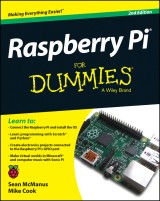
Raspberry Pi For Dummies
2. Aufl.
|
16,99 € |
|
| Verlag: | Wiley |
| Format: | |
| Veröffentl.: | 03.11.2014 |
| ISBN/EAN: | 9781118905012 |
| Sprache: | englisch |
| Anzahl Seiten: | 456 |
DRM-geschütztes eBook, Sie benötigen z.B. Adobe Digital Editions und eine Adobe ID zum Lesen.
Beschreibungen
<b>Master your Raspberry Pi in a flash with this easy-to-follow guide</b> <p><i>Raspberry Pi For Dummies, 2<sup>nd</sup> Edition</i> is a comprehensive guide to this exciting technology, fully updated to align with the Rev 3 board. Veteran technology authors provide expert insight and guidance that get you up and running fast, allowing you to explore the full capabilities of your Raspberry Pi. The clear, concise style makes this guide easy to follow for complete beginners, providing step-by-step instruction throughout the setup process and into systems administration and programming. Updated information includes coverage of Noobs, PiStore and making music with SonicPi, in addition to basic Raspberry Pi operations and features.</p> <p><i>Raspberry Pi For Dummies, 2<sup>nd</sup> Edition</i> teaches you everything you need to know to get the most out of your device. Even if you've never ventured beyond e-mail and web browsers, this guide will give you the skills and confidence you need to take advantage of everything the Raspberry Pi has to offer.</p> <ul> <li>Find out how to install the operating system and connect to other devices</li> <li>Install, use and remove software like a pro</li> <li>Learn basic Linux systems administration</li> <li>Program with Scratch, Python and Minecraft on your Raspberry Pi</li> </ul> <p>The Raspberry Pi has awakened a whole new generation of hardware geeks, hackers and hobbyists, and now it's your turn to join their ranks. Learning how to fully use your new technology is the first step, and <i>Raspberry Pi For Dummies, 2<sup>nd</sup> Edition</i> is the ideal companion guide.</p>
Introduction 1 <p><b>Part I: Getting Started with the Raspberry Pi 5</b></p> <p>Chapter 1: Introducing the Raspberry Pi 7</p> <p>Chapter 2: Downloading the Operating System 19</p> <p>Chapter 3: Connecting Your Raspberry Pi 29</p> <p><b>Part II: Getting Started with Linux 49</b></p> <p>Chapter 4: Using the Desktop Environment 51</p> <p>Chapter 5: Using the Linux Shell 75</p> <p><b>Part III: Using the Raspberry Pi for Both Work and Play 111</b></p> <p>Chapter 6: Being Productive with the Raspberry Pi 113</p> <p>Chapter 7: Editing Photos on the Raspberry Pi with GIMP 125</p> <p>Chapter 8: Playing Audio and Video on the Raspberry Pi 135</p> <p><b>Part IV: Programming the Raspberry Pi 145</b></p> <p>Chapter 9: Introducing Programming with Scratch 147</p> <p>Chapter 10: Programming an Arcade Game Using Scratch 163</p> <p>Chapter 11: Writing Programs in Python 185</p> <p>Chapter 12: Creating a Game with Python and Pygame 215</p> <p>Chapter 13: Programming Minecraft with Python 233</p> <p>Chapter 14: Making Music with Sonic Pi 255</p> <p><b>Part V: Exploring Electronics with the Raspberry Pi 269</b></p> <p>Chapter 15: Understanding Circuits and Soldering 271</p> <p>Chapter 16: Making Your First Project with the Raspberry Pi 291</p> <p>Chapter 17: Putting the Raspberry Pi in Control 323</p> <p>Chapter 18: The Raspberry Pi in an Analog World 347</p> <p><b>Part VI: The Part of Tens 367</b></p> <p>Chapter 19: Ten Great Sof tware Packages for the Raspberry Pi 371</p> <p>Chapter 20: Ten Inspiring Projects for the Raspberry Pi 381</p> <p>Appendix A: Troubleshooting and Configuring the Raspberry Pi 389</p> <p>Appendix B: The GPIO on the Raspberry Pi 403</p> <p>Appendix C: RISC OS 407</p> <p>Index 415</p> <p>Bonus Chapter 1: Mathematica BC1</p>
<p><i>“Perfect for beginners to computer science, this book shows you how to make the most of your Raspberry Pi”</i> (Times Educational Supplement, January 2015)<br /><i><br />“This is the second edition of a title that has proven very popular…the varied and eclectic nature of the Pi makes it a good fit for the ‘Dummies’ Brand”</i> (Linux Voice, February 2015)<br /><br /><i>“…this Dummies title is an excellent introduction for the complete beginner to the hardware and Linux itself" </i>(Linux Voice, April 2015)<br /><br /></p> <p><i>“..for the uninitiated, Raspberry Pi For Dummies does an outstanding job of accompanying their first steps into the world of computers..”</i> (Professional Engineering, September 2015)</p>
<p><b>Sean McManus</b> is an expert technology author. He is also a Code Club volunteer, helping children at a local school to learn computer programming. <b>Mike Cook</b> is a lifelong electronics buff, a former lecturer in physics at Manchester Metropolitan University, and author of more than 300 articles.</p>
<p><b><i>Learn to:</i></b></p> <ul> <li>Connect the Raspberry Pi and install the OS</li> <li>Learn programming with Scratch<sup>®</sup> and Python<sup>®</sup></li> <li>Create electronics projects connected to the Raspberry Pi’s GPIO port</li> <li>Make virtual worlds in Minecraft<sup>®</sup> and computer music with Sonic Pi</li> </ul> <p><b>Write games, compose and play music, even explore electronics — it’s as easy as Pi!</b></p> <p>The Raspberry Pi offers a plateful of opportunities, and this great resource guides you step-by-step, from downloading, copying, and installing the software to learning about Linux and finding cool new programs for work, photo editing, and music. You’ll discover how to write your own Raspberry Pi programs, create fun games, and much more!</p> <ul> <li>Start cookin’ — begin by setting up your Raspberry Pi, downloading the operating system, connecting it all, and using the configuration software</li> <li>Learn about Linux — get the ins and outs of Linux and learn how to discover and install great free software, run programs, manage your files, browse the web and more</li> <li>Build games from Scratch — learn to use Scratch and Python, two programming languages that work brilliantly on the Raspberry Pi, to create games, build a Chatbot, and venture into Minecraft</li> <li>Electrifying — learn the basics of electronics theory and how to connect the Raspberry Pi to your own electronics circuits</li> </ul> <p><b>Open the book and find:</b></p> <ul> <li>What you can do with Python</li> <li>Ways to use the Raspberry Pi as a productivity tool</li> <li>How to surf the web and manage files</li> <li>Secrets of Sonic Pi music programming</li> <li>A guide to creating animations and arcade games</li> <li>Fun electronic games you can build</li> <li>How to build a 3D maze in Minecraft</li> <li>How to play music and videos on your Raspberry Pi</li> </ul> <p>Visit the companion website at www.dummies.com/extras/raspberrypi to download all the files used in the programming and electronics projects explained in this book.</p>

















