Details
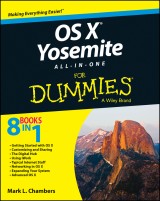
OS X Yosemite All-in-One For Dummies
1. Aufl.
|
23,99 € |
|
| Verlag: | Wiley |
| Format: | |
| Veröffentl.: | 28.10.2014 |
| ISBN/EAN: | 9781118990919 |
| Sprache: | englisch |
| Anzahl Seiten: | 744 |
DRM-geschütztes eBook, Sie benötigen z.B. Adobe Digital Editions und eine Adobe ID zum Lesen.
Beschreibungen
<b>Get the most out of the latest version of OS X</b> <p>This reference combines eight content-rich minibooks in one complete package to give you all-access, easy-to-understand coverage of the key features and tools needed to get the most out of the latest OS X release from Apple. In <i>OS X Yosemite All-in-One For Dummies</i>, you'll learn the ins and outs of OS X basics, navigating and running programs, searching with Spotlight, having fun with Photo Booth, keeping in touch with Contacts, using Reminders, writing in Notes, setting up the Notification Center, customizing the OS X desktop, jamming with iTunes, organizing and tweaking photos with iPhoto, making movie magic with iMovie, turning your Mac into a DVD theater, publishing documents with Pages, chatting with Messages and FaceTime, letting your imagination run wild with iBooks, expanding your horizons with iCloud, and so much more.</p> <p>Combining the power and stability of UNIX with Apple's legendary elegance and style, OS X is the default operating system installed on every desktop and laptop computer sold by Apple. In <i>OS X Yosemite All-in-One For Dummies</i>, you'll get the best-of-the-best content from indispensable For Dummies books: Introducing OS X; Customizing and Sharing; The Digital hub; Using iWork; The Typical Internet Stuff; Networking in OS X; Expanding Your System; and Advanced OS X.</p> <ul> <li>Goes well beyond the basics of how to use OS X</li> <li>Covers the key features and tools essential for all users of OS X</li> <li>Shows you how to use OS X to make your work and personal life more organized and fun</li> </ul> <p>If you're a first-time Apple consumer just switching over from a PC, or a beginner-to-intermediate Mac user upgrading to the newest version of OS X, this comprehensive and all-encompassing guide will have you whizzing around OS X like a pro in no time.</p>
<p>Introduction 1</p> <p><b>Book I: Getting Started with OS X 5</b></p> <p>Chapter 1: Shaking Hands with OS X 7</p> <p>Chapter 2: Navigating and Running Programs 21</p> <p>Chapter 3: Basic OS X Housekeeping 49</p> <p>Chapter 4: Searching Everything with Spotlight 79</p> <p>Chapter 5: Fun with Photo Booth 87</p> <p>Chapter 6: Using Reminders, Notes, and Notifications 93</p> <p>Chapter 7: Keeping Track with Contacts and Maps 101</p> <p>Chapter 8: Marking Time with Calendar 117</p> <p>Chapter 9: The Joys of Maintenance 127</p> <p>Chapter 10: Getting Help for the Big X 147</p> <p>Chapter 11: Troubleshooting the X 153</p> <p><b>Book II: Customizing and Sharing 163</b></p> <p>Chapter 1: Building the Finder of Your Dreams 165</p> <p>Chapter 2: Giving Your Desktop the Personal Touch 187</p> <p>Chapter 3: Delving under the Hood with System Preferences 203</p> <p>Chapter 4: You Mean Others Can Use My Mac, Too? 247</p> <p>Chapter 5: Setting Up Multiuser Accounts 255</p> <p>Chapter 6: Sharing Documents for Fun and Profit 269</p> <p><b>Book III: The Digital Hub 277</b></p> <p>Chapter 1: The World According to Apple 279</p> <p>Chapter 2: Browsing Your Library with iTunes and iBooks 287</p> <p>Chapter 3: Focusing on iPhoto 317</p> <p>Chapter 4: Making Magic with iMovie 341</p> <p>Chapter 5: Becoming a Superstar with GarageBand 361</p> <p>Chapter 6: No, It’s Not Called iQuickTime 379</p> <p>Chapter 7: Turning Your Mac into a DVD Theater 385</p> <p><b>Book IV: Using iWork 393</b></p> <p>Chapter 1: Desktop Publishing with Pages 395</p> <p>Chapter 2: Creating Spreadsheets with Numbers 407</p> <p>Chapter 3: Building Presentations with Keynote 421</p> <p><b>Book V: Typical Internet Stuff 433</b></p> <p>Chapter 1: Getting on the Internet 435</p> <p>Chapter 2: Using Apple Mail 441</p> <p>Chapter 3: Staying in Touch with Messages and FaceTime 467</p> <p>Chapter 4: Expanding Your Horizons with iCloud 487</p> <p>Chapter 5: Going Places with Safari 493</p> <p>Chapter 6: Staying Secure Online 511</p> <p><b>Book VI: Networking in OS X 521</b></p> <p>Chapter 1: Setting Up a Small Network 523</p> <p>Chapter 2: Using Your Network 539</p> <p>Chapter 3: Going Wireless 553</p> <p>Chapter 4: Sharing That Precious Internet Thing 565</p> <p><b>Book VII: Expanding Your System 577</b></p> <p>Chapter 1: Hardware That Will Make You Giddy 579</p> <p>Chapter 2: Add RAM, Hard Drive Space, and Stir 591</p> <p>Chapter 3: Port-o-Rama: Using Thunderbolt, USB, and FireWire 603</p> <p>Chapter 4: I’m Okay, You’re a Printer 609</p> <p>Chapter 5: Applications That You’ve (Probably) Gotta Have 617</p> <p>Chapter 6: Putting Bluetooth to Work 631</p> <p><b>Book VIII: Advanced OS X 637</b></p> <p>Chapter 1: Running Windows on Your Mac with Boot Camp 639</p> <p>Chapter 2: And Unix Lurks Beneath 647</p> <p>Chapter 3: AppleScript Just Plain Rocks 669</p> <p>Chapter 4: Talking with and Writing to Your Macintosh 683</p> <p>Index 695</p>
<p><b>Mark L. Chambers</b> has been an author, computer consultant, programmer, and hardware technician for 30 years. From writing software manuals he moved on to authoring computer books, including nine in the <i>For Dummies</i> series.</p>
<p><b>8 BOOKS IN 1</b></p> <ul> <li>Getting Started with OS X</li> <li>Customizing and Sharing</li> <li>The Digital Hub</li> <li>Using iWork</li> <li>Typical Internet Stuff</li> <li>Networking in OS X</li> <li>Expanding Your System</li> <li>Advanced OS X</li> </ul> <p><b>The all-in-one guide to the newest Mac operating system, awesome OS X Yosemite</b></p> <p>Whether you’re just making the move to Mac or you’re upgrading from an earlier OS, here’s everything you need to make the most of OS X Yosemite. From OS X basics and customizing the desktop to being productive with iWork, chatting with FaceTime, and making iMovie magic, whatever you need to know is in one of these handy minibooks!</p> <ul> <li>Get Yosemite up and running — learn your way around the OS and explore cool new features like the iCloud Drive and Handoff</li> <li>Explore the digital hub — take advantage of iTunes<sup>®</sup> and iBooks<sup>®</sup>, jam with GarageBand<sup>®</sup>, and star in your own iMovie</li> <li>Work smarter — see how easily you can create documents, spreadsheets, and presentations with iWork<sup>®</sup></li> <li>Just in time — keep in touch via FaceTime<sup>®</sup>, Apple Mail, and Messages</li> <li>It’s the network — learn to set up a network, configure the built-in firewall, go wireless, and remote-control your Mac</li> <li>Bells and whistles — check into cool things you can add to your Mac, like optical recorders, drawing tablets, more RAM, or an extra hard drive</li> <li>Branch out — delve into AppleScript<sup>®</sup>, Internet security, and the powerful world of Unix</li> </ul> <p><b>Open the book and find:</b></p> <ul> <li>New features of the latest OS X and how to use them</li> <li>Important maintenance tips</li> <li>Ways to manage and edit photos with iPhoto</li> <li>Hints for successful Mac sharing</li> <li>How to automate your Apple Mail</li> <li>Advice on finding help when you need it</li> <li>Tips for choosing a scanner</li> <li>How to buy and install RAM</li> </ul>

















