Details
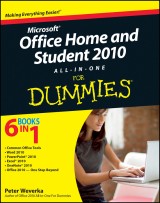
Office Home and Student 2010 All-in-One For Dummies
1. Aufl.
|
20,99 € |
|
| Verlag: | Wiley |
| Format: | EPUB |
| Veröffentl.: | 24.09.2010 |
| ISBN/EAN: | 9780470948828 |
| Sprache: | englisch |
| Anzahl Seiten: | 672 |
DRM-geschütztes eBook, Sie benötigen z.B. Adobe Digital Editions und eine Adobe ID zum Lesen.
Beschreibungen
<b>One-stop shopping for all the essentials of Office Home & Student 2010</b> <p>The Home & Student version of Microsoft Office is ideal for anyone who needs the essential Office applications and can do without tools like Access and Outlook. The version includes Word, Excel, PowerPoint, and OneNote. Each minibook offers straightforward advice, helpful projects, and real-world examples that target the home and student audiences. You’ll benefit from instructions for creating a resume in Word, establishing a home budget in Excel, jazzing up a school presentation with PowerPoint, and taking notes in OneNote.</p> <ul> <li>Targets home and school users of Office 2010, who primarily need and use Word, Excel, PowerPoint, and OneNote</li> <li>Demonstrates common, everyday projects, such as creating a cover letter in Word and creating reusable templates in Excel</li> <li>Walks you through spiffing up a school presentation with PowerPoint</li> <li>Offers straightforward instructions for taking notes in OneNote</li> <li>Reviews common Office 2010 tools and details the basics of the Office ribbon</li> </ul> <p><i>Office Home & Student 2010 All-in-One For Dummies</i> is your fun and friendly guide to the essentials of Office 2010!</p>
<b>Introduction.</b> <p><b>Book I: Common Office Tools.</b></p> <p>Chapter 1: Offi ce Nuts and Bolts.</p> <p>Chapter 2: Wrestling with the Text.</p> <p>Chapter 3: Speed Techniques Worth Knowing About.</p> <p>Chapter 4: Taking Advantage of the Proofi ng Tools.</p> <p>Chapter 5: Creating a Table.</p> <p>Chapter 6: Creating a Chart.</p> <p>Chapter 7: Making a SmartArt Diagram.</p> <p>Chapter 8: Drawing and Manipulating Lines, Shapes, and Other Objects.</p> <p><b>Book II: Word.</b></p> <p>Chapter 1: Speed Techniques for Using Word.</p> <p>Chapter 2: Laying Out Text and Pages.</p> <p>Chapter 3: Word Styles.</p> <p>Chapter 4: Desktop Publishing with Word.</p> <p>Chapter 5: Getting Word’s Help with Offi ce Chores.</p> <p>Chapter 6: Tools for Reports and Scholarly Papers.</p> <p><b>Book III: PowerPoint.</b></p> <p>Chapter 1: Getting Started in PowerPoint.</p> <p>Chapter 2: Fashioning a Look for Your Presentation.</p> <p>Chapter 3: Entering the Text.</p> <p>Chapter 4: Making Your Presentations Livelier.</p> <p>Chapter 5: Delivering a Presentation.</p> <p><b>Book IV: Excel.</b></p> <p>Chapter 1: Up and Running with Excel.</p> <p>Chapter 2: Refi ning Your Worksheet.</p> <p>Chapter 3: Formulas and Functions for Crunching Numbers.</p> <p>Chapter 4: Making a Worksheet Easier to Read and Understand.</p> <p>Chapter 5: Analyzing Data.</p> <p><b>Book V: OneNote.</b></p> <p>Chapter 1: Up and Running with OneNote.</p> <p>Chapter 2: Taking Notes.</p> <p>Chapter 3: Finding and Organizing Your Notes.</p> <p><b>Book VI: Office 2010: One Step Beyond.</b></p> <p>Chapter 1: Customizing an Offi ce Program.</p> <p>Chapter 2: Ways of Distributing Your Work.</p> <p>Chapter 3: Handling Graphics.</p> <p>Chapter 4: Decorating Files with Clip Art.</p> <p>Chapter 5: Automating Tasks with Macros.</p> <p>Chapter 6: Linking and Embedding in Compound Files.</p> <p>Chapter 7: Offi ce Web Apps.</p> <p><b>Index.</b></p>
<b>Peter Weverka</b> is a veteran For Dummies author who has written about a wide variety of applications. Along with two bestselling editions of <i>Office All-in-One For Dummies</i>, Peter has written <i>PowerPoint All-in-One For Dummies</i> and <i>Microsoft Money For Dummies</i>.
<b>Here's everything you need to make the most of these essential Office applications</b> <p>You're smart — and frugal. You don't want to pay for stuff you don't need, so the Home and Student edition of Office is perfect for you. But you DO want to get all you paid for. This book helps you do just that. Learn to use every feature of Word, PowerPoint, Excel, and OneNote, how to customize them to meet your needs, and how to get things done!</p> <ul> <li> <p>Make Office work — find your way around the interface, customize the Ribbon, convert old files to Office 2010, and lock files with a password</p> </li> <li> <p>Do something — learn to create annotated reports or a classy résumé, develop an eye-catching presentation, or analyze data with a worksheet</p> </li> <li> <p>Find hidden talents — create tables and charts, make SmartArt diagrams, and add lines, shapes, and objects</p> </li> <li> <p>Get the Word out — discover Word speed techniques, styling secrets, and how to create an index or table of contents</p> </li> <li> <p>Present with punch — enhance your PowerPoint presentations with cool themes, audio, and video</p> </li> <li> <p>Work with worksheets — get more from Excel by using formulas, functions, what-if analysis, and pivot tables</p> </li> <li> <p>Take note — see how OneNote helps you keep and organize all kinds of notes</p> </li> </ul> <p>Open the book and find:</p> <ul> <li> <p>The tools that are common to all Office applications</p> </li> <li> <p>Tips for creating effective letters and résumés in Word</p> </li> <li> <p>Advice on printing labels and envelopes</p> </li> <li> <p>How to speed up your work with Autofill</p> </li> <li> <p>How to create a professional PowerPoint presentation</p> </li> <li> <p>Hints for creating and sharing class notes with OneNote</p> </li> <li> <p>How to save Office files as Web pages</p> </li> <li> <p>An introduction to Office Web Apps</p> </li> </ul> <p>6 books in 1</p> <ul> <li> <p>Common Office Tools</p> </li> <li> <p>Word 2010</p> </li> <li> <p>PowerPoint 2010</p> </li> <li> <p>Excel 2010</p> </li> <li> <p>OneNote 2010</p> </li> <li> <p>Office 2010 — One Step Beyond</p> </li> </ul>

















