Details
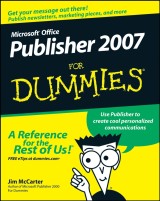
Microsoft Office Publisher 2007 For Dummies
1. Aufl.
|
18,99 € |
|
| Verlag: | Wiley |
| Format: | EPUB |
| Veröffentl.: | 31.01.2011 |
| ISBN/EAN: | 9781118052082 |
| Sprache: | englisch |
| Anzahl Seiten: | 384 |
DRM-geschütztes eBook, Sie benötigen z.B. Adobe Digital Editions und eine Adobe ID zum Lesen.
Beschreibungen
<p><b>This is supposed to be the age of instant and constant communication, right? And if you have a business, belong to an organization, or have a cause you want to promote, a great-looking flyer or brochure can say a lot.</b></p> <p>If you have Microsoft Office Professional, Small Business, or Ultimate on your PC, you already have a great communication tool hidden inside—Publisher 2007. Use it to promote your organization with newsletters, cards, and brochures. This book gets you started with Publisher basics so you can start communicating with your public.</p> <p>Chances are you're not planning to become a Publisher guru; you just want to use Publisher to get some things done. Then <i>Microsoft Office Publisher 2007 For Dummies</i> is just the book for you! It has just what you need to know to</p> <ul> <li>Understand design basics and plan a page</li> <li>Set up a flyer or publication and place text and pictures where they work best</li> <li>Use various Publisher templates</li> <li>Incorporate images and files from other programs</li> <li>Build Web sites with Publisher</li> <li>Prepare your creations for printing or posting online</li> </ul> <p>Whether you're selling a product or service, getting the word out about a not-for-profit organization, or helping out your church, synagogue, or school, <i>Microsoft Office Publisher 2007 For Dummies</i> makes it easy.</p>
<p>Introduction 1</p> <p><b>Part I: Getting Acquainted with Publisher 2007 9</b></p> <p>Chapter 1: Own the Printing Press 11</p> <p>Chapter 2: Success by Design 31</p> <p>Chapter 3: Basic Training 41</p> <p><b>Part II: Mark This Page 69</b></p> <p>Chapter 4: Working with Pages 71</p> <p>Chapter 5: Objects and Frames 99</p> <p><b>Part III: 10,000 Words, One Maniac 133</b></p> <p>Chapter 6: Getting the Word 135</p> <p>Chapter 7: Editors Are Bought, Not Born 171</p> <p>Chapter 8: Vintage Type: The Corkscrew, Please 203</p> <p><b>Part IV: A Picture Is Worth $6.95 219</b></p> <p>Chapter 9: You Ought to Be in Pictures 221</p> <p>Chapter 10: Color by the Numbers 251</p> <p>Chapter 11: Grappling with Graphics Manager 263</p> <p><b>Part V: Proof Positive 271</b></p> <p>Chapter 12: Final Checks 273</p> <p>Chapter 13: Printing, Print Shops, and Paper 287</p> <p><b>Part VI: Publishing on the Internet 303</b></p> <p>Chapter 14: Weaving a Web Site 305</p> <p>Chapter 15: Getting Published (On the Internet) 319</p> <p><b>Part VII: The Part of Tens 325</b></p> <p>Chapter 16: Ten Great Design Ideas 327</p> <p>Chapter 17: Ten Design Blunders 331</p> <p>Chapter 18: Not Quite Ten Things to Check before Printing 335</p> <p>Chapter 19: Ten Questions for Your Print Service 339</p> <p>Chapter 20: Ten Ways to Save on Printing Costs 343</p> <p>Index 347</p>
<b>Jim McCarter</b> attended Webster University in Vienna, Austria, where he minored in foreign languages and graduated with a bachelor’s degree in computer studies. There he also launched his career as a computer consultant, which spanned more than 18 years. Jim has authored several books and served as technical reviewer for more than 80 books. He now works as a project manager in the field of wireless communications. Jim lives in Greenfield, Indiana, with his wife, Kathy, and two children, Rebecca and James. He spends his free spare time (there is no such thing as free time) learning and teaching taekwondo at Indianapolis ATA Black Belt Academy with his family, geocaching with his children, and being humbled by his son at just about any video game you care to mention. <p><b>Jacqui Salerno Mabin</b> lives in the Seattle area with her husband, Jay and their dog, Marley. After graduating from the University of Illinois, Chicago, with a Bachelor’s degree in English, Jacqui worked as a copy editor for a local newspaper. Later, she filled several roles with a startup software company, working as a software tester and technical writer, creating the user manuals for their document storage solution software. Currently, she is a software development test engineer with a deep interest in Microsoft Publisher 2007 software.</p>
<p><b>Promote your organization with newsletters, cards, and brochures</b></p> <p><b>Get going with Publisher basics and start communicating with your public</b></p> <p>Chances are you just want to use Publisher to get some things done, right? Then you've grabbed the right book. Here's just what you need to know to set up a flyer or publication, place text and pictures where they work best, get it all looking terrific, and print it or post it on the Web for all to see.</p> <p><b>Discover how to:</b></p> <ul> <li>Use various Publisher templates</li> <li>Understand design basics</li> <li>Plan a page</li> <li>Incorporate images and files from other programs</li> <li>Prepare your creations for printing</li> <li>Build Web sites with Publisher</li> </ul>

















