Details
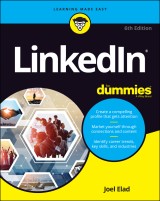
LinkedIn For Dummies
6. Aufl.
|
17,99 € |
|
| Verlag: | Wiley |
| Format: | |
| Veröffentl.: | 19.03.2021 |
| ISBN/EAN: | 9781119695394 |
| Sprache: | englisch |
| Anzahl Seiten: | 384 |
DRM-geschütztes eBook, Sie benötigen z.B. Adobe Digital Editions und eine Adobe ID zum Lesen.
Beschreibungen
<p><b>Brand yourself like a pro on LinkedIn </b></p> <p>LinkedIn multiplies what you know by the power of who you know to deliver the number one social platform for business professionals and new job seekers. <i>LinkedIn For Dummies</i> shows LinkedIn newcomers the best ways to discover new opportunities, enhance their personal brand, network with other professionals, and give an exponential boost to their career. Consider this book a passport to help you connect more successfully with many of LinkedIn’s 660+ million members in over 200 countries, as well as an expert guide to the platform’s tools and features and the proven tactics that get you noticed. </p> <p>In this friendly, all-access introduction to the LinkedIn scene, entrepreneurship guru Joel Elad clues you in on the essentials. Get the latest insight on how to create an attractive profile that will make employers give you a second glance as well as techniques for making useful connections across the globe. In no time at all you’ll also be right at home with the profile user interface and getting busy with adding content, searching for career opportunities, and, if you’re looking to hire for your company, recruiting top candidates. </p> <ul> <li>Build your personal brand and market it </li> <li>Sell yourself by highlighting skills, awards, and endorsements </li> <li>Get connected with LinkedIn groups </li> <li>Manage and make introductions via InMail </li> </ul> <p>Relationships matter: <i>LinkedIn For Dummies</i> gives you the online social skills to turn six degrees of separation into the colleagues, mentors, and friends who will transform your career—and your life. </p>
<p><b>Introduction 1</b></p> <p>About This Book 2</p> <p>Foolish Assumptions 2</p> <p>Icons Used in This Book 3</p> <p>Beyond the Book 3</p> <p>Where to Go from Here 3</p> <p><b>Part 1: Understanding Linkedin Basics 5</b></p> <p><b>Chapter 1: Looking into LinkedIn 7</b></p> <p>Understanding Your New Contact Management and Networking Toolkit 8</p> <p>Keeping track of your contacts 9</p> <p>Understanding the different degrees of network connections 10</p> <p>Discovering What You Can Do with LinkedIn 13</p> <p>Building your brand and profile 13</p> <p>Looking for a job now or later 14</p> <p>Finding out all kinds of valuable information 16</p> <p>Expanding your network 16</p> <p>Navigating LinkedIn 17</p> <p>Touring the top navigation bar 18</p> <p>Looking at the Settings & Privacy page 19</p> <p>Understanding LinkedIn Costs and Benefits 20</p> <p>Weighing free versus paid accounts 20</p> <p>Comparing the paid accounts 21</p> <p>Upgrading to a premium account 24</p> <p><b>Chapter 2: Signing Up and Creating Your Account 27</b></p> <p>Joining LinkedIn 27</p> <p>Joining with an invitation 28</p> <p>Joining without an invitation 29</p> <p>Completing the sign-up process 30</p> <p>Building Your Network 39</p> <p><b>Chapter 3: Completing Your Profile 43</b></p> <p>Adding a Summary and Basic Information 43</p> <p>Updating the basic information sections 45</p> <p>Writing your summary first 52</p> <p>Completing Your Summary 54</p> <p>Adding More Profile Sections 55</p> <p>Adding a Position 57</p> <p>Reporting Your Education 60</p> <p>Setting Your Profile URL and Public View 63</p> <p><b>Part 2: Finding Others and Getting Connected 67</b></p> <p><b>Chapter 4: Discovering and Building Your Network 69</b></p> <p>Searching Your First-Degree Connections 69</p> <p>Searching the LinkedIn Network 72</p> <p>Starting with basic search options 73</p> <p>Advanced searching with filters 76</p> <p>Performing advanced searches 78</p> <p>Saving searches for future use 79</p> <p><b>Chapter 5: Growing Your Network 83</b></p> <p>Building a Meaningful Network 84</p> <p>Importing Contacts into LinkedIn 87</p> <p>Importing a contacts list from your email system 87</p> <p>Checking for members 91</p> <p>Finding classmates 91</p> <p>Using the People You May Know feature 93</p> <p>Browsing your connections’ networks 94</p> <p>Sending Connection Requests 97</p> <p>Sending requests to existing members 98</p> <p>Understanding why you shouldn’t use canned invitations 99</p> <p>Sending requests to nonmembers 100</p> <p>Communicating the value of joining LinkedIn 102</p> <p>Removing people from your network 103</p> <p>Accepting (or Gracefully Declining) Invitations 105</p> <p><b>Chapter 6: Managing Messages and InMail 107</b></p> <p>Using InMail versus Using LinkedIn Messages 108</p> <p>Understanding LinkedIn messages 108</p> <p>Understanding your inbox 110</p> <p>Getting to know InMail 112</p> <p>Sending InMail 113</p> <p>Managing Invitations 115</p> <p>Tracking sent invitations 115</p> <p>Tracking received invitations 116</p> <p>Setting Up an Introduction 118</p> <p>Planning your approach to each person 119</p> <p>Sending an introduction request message 120</p> <p>Managing Introduction Requests 122</p> <p>Accepting requests and forwarding the introduction 123</p> <p>Gracefully declining requests 126</p> <p><b>Chapter 7: Interacting with and Endorsing Your Network 127</b></p> <p>Interacting with Your Network 128</p> <p>Creating a status update to stay connected 129</p> <p>Interacting with status updates 132</p> <p>Giving and Receiving Endorsements on LinkedIn 136</p> <p>Endorsing someone on LinkedIn 138</p> <p>Accepting endorsements on LinkedIn 139</p> <p>Managing your skills and endorsements 141</p> <p><b>Part 3: Growing and Managing Your Network 145</b></p> <p><b>Chapter 8: Understanding Your News Feed 147</b></p> <p>Understanding the News Feed 148</p> <p>Configuring Your News Feed 151</p> <p>Setting Up Digest Notifications 153</p> <p>Writing an Article on LinkedIn 155</p> <p>Managing Post Interactions 158</p> <p><b>Chapter 9: Exploring the Power of Recommendations 161</b></p> <p>Understanding Recommendations 162</p> <p>Writing Recommendations 164</p> <p>Choose wisely, grasshopper: Deciding whom to recommend 164</p> <p>Look right here: Making your recommendation stand out 165</p> <p>Creating a recommendation 166</p> <p>Requesting Recommendations 168</p> <p>Choosing whom to ask 168</p> <p>Creating a polite recommendation request 169</p> <p>Gracefully Declining a Recommendation (or a Request for One) 171</p> <p>Managing Recommendations 172</p> <p>Editing or removing recommendations you’ve made 172</p> <p>Handling new recommendations you’ve received 174</p> <p>Removing or requesting to revise a recommendation 175</p> <p><b>Chapter 10: Accessing LinkedIn with a Mobile Device 179</b></p> <p>Surveying the LinkedIn Mobile App 180</p> <p>Installing Any LinkedIn Mobile App 182</p> <p>Breaking Down the Sections of the LinkedIn Mobile App 184</p> <p>Connecting Your App Usage with Website Usage 189</p> <p><b>Chapter 11: Configuring Settings Like a Pro 191</b></p> <p>Using the Settings & Privacy Page as a Command Console 192</p> <p>Starting with Basic Account Changes 194</p> <p>Controlling Visibility and Privacy Settings 199</p> <p>Finalizing Your LinkedIn Communications Settings 206</p> <p><b>Chapter 12: Using LinkedIn with Your Internet Activities 211</b></p> <p>Exporting LinkedIn Connections to Your Email Application 212</p> <p>Creating your contacts export file in LinkedIn 212</p> <p>Exporting contacts to Office 365 214</p> <p>Exporting contacts to Outlook (non-Office-Suite version) 215</p> <p>Exporting contacts to Gmail 215</p> <p>Exporting Your Profile and Badge 217</p> <p>Exporting your profile to a PDF file 217</p> <p>Creating a public profile badge for other websites 219</p> <p><b>Part 4: Finding Employees, Jobs, And Companies 223</b></p> <p><b>Chapter 13: Finding Employees 225</b></p> <p>Managing Your Job Listings 226</p> <p>Posting a job listing 227</p> <p>Advertising your job listing to your network 231</p> <p>Reviewing applicants 234</p> <p>Screening Candidates with LinkedIn 237</p> <p>Using Strategies to Find Active or Passive Job Seekers 238</p> <p><b>Chapter 14: Finding a Job 241</b></p> <p>Searching for an Open Position 242</p> <p>Tuning Up Your Profile and Network to Make a Good Impression 246</p> <p>Preparing Your Profile and Account Settings for Job Searches 247</p> <p>Checking your profile’s visibility 247</p> <p>Optimizing your profile 249</p> <p>Involving LinkedIn in Job Search Strategies 250</p> <p>Leveraging connections 251</p> <p>Finding people with the same or similar job 252</p> <p>Taking advantage of your alma mater 252</p> <p>Finding target company referrals 253</p> <p><b>Chapter 15: Following Companies 255</b></p> <p>Searching for Companies 256</p> <p>Putting Your Company on LinkedIn 259</p> <p>Adding a Company page to LinkedIn 260</p> <p><b>Part 5: Using Linkedin for Everyday Business 267</b></p> <p><b>Chapter 16: Getting Connected with Groups 269</b></p> <p>Reaping the Benefits of Groups 269</p> <p>Understanding the Two Types of Groups 271</p> <p>Joining a Group 272</p> <p>Starting and participating in group discussions 274</p> <p>Viewing a group’s membership list 279</p> <p>Creating a Group 280</p> <p>Setting Up the Group and Inviting Members 282</p> <p>Building and managing your member list 283</p> <p>Crafting your invitation email 284</p> <p>Approving members to your group 285</p> <p><b>Chapter 17: Implementing Sales and Marketing Techniques 289</b></p> <p>Marketing Yourself through LinkedIn 290</p> <p>Optimizing your profile 290</p> <p>Marketing yourself to your network 293</p> <p>Marketing Your Business through LinkedIn 295</p> <p>Using online marketing tactics with LinkedIn 295</p> <p>Mining for Clients 296</p> <p>Generating leads with the Advanced People search 297</p> <p>Finding the decision-maker 299</p> <p>Closing the Deal 301</p> <p>Preparing for the client meeting 301</p> <p>Reporting a positive sale 303</p> <p><b>Chapter 18: Using LinkedIn Ads 305</b></p> <p>Understanding LinkedIn Ads 305</p> <p>Finding Out about Filtering Options 307</p> <p>Creating an Ad Campaign 309</p> <p>Managing Your Ad Campaign 317</p> <p><b>Chapter 19: Discovering Creative Uses of LinkedIn 321</b></p> <p>Mashing LinkedIn with Other Services 321</p> <p>LinkedIn and Google Alerts 322</p> <p>LinkedIn Archives and Data Syncing 323</p> <p>LinkedIn and WordPress work together 325</p> <p>Building Your Focus Group 326</p> <p>Using Location-Based LinkedIn Ideas 328</p> <p>Building your network before moving to a new city 328</p> <p>Arranging face-to-face meetings when traveling 330</p> <p>Networking with LinkedIn in person! 331</p> <p><b>Part 6: the Part of Tens 335</b></p> <p><b>Chapter 20: Ten LinkedIn Do’s and Don’ts 337</b></p> <p>Do Keep Your Profile Complete and Current 337</p> <p>Don’t Use Canned Invitations 338</p> <p>Don’t Expect Everyone to Network as You Do 339</p> <p>Do Your Homework 340</p> <p>Do Give LinkedIn Messages Equal Importance 341</p> <p>Don’t Spam 343</p> <p>Do Make New Connections 344</p> <p>Do Cross-Promote 345</p> <p>Do Add Value to the Process 345</p> <p>Don’t Confuse Quantity with Quality 346</p> <p><b>Chapter 21: Ten LinkedIn Resources 347</b></p> <p>The Official LinkedIn Blog 347</p> <p>LinkedIn Integrations with Zapier 348</p> <p>LinkedIn Marketing Solutions 348</p> <p>LinkedIn YouTube Channel 349</p> <p>Linked Intelligence 350</p> <p>LinkedIn Speaker Series Podcast 350</p> <p>LinkedIn Plugins 351</p> <p>Social Media Examiner 351</p> <p>TextExpander 351</p> <p>Buffer 352</p> <p>Index 353</p>
<p><b>Joel Elad</b> is a social networking, Internet, and ecommerce guru with a software development background and a yearning for entrepreneurship. He is the author or coauthor of several books, including <i>Facebook Advertising For Dummies</i> and <i>Starting an Online Business All-in-One For Dummies</i> as well as previous editions of <i>LinkedIn For Dummies</i>.</p>
<p><b>Build your brand and boost your career</b></p><p>LinkedIn is the number-one social platform for established professionals and newcomers to the job market who want to network, build their personal brand, and explore career opportunities. This fun and easy resource shows you how to take full advantage of all the latest tools, features, and information on LinkedIn. You’ll get tips on creating a profile that can’t be ignored, learn new techniques for selling your skills, become a master at marketing yourself, and discover the leaders whom you should be following. Build your network, build your brand, and build your future!</p><p><b>Inside . . .</b></p> <ul><b><li>Establish a profile</li><li>Request recommendations</li><li>Make introductions via InMail<sup>®</sup></li><li>Add skills, awards, and endorsements to your profile</li><li>Follow industry leaders</li><li>Make connections via groups</li><li>Effectively market yourself</li></b></ul>

















