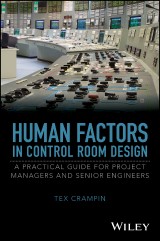Details
Human Factors in Control Room Design
A Practical Guide for Project Managers and Senior Engineers1. Aufl.
|
88,99 € |
|
| Verlag: | Wiley |
| Format: | EPUB |
| Veröffentl.: | 09.03.2017 |
| ISBN/EAN: | 9781118535660 |
| Sprache: | englisch |
| Anzahl Seiten: | 176 |
DRM-geschütztes eBook, Sie benötigen z.B. Adobe Digital Editions und eine Adobe ID zum Lesen.
Beschreibungen
<p><b>A succinct guide to a Human Factors programme of work</b></p> <p>This book provides a reference for project managers to assist in identifying the key rudiments of good Human Factors design. It is intended to be used in conjunction with an appointed Human Factors manager as part of a detailed design programme, read by all engineers and designers in order to establish a wide understanding across the whole team of the importance of Human Factors.</p> <p><i>Human Factors in Military and Industrial Control Room Design</i> offers succinct advice, tailored for rapid injection into complex Human Factors programmes, together with applicability to any control room design, military or industrial. Applications include warship control rooms, command centres, fire and accident response centres, chemical plants, nuclear installations, oil rigs, refineries and other similar industries.</p> <p>Key features:</p> <ul> <li>A template for a thorough Human Factors programme of work.</li> <li>Applicability to any control room design.</li> <li>Aims to address operator workload and optimise system performance, comfort and safety.</li> <li>Can save significant costs by optimised system integration and enhanced system operation.</li> </ul> <p>It is advised that project managers use<i> Human Factors in Military and Industrial Control Room Design</i> as a template to develop a control room "Operating Philosophy" and "Human Computer Interface (HCI) Style Guide" for their own purposes within the constraints of their specific industry.</p>
<p>About the Author xiii</p> <p>Preface xv</p> <p><b>1 Introduction to the Guide 1</b></p> <p>1.1 Purpose and Scope 1</p> <p><b>2 HF Design Process 3</b></p> <p>2.1 Outline Design Process 3</p> <p>2.2 Detailed Design Process 3</p> <p><b>3 Workspace Human Factors 29</b></p> <p>3.1 Outline Design Approach 29</p> <p>3.2 Workspace Design and Traffic Flow 29</p> <p>3.2.1 Design Outline Control Room Layout 29</p> <p>3.2.2 Design Outside Gantry Access and Layout 31</p> <p>3.2.3 Optimise Spatial Dimensions to Promote Good Traffic Flow 31</p> <p>3.2.4 Design Outline Equipment 31</p> <p>3.3 Workspace Design and Console Configuration 34</p> <p>3.3.1 Design Outline Console Configurations 34</p> <p>3.3.2 Design Outline Consoles 37</p> <p>3.4 Workspace and Panel Design 39</p> <p>3.4.1 Design Workstations and Console Layout 39</p> <p>3.4.2 Design Workstations and Consoles 40</p> <p>3.5 Seating 45</p> <p>3.6 Mock‐ups and Example Workspaces 46</p> <p>3.7 Maintenance 49</p> <p>3.8 Co‐location 49</p> <p><b>4 Human‐machine Interface Design 51</b></p> <p>4.1 Outline Design Approach 51</p> <p>4.2 HMI Operating Philosophy 51</p> <p>4.3 Detailed Workstation and Console Design 52</p> <p>4.3.1 Single and Multi‐Screen Workstations 53</p> <p>4.4 Controls and Displays 54</p> <p>4.4.1 Large Screen Displays 55</p> <p>4.4.2 Interactive Large Screen Displays 56</p> <p>4.4.3 Palmtops 56</p> <p>4.4.4 Pagers 56</p> <p>4.4.5 LOPs (Local Operating Panels) 56</p> <p>4.4.6 Hardwired Controls 56</p> <p>4.4.7 Fire (and Flood) Detection Panels 57</p> <p>4.4.8 Fire Suppression Panel 57</p> <p>4.4.9 CCTV 57</p> <p>4.4.10 Printers 57</p> <p>4.4.11 Reversionary Modes of Operation 57</p> <p>4.5 Alerts (Alarms and Warnings) 58</p> <p>4.5.1 Alerting Philosophies 58</p> <p>4.5.2 Design of Alerts 60</p> <p><b>5 Human‐computer Interface Design 69</b></p> <p>5.1 Outline Design Approach 69</p> <p>5.2 General HCI Operating Philosophy 69</p> <p>5.2.1 Introduction 69</p> <p>5.2.2 General HCI Design Principles 70</p> <p>5.3 Detailed Design of Controls and Displays 73</p> <p>5.3.1 Introduction 73</p> <p>5.3.2 Functional Software Overview 74</p> <p>5.3.3 Specific HCI Design and Layout Rules 74</p> <p>5.3.4 Permanently Available Information 78</p> <p>5.3.5 Time 78</p> <p>5.3.6 Log‐on Status 78</p> <p>5.3.7 Menu Button 78</p> <p>5.3.8 Conditions and Threats 78</p> <p>5.3.9 Command Aim Dialogue Box 79</p> <p>5.3.10 Summary Alerts List 79</p> <p>5.3.11 Damage Control Status Overview Mimic 79</p> <p>5.3.12 Additional Permanently Available Information/Controls 79</p> <p>5.3.13 Display Page Area 79</p> <p>5.3.14 Primary Navigation Bar 80</p> <p>5.3.15 Alert Button 80</p> <p>5.3.16 Alerts 80</p> <p>5.3.17 Navigation Group Buttons 81</p> <p>5.3.18 System Navigation Buttons 81</p> <p>5.3.19 Secondary Navigation Bars and Hyperlinks 83</p> <p>5.3.20 Secondary Navigation Bars 83</p> <p>5.3.21 Hyperlinks 83</p> <p>5.3.22 Types of Display Page 83</p> <p>5.3.23 Overview Pages 84</p> <p>5.3.24 System Pages – Split Design 85</p> <p>5.3.25 System Pages – Control Panel/Mimic Design 87</p> <p>5.3.26 Ring Main Mimic Page 88</p> <p>5.3.27 Night Colour Palette Pages 89</p> <p>5.3.28 Stateboard Pages 89</p> <p>5.3.29 Single Screen Navigation and Control Philosophy 89</p> <p>5.3.30 Twin Screen Navigation and Control Philosophy 89</p> <p>5.3.31 Large Screen Display Navigation and Control Philosophy 92</p> <p>5.3.32 Paging Operating Philosophy 92</p> <p>5.3.33 Palmtop HCI Operating Philosophy 92</p> <p>5.4 Menus 92</p> <p>5.4.1 General 92</p> <p>5.5 Windows 92</p> <p>5.5.1 Page Windows 92</p> <p>5.5.2 Pop‐up Windows 93</p> <p>5.5.3 Pop‐up Window Example 93</p> <p>5.6 Controls 94</p> <p>5.6.1 General Presentation 94</p> <p>5.6.2 Navigation Controls 94</p> <p>5.6.3 Navigation Group Buttons 94</p> <p>5.6.4 System Navigation Buttons – Primary Navigation Bar 95</p> <p>5.6.5 System Navigation Buttons – Secondary Navigation Bars 95</p> <p>5.6.6 Hyperlinks 96</p> <p>5.7 Machinery Controls 96</p> <p>5.7.1 DG Start/Stop Buttons 96</p> <p>5.7.2 Mode Select Controls 99</p> <p>5.7.3 Breaker Controls 101</p> <p>5.7.4 Valve Controls 102</p> <p>5.7.5 Keyboard Controls 105</p> <p>5.8 Dialogue Boxes 105</p> <p>5.9 Use of Colour 105</p> <p>5.9.1 General Use of Colour 105</p> <p>5.9.2 Specific Uses of Colour 106</p> <p>5.9.3 Colour Perception 108</p> <p>5.10 Text 109</p> <p>5.10.1 Font Type 109</p> <p>5.10.2 Text Characteristics 110</p> <p>5.11 Symbology 111</p> <p>5.11.1 Marine/Systems Engineering 111</p> <p>5.12 Mimics 114</p> <p>5.12.1 General 114</p> <p>5.12.2 Ringmain Mimics 115</p> <p>5.12.3 Electrical Mimics 115</p> <p>5.12.4 Propulsion Mimics 117</p> <p>5.12.5 Tank Gauges 117</p> <p>5.12.6 Animation 120</p> <p>5.13 Touch Screens 120</p> <p>5.14 Day and Night Viewing Conditions 122</p> <p>5.14.1 Night Viewing Palettes 122</p> <p>5.15 Workload and Automation 124</p> <p>5.15.1 Workload 124</p> <p>5.15.2 Automation and De‐skilling 126</p> <p>5.15.2.1 Anecdotal Evidence 126</p> <p>5.15.2.2 Balancing Automation between the Human and the Machine 129</p> <p>5.15.2.3 Key HF Issues in Addressing Automation 131</p> <p><b>6 Environmental Ergonomics 133</b></p> <p>6.1 Outline 133</p> <p>6.2 Lighting 133</p> <p>6.3 Noise 134</p> <p>6.4 Heating and Ventilation 136</p> <p>6.5 Platform Motion 136</p> <p><b>7 Training 139</b></p> <p>7.1 Outline 139</p> <p>7.2 Training Needs Analysis and Specification 140</p> <p>7.3 Training Equipment 140</p> <p>7.4 Summary Approach to Training 141</p> <p><b>8 Assessment and Acceptance Testing 143</b></p> <p>8.1 Method 143</p> <p>8.2 Acceptance Testing and Human Factors 143</p> <p>8.3 Control Room HF Design Process and Acceptance Planning 144</p> <p>8.4 Acceptance Testing Detail 144</p> <p>8.4.1 Static Assessments 148</p> <p>8.4.2 Dynamic Assessments 149</p> <p>8.4.2.1 Detailed Dynamic Assessment Example 152</p> <p>References 155</p> <p>Index 157</p>
<p><b>Tex Crampin,</b> Liveware Human Factors Ltd, Goodwood, UK
<p><b>HUMAN FACTORS IN CONTROL ROOM DESIGN<br> A PRACTICAL GUIDE FOR PROJECT MANAGERS AND SENIOR ENGINEERS</b> <p><b>A succinct guide to a Human Factors programme of work</b> <p>This book provides a reference for project managers to assist in identifying the key rudiments of good Human Factors design. It is intended to be used in conjunction with an appointed Human Factors manager as part of a detailed design programme, read by all engineers and designers in order to establish across the whole team a wide understanding of the importance of Human Factors. <p><i>Human Factors in Control Room Design</i> offers succinct advice, tailored for rapid injection into complex Human Factors programmes, together with applicability to any control room design, military or industrial. Applications include warship control rooms, command centres, re and accident response centres, chemical plants, nuclear installations, oil rigs, re neries and other similar industries. <p><b>Key features:</b> <ul> <li>A template for a thorough Human Factors programme of work.</li> <li>Applicability to any control room design.</li> <li>Aims to address operator workload and optimise system performance, comfort and safety. </li> <li>Can save signi cant costs by optimised system integration and enhanced system operation. </li> </ul> <p>It is advised that project managers use <i>Human Factors in Control Room Design</i> as a template to develop a control room Operating Philosophy and Human-computer Interface (HCI) Style Guide for their own purposes within the constraints of their specific industry.
Diese Produkte könnten Sie auch interessieren:

Turbulent Drag Reduction by Surfactant Additives

von: Feng-Chen Li, Bo Yu, Jin-Jia Wei, Yasuo Kawaguchi

156,99 €

Turbulent Drag Reduction by Surfactant Additives

von: Feng-Chen Li, Bo Yu, Jin-Jia Wei, Yasuo Kawaguchi

156,99 €