Details
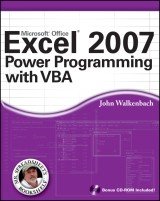
Excel 2007 Power Programming with VBA
Mr. Spreadsheet's Bookshelf, Band 2 1. Aufl.
|
34,99 € |
|
| Verlag: | Wiley |
| Format: | |
| Veröffentl.: | 10.07.2008 |
| ISBN/EAN: | 9780470151303 |
| Sprache: | englisch |
| Anzahl Seiten: | 1104 |
DRM-geschütztes eBook, Sie benötigen z.B. Adobe Digital Editions und eine Adobe ID zum Lesen.
Beschreibungen
<ul> <li>This book is a single reference that’s indispensable for Excel beginners, intermediate users, power users, and would-be power users everywhere</li> <li>Fully updated for the new release, this latest edition provides comprehensive, soup-to-nuts coverage, delivering over 900 pages of Excel tips, tricks, and techniques readers won’t find anywhere else</li> <li>John Walkenbach, aka "Mr. Spreadsheet," is one of the world’s leading authorities on Excel</li> <li>Thoroughly updated to cover the revamped Excel interface, new file formats, enhanced interactivity with other Office applications, and upgraded collaboration features</li> <li>Includes a valuable CD-ROM with templates and worksheets from the book</li> </ul> <p><b>Note:</b> CD-ROM/DVD and other supplementary materials are not included as part of eBook file.</p>
Preface. <p><b>PART I: SOME ESSENTIAL BACKGROUND.</b></p> <p>Chapter 1: Excel 2007: Where It Came From.</p> <p>Chapter 2: Excel in a Nutshell.</p> <p>Chapter 3: Formula, Tricks and Techniques.</p> <p>Chapter 4: Understanding Excel's Files.</p> <p><b>PART II: EXCEL APPLICATION DEVELOPMENT.</b></p> <p>Chapter 5: What Is a Spreadsheet Application?</p> <p>Chapter 6: Essentials of Spreadsheet Application Development.</p> <p><b>PART III: UNDERSTANDING VISUAL BASIC FOR APPLICATIONS.</b></p> <p>Chapter 7: Introducing Visual Basic for Applications.</p> <p>Chapter 8: VBA Programming Fundamentals.</p> <p>Chapter 9: Working with VBA Sub Procedures.</p> <p>Chapter 10: Creating Function Procedures.</p> <p>Chapter 11: VBA Programming Examples and Techniques.</p> <p><b>PART IV: WORKING WITH USERFORMS.</b></p> <p>Chapter 12: Custom Dialog Box Alternatives.</p> <p>Chapter 13: Introducing UserForms.</p> <p>Chapter 14: UserForm Examples.</p> <p>Chapter 15: Advanced UserForm Techniques.</p> <p><b>PART V: ADVANCED PROGRAMMING TECHNIQUES.</b></p> <p>Chapter 16: Developing Excel Utilities with VBA.</p> <p>Chapter 17: Working withy Pivot Tables.</p> <p>Chapter 18: Working with Charts.</p> <p>Chapter 19: Understanding Excel's Events.</p> <p>Chapter 20: Interacting with Other Applications.</p> <p>Chapter 21: Creating and Using Add-Ins.</p> <p><b>PART VI: DEVELOPING APPLICATIONS.</b></p> <p>Chapter 22: Working with the Ribbon.</p> <p>Chapter 23: Working with Shortcut Menus.</p> <p>Chapter 24: Providing Help for Your Applications.</p> <p>Chapter 25: Developing User-Oriented Applications.</p> <p><b>PART VII: OTHER TOPICS.</b></p> <p>Chapter 26: Compatibility Issues.</p> <p>Chapter 27: Manipulating Files with VBA.</p> <p>Chapter 28: Manipulating Visual Basic Components.</p> <p>Chapter 29: Understanding Class Modules.</p> <p>Chapter 30: Working with Colors.</p> <p>Chapter 31: Frequently Asked Questions about Excel Programming.</p> <p><b>PART VIII: APPENDIXES.</b></p> <p>Appendix A: Excel Resources Online</p> <p>Appendix B: VBA Statements and Functions Reference.</p> <p>Appendix C: VBA Error Codes.</p> <p>Appendix D: What's on the CD-ROM.</p> <p>Index.</p>
<b>John Walkenbach</b>, arguably the foremost authority on Excel, has written hundreds of articles and created the award-winning Power Utility Pak. His 40-plus books include <i>Excel 2007 Bible</i>, <i>Excel 2007 Formulas</i>, and <i>John Walkenbach's Favorite Excel Tips & Tricks</i>, all published by Wiley. Visit his popular Spreadsheet Page at www.j-walk.com/ss.
<b>Expand Excel with VBA, and feel the power!</b> <p>No one is better at revealing the secrets of Excel than "Mr. Spreadsheet" himself. This power-user's guide is packed with procedures, tips, and ideas for expanding Excel's capabilities with Visual Basic® for Applications. Excel 2007 has a few new tricks up its sleeve, and John Walkenbach helps you make the most of them all.</p> <p>You'll learn to customize Excel UserForms, develop new utilities, use VBA with charts and PivotTables, and create event-handling applications. Work with VBA subprocedures and function procedures, facilitate interactions with other applications, build user-friendly toolbars, menus, and help systems, and much more. Get ready to make Excel do your bidding.</p> <p><b>Mr. Spreadsheet's POWER TIPS:</b></p> <p>Power Tip #1 Create powerful Excel applications</p> <p>Power Tip #2 Enhance Excel with VBA macros</p> <p>Power Tip #3 Write event-driven VBA code</p> <p>Power Tip #4 Understand the new Excel 2007 ribbon</p> <p>Power Tip #5 Expand Excel's shortcut menus</p> <p><b>CD-ROM INCLUDES:</b></p> <ul> <li>Valuable sample files that illustrate examples from the text</li> <li> <p>A searchable PDF version of the book</p> </li> </ul> <p>See the CD appendix for details and complete system requirements.</p>

















