Details
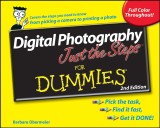
Digital Photography Just the Steps For Dummies
2. Aufl.
|
10,99 € |
|
| Verlag: | Wiley |
| Format: | |
| Veröffentl.: | 29.01.2009 |
| ISBN/EAN: | 9780470397473 |
| Sprache: | englisch |
| Anzahl Seiten: | 240 |
DRM-geschütztes eBook, Sie benötigen z.B. Adobe Digital Editions und eine Adobe ID zum Lesen.
Beschreibungen
Love taking pictures with your digital camera? Want to improve your skills, but don’t have a lot of time to spend? How about some straight-to-the-point tips that cut to the chase and show you step by step how to accomplish a task? If that sounds like just what you had in mind, <i>Digital Photography Just The Steps For Dummies, 2<sup>nd</sup> Edition</i> is exactly what you need. <p>This handy, full-color guide breaks down the most important tasks into simple two-page, illustrated instructions. You choose what you want to do, flip to the right page, follow the instructions, and voilà! A new skill is yours!</p> <p><i>Digital Photography Just The Steps For Dummies, 2<sup>nd</sup> Edition</i> covers important tasks from choosing a camera to printing your photos or turning them into slideshows or galleries. You’ll be able to:</p> <ul type="disc"> <li>Select and use various lenses</li> <li>Take advantage of your meters</li> <li>Use tripods, screens, and scrims when shooting</li> <li>Work with depth of field</li> <li>Shoot and process Camera Raw images</li> <li>Download and organize your pictures</li> <li>Understand and use color profiles</li> <li>Edit in the “quick fix” mode</li> <li>Restore a vintage photo</li> <li>Create an online photo gallery, greeting cards, calendars, or CD jackets</li> </ul> <p>More than 170 digital photography tasks are presented in this easy-to-use, full-color reference. Grab a copy and find out how much more fun you can have with your digital camera!</p>
<b>Introduction.</b> <p><b>Part I: Acquiring Digital Photos.</b></p> <p>Chapter 1: Purchasing a Camera and Accessories.</p> <p>Chapter 2: Understanding Camera Basics.</p> <p>Chapter 3: Taking Digital Pictures.</p> <p>Chapter 4: Getting the Best Shot.</p> <p>Chapter 5: Capturing Your Subject.</p> <p>Chapter 6: Transferring Your Images.</p> <p><b>Part II: Editing and Enhancing Digital Photos.</b></p> <p>Chapter 7: Quick-Editing Your Images.</p> <p>Chapter 8: Correcting Content, Contrast, Color, and Clarity.</p> <p>Chapter 9: Creating Selections.</p> <p>Chapter 10: Using Layers.</p> <p>Chapter 11: Adding Type, Blend Modes, Filters, and Effects.</p> <p>Chapter 12: Getting Creative with Compositions.</p> <p><b>Part III: Managing and Sharing Your Photos.</b></p> <p>Chapter 13: Organizing and Managing Your Images.</p> <p>Chapter 14: Sharing Your Photos.</p> <p>Chapter 15: Printing Your Images.</p> <p><b>Index.</b></p>
<b>Barbara Obermeier</b> is principal of Obermeier Design, a graphic design studio in Ventura, CA. She is the author of <i>Photoshop CS3 All-in-One Desk Reference For Dummies</i>, coauthor of <i>Photoshop Elements 6.0 For Dummies,</i> and has contributed as author, or coauthor, on numerous books. Barb is also a faculty member in the School of Graphic Design at Brooks Institute in Santa Barbara, CA.
<b>Step by step to shooting, sprucing up and sharing great photos</b> <p><b>Get That Group Shot</b></p> <ul> <li> <p>Find the best location and try props or natural elements such as trees to arrange people.</p> </li> <li> <p>Try a variety of poses. Have some sit and others stand. Stagger people in front and behind.</p> </li> <li> <p>Having people get close, tilting their heads toward each other, and even touching one another often makes the shot more intimate and engaging.</p> </li> <li> <p>For really large groups, moving higher and shooting down on them enables more people to squeeze into the frame.</p> </li> <li> <p>When a group is engaged in an activity, bring elements of it into the shot to add context.</p> </li> <li> <p>Use humor to get people to smile naturally. It's the next best thing to spontaneity.</p> </li> </ul> <p><b>Get ready to:</b></p> <ul> <li> <p>Choose the right camera</p> </li> <li> <p>Light your subject</p> </li> <li> <p>Capture portraits and landscapes</p> </li> <li> <p>Download and organize your images</p> </li> <li> <p>Fix skin tones and color casts</p> </li> <li> <p>Create an online photo gallery</p> </li> </ul>

















