Details
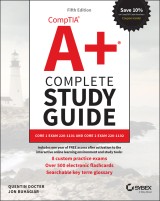
CompTIA A+ Complete Study Guide
Core 1 Exam 220-1101 and Core 2 Exam 220-1102Sybex Study Guide 5. Aufl.
|
39,99 € |
|
| Verlag: | Wiley |
| Format: | |
| Veröffentl.: | 17.03.2022 |
| ISBN/EAN: | 9781119862932 |
| Sprache: | englisch |
| Anzahl Seiten: | 1744 |
DRM-geschütztes eBook, Sie benötigen z.B. Adobe Digital Editions und eine Adobe ID zum Lesen.
Beschreibungen
<p>The Fifth Edition of the <i>CompTIA A+ Complete Study Guide: Core 1 Exam 220-1101 and Core 2 Exam 220-1102</i> offers accessible and essential test preparation material for the popular A+ certification. Providing full coverage of all A+ exam objectives and competencies covered on the latest Core 1 and Core 2 exams, the book ensures you'll have the skills and knowledge to confidently succeed on the test and in the field as a new or early-career computer technician.</p> <p>The book presents material on mobile devices, hardware, networking, virtualization and cloud computing, network, hardware, and software troubleshooting, operating systems, security, and operational procedures. Comprehensive discussions of all areas covered by the exams will give you a head start as you begin your career as a computer technician.</p> <p>This new edition also offers:</p> <ul> <li>Accessible and easy-to-follow organization perfect to prepare you for one of the most popular certification exams on the market today</li> <li>Opportunities to practice skills that are in extraordinary demand in the IT industry</li> <li>Access to the Sybex online test bank, with chapter review questions, full-length practice exams, hundreds of electronic flashcards, and a glossary of key terms, all supported by Wiley's support agents who are available 24x7 via email or live chat to assist with access and login questions</li> </ul> <p>Perfect for anyone prepping for the Core 1 and Core 2 A+ exams, <i>CompTIA A+ Complete Study Guide: Core 1 Exam 220-1101 and Core 2 Exam 220-1102</i> is a must-have resource for new and early-career computer technicians seeking to improve their skills and increase their efficacy in the field.</p>
<p>Introduction xxvii</p> <p>Assessment Test lxxxii</p> <p><b>Part I 220- 1101 1</b></p> <p><b>Chapter 1 Motherboards, Processors, and Memory 3</b></p> <p>Understanding Motherboards 7</p> <p>Motherboard Form Factors 7</p> <p>System Board Components 10</p> <p>Understanding Processors 42</p> <p>CPU Architecture 43</p> <p>CPU Characteristics 45</p> <p>Understanding Memory 49</p> <p>Important Memory Terms 50</p> <p>Types of Memory 54</p> <p>Memory Packaging 59</p> <p>Understanding Cooling Systems 63</p> <p>Fans 63</p> <p>Memory Cooling 66</p> <p>Hard Drive Cooling 67</p> <p>Chipset Cooling 67</p> <p>CPU Cooling 67</p> <p>Summary 71</p> <p>Exam Essentials 71</p> <p>Review Questions 73</p> <p>Performance-Based Question 1 77</p> <p>Performance-Based Question 2 78</p> <p><b>Chapter 2 Expansion Cards, Storage Devices, and Power Supplies 79</b></p> <p>Installing and Configuring Expansion Cards 81</p> <p>Video 82</p> <p>Multimedia 83</p> <p>Network Interface Card 85</p> <p>Input/Output 87</p> <p>Adapter Configuration 88</p> <p>Understanding Storage Devices 89</p> <p>Hard Disk Drive Systems 90</p> <p>Solid- State Drives 96</p> <p>Raid 104</p> <p>Removable Storage and Media 107</p> <p>Installing, Removing, and Configuring Storage Devices 114</p> <p>Understanding Power Supplies 118</p> <p>Power Supply Input 119</p> <p>Power Supply Output and Ratings 120</p> <p>Power Connectors 121</p> <p>Modular Power Supplies 125</p> <p>Redundant Power Supplies 126</p> <p>Replacing Power Supplies 129</p> <p>AC Adapters as Power Supplies 130</p> <p>Summary 131</p> <p>Exam Essentials 131</p> <p>Review Questions 133</p> <p>Performance-Based Question 137</p> <p><b>Chapter 3 Peripherals, Cables, and Connectors 139</b></p> <p>Understanding Cables and Connectors 140</p> <p>Video Devices 141</p> <p>Audio Devices 154</p> <p>Input and Output Devices 156</p> <p>Storage Devices 159</p> <p>Understanding Cables and Connectors 160</p> <p>Peripheral Cables and Connectors 160</p> <p>Serial Ports 169</p> <p>Video Cables and Connectors 170</p> <p>Hard Drive Cables and Connectors 178</p> <p>Summary 184</p> <p>Exam Essentials 185</p> <p>Review Questions 186</p> <p>Performance-Based Question 190</p> <p><b>Chapter 4 Printers and Multifunction Devices 191</b></p> <p>Understanding Print Technologies and Imaging Processes 193</p> <p>Impact Printers 194</p> <p>Inkjet Printers 196</p> <p>Laser Printers 205</p> <p>Thermal Printers 217</p> <p>3D Printers 218</p> <p>Installing and Maintaining Printers 223</p> <p>Printer Interface Components 224</p> <p>Installing and Sharing Local Printers 229</p> <p>Installing and Sharing Networked Printers 241</p> <p>Performing Printer Maintenance 251</p> <p>Installing Printer Upgrades 257</p> <p>Summary 262</p> <p>Exam Essentials 262</p> <p>Review Questions 264</p> <p>Performance-Based Question 268</p> <p><b>Chapter 5 Networking Fundamentals 269</b></p> <p>Understanding Networking Principles 271</p> <p>Network Types 272</p> <p>Primary Network Components 279</p> <p>Network Operating Systems 283</p> <p>Network Resource Access 283</p> <p>Network Topologies 286</p> <p>Rules of Communication 290</p> <p>Identifying Common Network Hardware 295</p> <p>Network Interface Cards 295</p> <p>Cables and Connectors 299</p> <p>Networking Components 314</p> <p>Summary 324</p> <p>Exam Essentials 324</p> <p>Review Questions 327</p> <p>Performance-Based Question 331</p> <p><b>Chapter 6 Introduction to TCP/IP 333</b></p> <p>Understanding TCP/IP 335</p> <p>TCP/IP Structure 336</p> <p>Understanding IP Addressing 346</p> <p>Understanding DHCP and DNS 356</p> <p>IPv6 365</p> <p>Understanding Virtual Networks 368</p> <p>Virtual Local Area Networks 368</p> <p>Virtual Private Networks 370</p> <p>Summary 372</p> <p>Exam Essentials 372</p> <p>Review Questions 374</p> <p>Performance-Based Question 378</p> <p><b>Chapter 7 Wireless and SOHO Networks 379</b></p> <p>Understanding Wireless Networking Technologies 381</p> <p>802.11 Networking Standards 382</p> <p>Bluetooth Networking 393</p> <p>Long- Range Fixed Wireless 396</p> <p>Radio Frequency Networking Standards 398</p> <p>Installing and Configuring SOHO Networks 402</p> <p>Keys to Planning a Network 402</p> <p>Choosing an Internet Connection 404</p> <p>Choosing Internal Network Connections 418</p> <p>Installing the Network Infrastructure 422</p> <p>Configuring Wireless Routers and Access Points 433</p> <p>Summary 449</p> <p>Exam Essentials 449</p> <p>Review Questions 451</p> <p>Performance-Based Question 455</p> <p><b>Chapter 8 Network Services, Virtualization, and Cloud Computing 457</b></p> <p>Understanding Network Services 459</p> <p>Server Roles 460</p> <p>Internet Appliances 473</p> <p>Legacy/Embedded Systems 480</p> <p>Internet of Things Devices 482</p> <p>Understanding Virtualization and Cloud Computing 487</p> <p>Concepts of Cloud Computing 488</p> <p>Concepts of Virtualization 499</p> <p>Summary 515</p> <p>Exam Essentials 516</p> <p>Review Questions 518</p> <p>Performance-Based Question 522</p> <p><b>Chapter 9 Laptop and Mobile Device Hardware 523</b></p> <p>Working with Laptop and Mobile Device Hardware 526</p> <p>Understanding the Differences between Device Types 526</p> <p>Disassembling and Reassembling Laptops 531</p> <p>Installing and Configuring Laptop Hardware 535</p> <p>Setting Up and Configuring Accessories and Ports 580</p> <p>Summary 584</p> <p>Exam Essentials 585</p> <p>Review Questions 586</p> <p>Performance-Based Question 590</p> <p><b>Chapter 10 Mobile Connectivity and Application Support 591</b></p> <p>Understanding Mobile Connectivity 593</p> <p>Understanding Cellular Networking Standards 595</p> <p>Using Cellular Data Connections 597</p> <p>Establishing Wi- Fi Connectivity 608</p> <p>Establishing Bluetooth Connectivity 622</p> <p>Understanding Mobile App Support 635</p> <p>Understanding Location Services 635</p> <p>Understanding Mobile Device and App Management 641</p> <p>Configuring Mobile Device Synchronization 654</p> <p>Syncing Android Devices 666</p> <p>Summary 668</p> <p>Exam Essentials 668</p> <p>Review Questions 670</p> <p>Performance-Based Question 674</p> <p><b> Chapter 11 Troubleshooting Methodology and Resolving Core Hardware Problems 675</b></p> <p>Using the Troubleshooting Best Practice Methodology 678</p> <p>Step 1: Identify the Problem 678</p> <p>Step 2: Establish a Theory 683</p> <p>Step 3: Test the Theory 684</p> <p>Step 4: Establish a Plan of Action 687</p> <p>Step 5: Verify Functionality 688</p> <p>Step 6: Document Findings 689</p> <p>Troubleshooting Motherboards, CPUs, RAM, and Power Problems 690</p> <p>Identifying General Hardware Symptoms and Causes 691</p> <p>Identifying BIOS/UEFI and POST Routine Problems 696</p> <p>Identifying Motherboard and CPU Problems 700</p> <p>Identifying Memory Issues 702</p> <p>Identifying Power Supply Problems 705</p> <p>Summary 708</p> <p>Exam Essentials 709</p> <p>Review Questions 711</p> <p>Performance-Based Question 715</p> <p><b>Chapter 12 Hardware and Network Troubleshooting 717</b></p> <p>Troubleshooting Storage Drives and RAID Arrays 721</p> <p>Lights and Sounds 722</p> <p>Devices Not Found 723</p> <p>Performance Issues 724</p> <p>S.M.A.R.T. Diagnostics 725</p> <p>RAID Issues 729</p> <p>Optical Drive Issues 730</p> <p>Troubleshooting Video, Projector, and Display Issues 731</p> <p>Video Input Issues 731</p> <p>Video Image Problems 732</p> <p>Other Display Issues 735</p> <p>Troubleshooting Common Mobile Device Issues 737</p> <p>Power and Heat Issues 738</p> <p>Input Problems 741</p> <p>Connectivity Issues 743</p> <p>Physical Damage and Malware 748</p> <p>Troubleshooting Printer Problems 751</p> <p>Impact Printer Problems 752</p> <p>Inkjet Printer Problems 755</p> <p>Laser Printer Problems 759</p> <p>Managing Print Jobs 772</p> <p>Troubleshooting Networking Problems 779</p> <p>Using Network Troubleshooting Tools 779</p> <p>Resolving Connectivity Issues 799</p> <p>Summary 806</p> <p>Exam Essentials 806</p> <p>Review Questions 809</p> <p>Performance-Based Question 813</p> <p><b>Part II 220- 1102 815</b></p> <p><b>Chapter 13 Operating System Basics 817</b></p> <p>Understanding Operating Systems 819</p> <p>Operating System Terms and Concepts 821</p> <p>Operating Systems 823</p> <p>Minimum System Requirements 828</p> <p>Understanding Applications 830</p> <p>System Requirements for Applications 830</p> <p>Application Installation 832</p> <p>Security Considerations 835</p> <p>Other Considerations for New Applications 835</p> <p><b>Introduction to Windows 10 836</b></p> <p>Windows Editions 836</p> <p>Windows Features 840</p> <p>The Windows Interface 851</p> <p>What’s in a Window? 864</p> <p>File Management 867</p> <p>Preparing for the Exam 871</p> <p>Summary 872</p> <p>Exam Essentials 872</p> <p>Review Questions 874</p> <p>Performance- Based Question 878</p> <p><b>Chapter 14 Windows Configuration 879</b></p> <p>Interacting with Operating Systems 882</p> <p>Task Manager 882</p> <p>Microsoft Management Console 888</p> <p>Additional Tools 899</p> <p>Control Panel 905</p> <p>Windows Settings 937</p> <p>The Windows Registry 960</p> <p>Disk Management 962</p> <p>Getting Disks Ready to Store Files and Programs 963</p> <p>Checking the Health of Hard Disks and Optimizing Their Performance 969</p> <p>Summary 970</p> <p>Exam Essentials 970</p> <p>Review Questions 972</p> <p>Performance- Based Question 976</p> <p><b>Chapter 15 Windows Administration 977</b></p> <p>Installing and Upgrading Windows 980</p> <p>Windows Installation Options 982</p> <p>The Installation Process 984</p> <p>The Upgrade Process 1002</p> <p>Repair Installation 1006</p> <p>Recovery Partition 1007</p> <p>Side- by- Side Upgrading Windows 10/11 1007</p> <p>Image Deployment 1008</p> <p>Upgrading Editions of Windows 1008</p> <p>Security and Feature Updates 1008</p> <p>Installation/Upgrade Boot Options 1011</p> <p>Considerations 1012</p> <p>Command- Line Tools 1013</p> <p>Networking in Windows 1030</p> <p>Networking Models 1030</p> <p>User Authentication 1034</p> <p>Establishing a Network Connection 1036</p> <p>Accessing Resources 1041</p> <p>Firewall Settings 1044</p> <p>Client Network Configuration 1046</p> <p>Summary 1050</p> <p>Exam Essentials 1050</p> <p>Review Questions 1052</p> <p>Performance- Based Question 1056</p> <p><b>Chapter 16 Working with macOS and Linux 1057</b></p> <p>macOS and Linux 1060</p> <p>Applications on macOS 1061</p> <p>Installing Applications from the App Store 1061</p> <p>Installing Downloadable Applications 1062</p> <p>Managing Applications 1064</p> <p>Creating Shortcuts 1065</p> <p>Best Practices 1065</p> <p>Scheduled Backups 1065</p> <p>Scheduled Disk Maintenance 1068</p> <p>System Updates/App Store 1068</p> <p>Patch Management 1069</p> <p>Driver/Firmware Updates 1070</p> <p>Antivirus/Antimalware Updates 1071</p> <p>Tools 1071</p> <p>System Preferences 1073</p> <p>Features 1082</p> <p>Basic Linux Commands 1087</p> <p>Understanding the Syntax of Shell Commands 1088</p> <p>Discovering and Using Linux Commands 1089</p> <p>Becoming root (Super User) 1091</p> <p>Maintaining the Operating System 1092</p> <p>Managing Processes 1095</p> <p>Directory Navigation 1097</p> <p>Directory Listings 1098</p> <p>Changing Permissions and Ownership 1099</p> <p>Working with Files 1100</p> <p>Working with Directories 1103</p> <p>Networking Utilities 1104</p> <p>Getting Help 1106</p> <p>Linux and Windows 1106</p> <p>Summary 1108</p> <p>Exam Essentials 1109</p> <p>Review Questions 1110</p> <p>Performance- Based Question 1114</p> <p><b>Chapter 17 Security Concepts 1115</b></p> <p>Physical Security Concepts 1121</p> <p>Access Control Vestibule 1121</p> <p>Badge Reader 1122</p> <p>Video Surveillance 1122</p> <p>Motion Sensors 1123</p> <p>Alarm System 1124</p> <p>Door Locks 1124</p> <p>Equipment Locks 1125</p> <p>Security Guards 1127</p> <p>Fences 1127</p> <p>Bollards 1128</p> <p>Physical Security for Staff 1128</p> <p>Key Fobs 1129</p> <p>Smartcards and RFID Badges 1129</p> <p>Keys 1130</p> <p>Biometrics 1131</p> <p>Lighting 1132</p> <p>Magnetometers 1132</p> <p>Logical Security 1132</p> <p>Principle of Least Privilege 1133</p> <p>Access Control Lists 1133</p> <p>Authentication Factors 1135</p> <p>Multifactor Authentication 1135</p> <p>Mobile Device Management (MDM) 1137</p> <p>Active Directory 1138</p> <p>Malware 1143</p> <p>Ransomware 1144</p> <p>Trojans 1144</p> <p>Keyloggers 1145</p> <p>Rootkits 1145</p> <p>Spyware 1145</p> <p>Cryptominers 1146</p> <p>Viruses 1146</p> <p>Virus Transmission in a Network 1150</p> <p>Botnets 1151</p> <p>Worms 1151</p> <p>Mitigating Software Threats 1151</p> <p>Antivirus 1152</p> <p>Antimalware 1153</p> <p>Recovery Console 1154</p> <p>End- User Education 1154</p> <p>Software Firewalls 1156</p> <p>Reinstalling the OS 1158</p> <p>Social Engineering Attacks, Threats, and Vulnerabilities 1159</p> <p>Phishing 1160</p> <p>Shoulder Surfing 1161</p> <p>Tailgating 1161</p> <p>Impersonation 1162</p> <p>Dumpster Diving 1162</p> <p>Evil Twin 1162</p> <p>Common Security Threats 1163</p> <p>Denial- of- Service Attacks 1163</p> <p>Zero- Day Attacks 1165</p> <p>Spoofing Attacks 1166</p> <p>On- Path Attack (Previously Known as Man- in- the- Middle Attack) 1167</p> <p>Password Attacks 1167</p> <p>Insider Threat 1168</p> <p>SQL Injection 1169</p> <p>Cross- Site Scripting (XSS) 1169</p> <p>Exploits and Vulnerabilities 1170</p> <p>Noncompliant Systems 1170</p> <p>Patching and Updates 1170</p> <p>Operating Systems Life Cycle 1171</p> <p>Unprotected Systems 1171</p> <p>Byod 1171</p> <p>Security Best Practices 1172</p> <p>Data Encryption 1172</p> <p>Setting Strong Passwords 1173</p> <p>Requiring Passwords 1174</p> <p>Password Expiration 1175</p> <p>End- User Best Practices 1176</p> <p>Account Management 1177</p> <p>Disable AutoRun 1181</p> <p>Destruction and Disposal Methods 1183</p> <p>Recycling or Repurposing Best Practices 1183</p> <p>Physical Destruction 1185</p> <p>Summary 1187</p> <p>Exam Essentials 1187</p> <p>Review Questions 1190</p> <p>Performance- Based Question 1194</p> <p><b>Chapter 18 Securing Operating Systems 1195</b></p> <p>Working with Windows OS Security Settings 1199</p> <p>Users and Groups 1199</p> <p>User Authentication 1203</p> <p>NTFS vs. Share Permissions 1208</p> <p>Shared Files and Folders 1215</p> <p>System Files and Folders 1218</p> <p>Windows Security Features 1220</p> <p>Web Browser Security 1228</p> <p>Browser Download and Installation 1228</p> <p>Extensions and Plug- ins 1230</p> <p>Credentials Managers 1232</p> <p>Secure Data Transfers 1233</p> <p>Settings 1234</p> <p>Securing a SOHO Network (Wireless) 1239</p> <p>Changing Default Usernames and Passwords 1240</p> <p>Changing the SSID 1240</p> <p>Guest Network Isolation 1240</p> <p>Setting Encryption 1241</p> <p>Disabling SSID Broadcast 1242</p> <p>Wireless MAC Filtering 1242</p> <p>Frequencies 1243</p> <p>Radio Power Levels 1244</p> <p>Antenna and Access Point Placement 1245</p> <p>Assign Static IP Addresses 1245</p> <p>WPS 1246</p> <p>Authentication 1246</p> <p>Securing a SOHO Network (Wired) 1247</p> <p>Changing Default Credentials 1247</p> <p>Upgrading Firmware 1248</p> <p>Filtering 1248</p> <p>DHCP 1252</p> <p>Physical Security 1252</p> <p>Mobile Device Security 1253</p> <p>Screen Locks 1254</p> <p>Remote Wipes and Locator Applications 1256</p> <p>Remote Backup 1258</p> <p>Failed Login Attempts Restrictions 1258</p> <p>Viruses and Malware on Mobile Devices 1259</p> <p>Operating System Updates 1260</p> <p>Full- Device Encryption 1260</p> <p>Multifactor Authentication 1260</p> <p>Authenticator Applications 1261</p> <p>Firewalls 1261</p> <p>Policies and Procedures 1261</p> <p>IoT Considerations 1263</p> <p>Summary 1263</p> <p>Exam Essentials 1264</p> <p>Review Questions 1265</p> <p>Performance-Based Question 1269</p> <p><b>Chapter 19 Troubleshooting Operating Systems and Security 1271</b></p> <p>Troubleshooting Common Microsoft Windows OS Problems 1275</p> <p>Common Symptoms 1275</p> <p>Common Troubleshooting Steps 1297</p> <p>Troubleshooting Security Issues 1309</p> <p>Common Symptoms 1310</p> <p>Browser- Related Symptoms 1315</p> <p>Best Practices for Malware Removal 1318</p> <p>1. Identify and Verify Malware Symptoms 1318</p> <p>2. Quarantine Infected Systems 1319</p> <p>3. Disable System Restore in Windows 1320</p> <p>4. Remediate Infected Systems 1321</p> <p>5. Schedule Scans and Run Updates 1323</p> <p>6. Enable System Restore and Create a Restore Point in Windows 1324</p> <p>7. Educate the End User 1325</p> <p>Troubleshooting Mobile OS Issues 1325</p> <p>Application Problems 1325</p> <p>Performance Issues 1327</p> <p>OS Fails to Update 1329</p> <p>Extremely Short Battery Life 1330</p> <p>Connectivity Issues 1331</p> <p>Autorotate Issues 1334</p> <p>Troubleshooting Mobile Security Issues 1335</p> <p>Security Concerns 1336</p> <p>Common Symptoms 1338</p> <p>Summary 1341</p> <p>Exam Essentials 1342</p> <p>Review Questions 1343</p> <p>Performance- Based Question 1346</p> <p><b>Chapter 20 Scripting and Remote Access 1347</b></p> <p>Scripting 1349</p> <p>Scripting Basics 1351</p> <p>Scripting Languages 1355</p> <p>Scripting Use Cases 1366</p> <p>Script Considerations 1373</p> <p>Remote Access 1375</p> <p>Remote Desktop Protocol 1375</p> <p>Virtual Private Network (VPN) 1376</p> <p>Virtual Network Computing 1379</p> <p>Telnet 1379</p> <p>Secure Shell 1380</p> <p>Remote Monitoring and Management 1381</p> <p>Remote Access Tools 1382</p> <p>Security Considerations 1387</p> <p>Summary 1387</p> <p>Exam Essentials 1388</p> <p>Review Questions 1389</p> <p>Performance- Based Question 1392</p> <p><b>Chapter 21 Safety and Environmental Concerns 1393</b></p> <p>Understanding Safety Procedures 1395</p> <p>Identifying Potential Safety Hazards 1395</p> <p>Creating a Safe Workplace 1407</p> <p>Understanding Environmental Controls 1417</p> <p>Managing the Physical Environment 1418</p> <p>Handling and Disposing of Computer Equipment 1424</p> <p>Understanding Policies, Licensing, and Privacy 1433</p> <p>Dealing with Prohibited Content/Activity 1434</p> <p>Incident Response 1435</p> <p>Managing Software Licenses 1440</p> <p>Managing Sensitive Information 1443</p> <p>Summary 1446</p> <p>Exam Essentials 1446</p> <p>Review Questions 1448</p> <p>Performance-Based Question 1452</p> <p><b>Chapter 22 Documentation and Professionalism 1453</b></p> <p>Documentation and Support 1457</p> <p>Ticketing Systems 1458</p> <p>Asset Management 1462</p> <p>Common Documentation 1466</p> <p>Knowledge Base/Articles 1475</p> <p>Change Management Best Practices 1476</p> <p>Disaster Prevention and Recovery 1482</p> <p>Data Backups 1483</p> <p>Battery Backup/UPS 1489</p> <p>Power Generators 1490</p> <p>Surge Protection 1491</p> <p>Account Recovery Options 1492</p> <p>Demonstrating Professionalism 1494</p> <p>Professional Appearance 1495</p> <p>Communicating with Customers 1496</p> <p>Using Appropriate Behavior 1500</p> <p>Putting It All in Perspective 1507</p> <p>Summary 1508</p> <p>Exam Essentials 1508</p> <p>Review Questions 1510</p> <p>Performance- Based Question 1514</p> <p>Appendix A Answers to the Review Questions 1515</p> <p>Chapter 1: Motherboards, Processors, and Memory 1516</p> <p>Chapter 2: Expansion Cards, Storage Devices, and Power Supplies 1518</p> <p>Chapter 3: Peripherals, Cables, and Connectors 1520</p> <p>Chapter 4: Printers and Multifunction Devices 1521</p> <p>Chapter 5: Networking Fundamentals 1523</p> <p>Chapter 6: Introduction to TCP/IP 1525</p> <p>Chapter 7: Wireless and SOHO Networks 1527</p> <p>Chapter 8: Network Services, Virtualization, and Cloud Computing 1529</p> <p>Chapter 9: Laptop and Mobile Device Hardware 1531</p> <p>Chapter 10: Mobile Connectivity and Application Support 1533</p> <p>Chapter 11: Troubleshooting Methodology and Resolving Core Hardware Problems 1535</p> <p>Chapter 12: Hardware and Network Troubleshooting 1537</p> <p>Chapter 13: Operating System Basics 1539</p> <p>Chapter 14: Windows Configuration 1540</p> <p>Chapter 15: Windows Administration 1543</p> <p>Chapter 16: Working with macOS and Linux 1545</p> <p>Chapter 17: Security Concepts 1547</p> <p>Chapter 18: Securing Operating Systems 1549</p> <p>Chapter 19: Troubleshooting Operating Systems and Security 1551</p> <p>Chapter 20: Scripting and Remote Access 1554</p> <p>Chapter 21: Safety and Environmental Concerns 1556</p> <p>Chapter 22: Documentation and Professionalism 1558</p> <p>Appendix B Answers to Performance- Based Questions 1561</p> <p>Chapter 1: Motherboards, Processors, and Memory 1562</p> <p>Chapter 2: Expansion Cards, Storage Devices, and Power Supplies 1563</p> <p>Chapter 3: Peripherals, Cables, and Connectors 1563</p> <p>Chapter 4: Printers and Multifunction Devices 1564</p> <p>Chapter 5: Networking Fundamentals 1565</p> <p>Chapter 6: Introduction to TCP/IP 1566</p> <p>Chapter 7: Wireless and SOHO Networks 1566</p> <p>Chapter 8: Network Services, Virtualization, and Cloud Computing 1567</p> <p>Chapter 9: Laptop and Mobile Device Hardware 1568</p> <p>Chapter 10: Mobile Connectivity and Application Support 1568</p> <p>Chapter 11: Troubleshooting Methodology and Resolving Core Hardware Problems 1569</p> <p>Chapter 12: Hardware and Network Troubleshooting 1569</p> <p>Chapter 13: Operating System Basics 1570</p> <p>Chapter 14: Windows Configuration 1570</p> <p>Chapter 15: Windows Administration 1571</p> <p>Chapter 16: Working with macOS and Linux 1575</p> <p>Chapter 17: Security Concepts 1577</p> <p>Chapter 18: Securing Operating Systems 1577</p> <p>Chapter 19: Troubleshooting Operating Systems and Security 1578</p> <p>Chapter 20: Scripting and Remote Access 1578</p> <p>Chapter 21: Safety and Environmental Concerns 1579</p> <p>Chapter 22: Documentation and Professionalism 1579</p> <p>Index 1581</p> <p>Exercise 2.1 Removing an Internal Storage Device 115</p> <p>Exercise 2.2 Installing an Internal Storage Device 116</p> <p>Exercise 2.3 Removing a Power Supply 130</p> <p>Exercise 3.1 Changing the Refresh Rate in Windows 10 143</p> <p>Exercise 3.2 Changing the Settings for Multiple Monitors 148</p> <p>Exercise 4.1 Identifying the Parts of an Inkjet Printer 203</p> <p>Exercise 4.2 Installing a USB Printer in Windows 10 239</p> <p>Exercise 4.3 Installing a TCP/IP Printer in Windows 10 242</p> <p>Exercise 4.4 Determining if Bonjour Is Installed in Windows 244</p> <p>Exercise 4.5 Scanning a Document to Google Drive 250</p> <p>Exercise 4.6 Using an Inkjet Cleaning Solution 255</p> <p>Exercise 4.7 Installing Memory into a Laser Printer 258</p> <p>Exercise 5.1 Pricing Network Cables 313</p> <p>Exercise 7.1 The Cost of Networking 422</p> <p>Exercise 7.2 Installing an Internal NIC in Windows 10 422</p> <p>Exercise 8.1 Configuring Windows 10 to Use a Proxy Server 477</p> <p>Exercise 8.2 Using Google’s Cloud Services 497</p> <p>Exercise 8.3 Enabling Hyper- V in Windows 10 503</p> <p>Exercise 8.4 Installing VirtualBox and Lubuntu on Windows 10 508</p> <p>Exercise 9.1 Removing Speakers from a Laptop 536</p> <p>Exercise 9.2 Removing the Display Assembly 544</p> <p>Exercise 9.3 Removing the Display Panel 546</p> <p>Exercise 9.4 Removing the Motherboard from a Laptop 549</p> <p>Exercise 9.5 Replacing Laptop Memory 553</p> <p>Exercise 9.6 Removing an M 2 SSD from a Laptop 557</p> <p>Exercise 9.7 Removing a Laptop Keyboard 560</p> <p>Exercise 9.8 Disabling a Touchpad in Windows 10 563</p> <p>Exercise 9.9 Removing an Internal Laptop Battery 568</p> <p>Exercise 9.10 Removing the System Fan 572</p> <p>Exercise 9.11 Removing the CPU Heat Sink 573</p> <p>Exercise 9.12 Removing the Wireless NIC 574</p> <p>Exercise 9.13 Removing the CMOS Battery 575</p> <p>Exercise 9.14 Flashing the System BIOS 576</p> <p>Exercise 10.1 Connecting an iPhone to a Wi- Fi Network 609</p> <p>Exercise 10.2 Connecting an Android Phone to a Wi- Fi Network 611</p> <p>Exercise 10.3 Disabling Cellular Use for Data Networking on an iPhone 614</p> <p>Exercise 10.4 Disabling Cellular Use for Data Networking in Android OS 616</p> <p>Exercise 10.5 Setting Up a VPN in Android 619</p> <p>Exercise 10.6 Pairing an Android Device with a Windows Laptop 623</p> <p>Exercise 10.7 Pairing an iPhone with a Vehicle’s Sound System 632</p> <p>Exercise 10.8 Configuring Location Services in iOS 638</p> <p>Exercise 10.9 Email Account Configuration on an iPhone 645</p> <p>Exercise 10.10 Email Account Configuration in Android 648</p> <p>Exercise 10.11 Enabling ActiveSync in iOS 658</p> <p>Exercise 11.1 Troubleshooting Practice 707</p> <p>Exercise 12.1 Using a S M A R T Software Utility in Windows 729</p> <p>Exercise 12.2 Stopping and Restarting the Print Spooler in Windows 10 775</p> <p>Exercise 12.3 Renewing an IP Address in Windows 10 787</p> <p>Exercise 12.4 Renewing an IP Address from the Command Line 789</p> <p>Exercise 12.5 Using the net share Command in Windows 795</p> <p>Exercise 13.1 Changing a Screen Saver in Windows 854</p> <p>Exercise 13.2 Auto- Hiding the Taskbar 856</p> <p>Exercise 13.3 Starting a Program from the Run Window 859</p> <p>Exercise 14.1 Working with Task Manager 887</p> <p>Exercise 14.2 Working with Performance Monitor 896</p> <p>Exercise 14.3 Changing the Time Zone 908</p> <p>Exercise 14.4 Showing Hidden Files and Folders 913</p> <p>Exercise 15.1 Command- Line Directory Management 1015</p> <p>Exercise 15.2 Running chkdsk within Windows 1025</p> <p>Exercise 15.3 Running chkdsk at the Command Line 1026</p> <p>Exercise 16.1 Installing Applications on macOS 1063</p> <p>Exercise 16.2 Uninstalling Applications on macOS 1065</p> <p>Exercise 16.3 Working with Files 1103</p> <p>Exercise 17.1 Testing Your Antimalware 1153</p> <p>Exercise 17.2 Testing Social Engineering 1160</p> <p>Exercise 18.1 Examining a Security Token 1207</p> <p>Exercise 18.2 Examining File Permissions 1214</p> <p>Exercise 18.3 Working with File Hashes 1230</p> <p>Exercise 18.4 Setting the Passcode Lock on an iPhone 1255</p> <p>Exercise 18.5 Setting the Passcode Lock on an Android Phone 1255</p> <p>Exercise 19.1 Reviewing Reliability Monitor 1288</p> <p>Exercise 19.2 Manually Creating a Restore Point in Windows 1304</p> <p>Exercise 20.1 Creating and Running a Windows Batch Script 1356</p> <p>Exercise 20.2 Creating Your First PowerShell Script 1360</p> <p>Exercise 21.1 Finding Trip Hazards 1413</p> <p>Exercise 21.2 Finding MSDSs 1425</p> <p>Exercise 22.1 Understanding Punctuality 1501</p> <p>Exercise 22.2 Surprise Someone 1505</p>
<p><b>ABOUT THE AUTHORS</b></p> <p><b>QUENTIN DOCTER,</b> A+, Network+, IT Fundamentals+, Cloud Essentials+, </B >is an IT consultant who started in the industry in 1994 working in tech support for Packard Bell. Since then, he’s worked as a tech and network support specialist, trainer, consultant, and webmaster. During his career, he has achieved certifications from CompTIA, Microsoft, Cisco, Novell, and Sun Microsystems. He has written over a dozen books for Sybex, including the <i>CompTIA IT Fundamentals+ Study Guide</i> and<i> the CompTIA Cloud Essentials+ Study Guide.</i> <p><B>JON BUHAGIAR,</b> A+, Network+, is an information technology professional with two decades of experience in higher education. During the past 22 years he has been responsible for Network Operations at Pittsburgh Technical College and lead several projects, including virtualization (server and desktop), VoIP, Microsoft 365, and many other projects supporting the quality of education at the college. He has achieved several certifications from CompTIA, Cisco, and Microsoft, and taught many of the certification paths. He is the author of several books, including Sybex’s <i>CompTIA Network+ Review Guide.</i>
<p><B>Your COMPLETE resource for the UPDATED CompTIA A+ Core 1 and Core 2 exams</b></p> <p>Building on the popular Sybex self-study approach, this Fifth Edition of bestselling <i>CompTIA<sup>®</sup> A+<sup>®</sup> Complete Study Guide: Core 1 Exam 220-1101 and Core 2 Exam 220-1102</i>, is revised and updated to cover major advances in technology, including mobile, cloud, networking, and security. The Study Guide includes practical examples and insights drawn from real-world experience, as well as exam highlights and end-of-chapter review. Readers also have access to additional learning resources, including the Sybex interactive online learning environment and test bank with hundreds of review questions, practice exams, electronic flashcards, and a searchable PDF of a Glossary of the most important terms readers will need to understand. <p><b>The book provides 100% coverage of the CompTIA A+ Core 1 and Core 2 exam objectives, and verifies the successful candidate has the knowledge and job skills needed for:</B> <ul><li> Installing, configuring, and maintaining computer equipment, mobile devices, and software for end users</li> <li>Servicing components based on customer requirements</li> <li> Understanding networking basics and applying basic cybersecurity methods to mitigate threats</li> <li> Properly and safely diagnosing, resolving, and documenting common hardware and software issues</li> <li> Applying troubleshooting skills and providing customer support using appropriate communication skills</li> <li> Understanding the basics of scripting, cloud technologies, virtualization, and multi-OS deployments in corporate environments</li></ul> <p><b>ABOUT CompTIA A+ CERTIFICATION</b> <p>The CompTIA A+ certification is the industry standard for computer technicians. Exams measure a candidate’s competency with various hardware components and software operating systems. A+ certification is the most popular entry-level IT certification, especially for those switching to IT from another career. <p><b>Interactive learning environment </b> <p>Take your exam prep to the next level with Sybex’s superior interactive online study tools. To access our learning environment, simply visit <b>www.wiley.com/go/sybextestprep</b>, register your book to receive your unique PIN, and instantly gain one year of FREE access after activation to: <ul><li><b>Interactive test bank with 8 practice exams </b>to help you identify areas where further review is needed.</li> <li><b>Over 500 electronic flashcards</b>, to reinforce learning and last-minute prep before the exam </li></li> <li><b>Comprehensive glossary</b> in PDF format gives you instant access to the key terms so you are fully prepared <li><b>Over 2 hours of recorded audio instruction</b> from the authors to help you study for the certification exam with confidence</li></ul>
Diese Produkte könnten Sie auch interessieren:

CompTIA A+ Certification All-In-One Desk Reference For Dummies

von: Glen E. Clarke, Edward Tetz

26,99 €















