Details
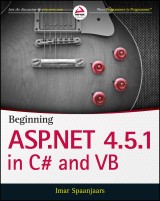
Beginning ASP.NET 4.5.1: in C# and VB
1. Aufl.
|
28,99 € |
|
| Verlag: | Wiley |
| Format: | |
| Veröffentl.: | 05.03.2014 |
| ISBN/EAN: | 9781118846902 |
| Sprache: | englisch |
| Anzahl Seiten: | 864 |
DRM-geschütztes eBook, Sie benötigen z.B. Adobe Digital Editions und eine Adobe ID zum Lesen.
Beschreibungen
<p><b>Build your ASP.NET 4.5.1 skills with real-world instruction</b><br /> <br /> In this comprehensive guide to getting started with ASP.NET 4.5.1, best-selling author Imar Spaanjaars provides a firm foundation for coders new to ASP.NET and key insights for those not yet familiar with the important updates in the 4.5.1 release. Readers learn how to build full-featured ASP.NET websites using Visual Studio Express 2013 for Web, Microsoft’s free development tool for ASP.NET web applications. <i>Beginning ASP.NET 4.5.1</i> guides you through the process of creating a fully functional, database-driven website, from creation of the most basic site structure all the way down to the successful deployment of the website to a production environment.</p> <p><i>Beginning ASP.NET 4.5.1: in C# and VB:</i> </p> <ul> <li>Explains how to get started with ASP.NET 4.5.1, including an introduction to Microsoft’s Visual Studio Express 2013 for Web</li> <li>Features helpful examples for designing websites with CSS and HTML and how to overcome common formatting problems</li> <li>Shares techniques for managing server controls in ASP.NET, including standard controls, HTML controls, and data controls</li> <li>Provides real-world tips for creating consistent page layouts throughout your websites</li> <li>Covers practical functionality issues like validating user input, sending e-mail from your website, and processing data at the server</li> <li>Details what the ASP.NET state engine is and why it is important</li> <li>Shows how to access and modify data in a SQL Server database</li> <li>Includes coverage of jQuery, LINQ, and the Entity Framework</li> <li>Explores measures to take for optimal security</li> </ul>
<p><i>Foreword xxv</i></p> <p><i>Introduction xxvii</i></p> <p><b>Chapter 1: Getting Started with ASP .NET 4.5.1 1</b></p> <p>Microsoft Visual Studio Express for Web 2</p> <p>Getting Visual Studio 3</p> <p>Installing Visual Studio Express for Web (VSEW) 3</p> <p>Creating Your First ASP.NET 4.5.1 Website 5</p> <p>An Introduction to ASP.NET 4.5.1 9</p> <p>Understanding HTML 10</p> <p>A First Look at ASP.NET Markup 15</p> <p>A Tour of the IDE 16</p> <p>The Main Development Area 16</p> <p>Informational Windows 22</p> <p>Customizing the IDE 23</p> <p>Rearranging Windows 23</p> <p>Modifying the Toolbox 24</p> <p>Customizing the Document Window 26</p> <p>Customizing Toolbars 27</p> <p>Customizing Keyboard Shortcuts 28</p> <p>Resetting Your Changes 28</p> <p>The Sample Application 29</p> <p>Practical Tips on Visual Studio 30</p> <p>Summary 31</p> <p><b>Chapter 2: Building an ASP .NET Website 33</b></p> <p>Creating Websites with Visual Studio 2013 34</p> <p>Different Project Types 34</p> <p>Choosing the Right Website Template 35</p> <p>Creating and Opening a New Website 37</p> <p>Working with Files in Your Website 41</p> <p>The Many File Types of an ASP.NET Website 41</p> <p>Adding Existing Files 44</p> <p>Organizing Your Site 45</p> <p>Special File Types 46</p> <p>Working with Web Forms 47</p> <p>The Different Views on Web Forms 47</p> <p>Choosing between Code Behind and Pages with Inline Code 49</p> <p>Adding Markup to Your Page 54</p> <p>Connecting Pages 59</p> <p>Practical Tips on Working with Web Forms 61</p> <p>Summary 61</p> <p><b>Chapter 3: Designing Your Web Pages 63</b></p> <p>Why Do You Need CSS? 64</p> <p>Problems with Using HTML Formatting 64</p> <p>How CSS Fixes Formatting Problems 65</p> <p>An Introduction to CSS 65</p> <p>CSS — The Language 69</p> <p>The Style Sheet 70</p> <p>Adding CSS to Your Pages 82</p> <p>Working with CSS in Visual Studio 84</p> <p>Using the CSS Editor 85</p> <p>Creating Embedded and Inline Style Sheets 89</p> <p>Applying Styles 93</p> <p>Managing Styles 94</p> <p>Practical Tips on Working with CSS 97</p> <p>Summary 97</p> <p><b>Chapter 4: Working with ASP .NET Server Controls 101</b></p> <p>Introduction to Server Controls 102</p> <p>A Closer Look at ASP.NET Server Controls 106</p> <p>Defining Controls in Your Pages 106</p> <p>Common Properties for All Controls 106</p> <p>Types of Controls 109</p> <p>Standard Controls 109</p> <p>HTML Controls 122</p> <p>Data Controls 123</p> <p>Validation Controls 123</p> <p>Navigation Controls 123</p> <p>Login Controls 123</p> <p>Ajax Extensions 124</p> <p>WebParts 124</p> <p>Dynamic Data 124</p> <p>The ASP.NET State Engine 124</p> <p>What Is State and Why Is It Important? 124</p> <p>How the State Engine Works 125</p> <p>Not All Controls Rely on View State 129</p> <p>A Note about View State and Performance 130</p> <p>Practical Tips on Working with Controls 131</p> <p>Summary 132</p> <p><b>Chapter 5: Programming Your ASP .NET Web Pages 135</b></p> <p>Introduction to Programming 136</p> <p>Data Types and Variables 137</p> <p>Converting and Casting Data Types 140</p> <p>Using Arrays and Collections 142</p> <p>Statements 147</p> <p>Operators 147</p> <p>Making Decisions 155</p> <p>Loops 162</p> <p>Organizing Code 167</p> <p>Methods: Functions and Subroutines 167</p> <p>The App_Code Folder 169</p> <p>Organizing Code with Namespaces 173</p> <p>Writing Comments 176</p> <p>Object Orientation Basics 178</p> <p>Important OO Terminology 178</p> <p>Events 190</p> <p>Practical Tips on Programming 191</p> <p>Summary 192</p> <p><b>Chapter 6: Creating Consistent Looking Websites 195</b></p> <p>Consistent Page Layout with Master Pages 196</p> <p>Creating Master Pages 198</p> <p>Creating Content Pages 200</p> <p>Using a Centralized Base Page 206</p> <p>An Introduction to the ASP.NET Page Life Cycle 207</p> <p>Implementing the Base Page 208</p> <p>Creating Reusable Page Templates 212</p> <p>Themes 216</p> <p>Different Types of Themes 217</p> <p>Choosing Between Theme and StyleSheetTheme 217</p> <p>Applying Themes 218</p> <p>Extending Themes 222</p> <p>Dynamically Switching Themes 224</p> <p>Skins 232</p> <p>Creating a Skin File 233</p> <p>Named Skins 234</p> <p>Disable Theming for Specific Controls 235</p> <p>Practical Tips on Creating Consistent Pages 235</p> <p>Summary 236</p> <p><b>Chapter 7: Navigation 239</b></p> <p>Different Ways to Move Around Your Site 240</p> <p>Understanding Absolute and Relative URLs 240</p> <p>Understanding Default Documents 243</p> <p>Using the Navigation Controls 243</p> <p>Architecture of the Navigation Controls 244</p> <p>Examining the Web.sitemap File 244</p> <p>Using the Menu Control 246</p> <p>Using the TreeView Control 254</p> <p>Using the SiteMapPath Control 258</p> <p>Routing 260</p> <p>Setting up Extension-less URLs 261</p> <p>Considerations for Extension-less URLs 263</p> <p>Programmatic Redirection 263</p> <p>Programmatically Redirecting the Client to a Different Page 264</p> <p>Server-Side Redirects 266</p> <p>Practical Tips on Navigation 268</p> <p>Summary 269</p> <p><b>Chapter 8: User Controls 273</b></p> <p>Introduction to User Controls 274</p> <p>Creating User Controls 274</p> <p>Adding User Controls to a Content Page or Master Page 277</p> <p>Sitewide Registration of User Controls 280</p> <p>User Control Caveats 282</p> <p>Adding Logic to Your User Controls 284</p> <p>Creating Your Own Data Types for Properties 284</p> <p>Implementing View State Properties 289</p> <p>View State Considerations 295</p> <p>Practical Tips on User Controls 295</p> <p>Summary 296</p> <p><b>Chapter 9: Validating User Input 299</b></p> <p>Gathering Data from the User 300</p> <p>Validating User Input in Web Forms 301</p> <p>Understanding Request Validation 320</p> <p>Processing Data at the Server 321</p> <p>Sending E-mail from Your Website 321</p> <p>Reading from Text Files 327</p> <p>Practical Tips on Validating Data 333</p> <p>Summary 333</p> <p><b>Chapter 10: ASP .NET AJAX 337</b></p> <p>Introducing Ajax 338</p> <p>Using ASP.NET AJAX in Your Projects 340</p> <p>Creating Flicker-free Pages 340</p> <p>Providing Feedback to Users 345</p> <p>The Timer Control 350</p> <p>Using Web Services in Ajax Websites 351</p> <p>What Are Web Services? 351</p> <p>Creating Web Services 357</p> <p>Practical Ajax Tips 365</p> <p>Summary 366</p> <p><b>Chapter 11: jQuery 369</b></p> <p>An Introduction to jQuery 370</p> <p>Introducing NuGet 371</p> <p>Choosing the Location for Your jQuery Reference 375</p> <p>Different Ways to Include the jQuery Library 376</p> <p>jQuery Syntax 380</p> <p>jQuery Core 380</p> <p>Selecting Items Using jQuery 381</p> <p>Modifying the DOM with jQuery 388</p> <p>CSS Methods 388</p> <p>Handling Events 390</p> <p>Miscellaneous jQuery Functionality 391</p> <p>Common Mistakes When Working with jQuery 392</p> <p>Effects with jQuery 393</p> <p>jQuery and Validation 399</p> <p>Practical Tips on jQuery 403</p> <p>Summary 403</p> <p><b>Chapter 12: Introducing Databases 407</b></p> <p>What Is a Database? 408</p> <p>Different Kinds of Relational Databases 409</p> <p>Installing SQL Server 2012 Express 410</p> <p>Using SQL to Work with Database Data 410</p> <p>Retrieving and Manipulating Data with SQL 414</p> <p>Reading Data 414</p> <p>Creating Data 423</p> <p>Updating Data 424</p> <p>Deleting Data 424</p> <p>Creating Your Own Tables 427</p> <p>Data Types in SQL Server 427</p> <p>Understanding Primary Keys and Identities 429</p> <p>Creating Relationships between Tables 432</p> <p>Practical Database Tips 436</p> <p>Summary 436</p> <p><b>Chapter 13: Displaying and Updating Data 439</b></p> <p>Data Controls 439</p> <p>Data-bound Controls 440</p> <p>Data Source Controls 442</p> <p>Other Data Controls 442</p> <p>Data Source and Data-bound Controls Working Together 443</p> <p>Displaying and Editing Data with Grid View 443</p> <p>Inserting Data with Details View 449</p> <p>Storing Your Connection Strings in Web.config 451</p> <p>Filtering Data 453</p> <p>Customizing the Appearance of the Data Controls 459</p> <p>Configuring Columns or Fields of Data-bound Controls 460</p> <p>Updating and Inserting Data 466</p> <p>Using Details View to Insert and Update Data 466</p> <p>Practical Tips for Displaying and Updating Data 480</p> <p>Summary 481</p> <p><b>Chapter 14: LIN Q and the ADO .NET Entity Framework 485</b></p> <p>Introducing LINQ 486</p> <p>LINQ to Objects 487</p> <p>LINQ to XML 487</p> <p>LINQ to ADO.NET 487</p> <p>Introducing the ADO.NET Entity Framework 488</p> <p>Mapping Your Data Model to an Object Model 489</p> <p>Introducing Query Syntax 495</p> <p>Standard Query Operators 495</p> <p>Shaping Data with Anonymous Types 499</p> <p>Using Model Binding with LINQ Queries 504</p> <p>Introducing Model Binding 505</p> <p>A Note about Performance 535</p> <p>Practical LINQ and ADO.NET Entity Framework Tips 536</p> <p>Summary 536</p> <p><b>Chapter 15: Working with Data — Advanced Topics 539</b></p> <p>Formatting Your Controls Using Styles 540</p> <p>An Introduction to Styles 541</p> <p>Combining Styles, Themes, and Skins 545</p> <p>Handling Events 549</p> <p>The ASP.NET Page and Control Life Cycles Revisited 549</p> <p>The ASP.NET Page Life Cycle and Events in Data Controls 555</p> <p>Handling Errors That Occur in the</p> <p>Data Source Controls 560</p> <p>Hand-Coding Data Access Code 564</p> <p>Caching 574</p> <p>Common Pitfalls with Caching Data 575</p> <p>Different Ways to Cache Data in ASP.NET Web Applications 576</p> <p>Practical Data Tips 585</p> <p>Summary 586</p> <p><b>Chapter 16: Security in Your ASP .NET Website 589</b></p> <p>Introducing Security 590</p> <p>Identity: Who Are You? 590</p> <p>Authentication: How Can You Prove Who You Are? 590</p> <p>Authorization: What Are You Allowed to Do? 591</p> <p>An Introduction to the ASP.NET Application Services 591</p> <p>Introducing the Login Controls 593</p> <p>The Login Controls 598</p> <p>Configuring Your Web Application 609</p> <p>The Role Manager 612</p> <p>The Role Manager Configuration 613</p> <p>Managing Users with the WSAT 613</p> <p>Configuring the Web Application to Work with Roles 618</p> <p>Programmatically Checking Roles 622</p> <p>Practical Security Tips 625</p> <p>Summary 626</p> <p><b>Chapter 17: Personalizing Websites 629</b></p> <p>Understanding Profile 630</p> <p>Configuring the Profile 631</p> <p>Using the Profile 637</p> <p>Other Ways of Dealing with Profile 655</p> <p>Anonymous Identification 655</p> <p>Cleaning Up Old Anonymous Profiles 655</p> <p>Looking at Other Users’ Profiles 657</p> <p>Practical Personalization Tips 660</p> <p>Summary 660</p> <p><b>Chapter 18: Exception Handling, Debugging, and Tracing 663</b></p> <p>Exception Handling 664</p> <p>Different Types of Errors 664</p> <p>Catching and Handling Exceptions 667</p> <p>Global Error Handling and Custom Error Pages 675</p> <p>The Basics of Debugging 683</p> <p>Tools Support for Debugging 686</p> <p>Moving Around in Debugged Code 686</p> <p>Debugging Windows 687</p> <p>Debugging Client-Side Script 693</p> <p>Debugging with the Page Inspector 696</p> <p>Introducing the Page Inspector 696</p> <p>Using the Page Inspector 697</p> <p>Cross-browser Testing with Browser Link 701</p> <p>Introducing Browser Link 702</p> <p>Using Browser Link 702</p> <p>Tracing Your ASP.NET Web Pages 704</p> <p>Using the Standard Tracing Capabilities 705</p> <p>Adding Your Own Information to the Trace 708</p> <p>Tracing and Performance 710</p> <p>A Security Warning 710</p> <p>Practical Debugging Tips 711</p> <p>Summary 712</p> <p><b>Chapter 19: Deploying Your Website 715</b></p> <p>Preparing Your Website for Deployment 716</p> <p>Avoiding Hard-Coded Settings 716</p> <p>The Web.config File 717</p> <p>Expression Syntax 717</p> <p>The Web Configuration Manager Class 718</p> <p>Introducing Bundling and Minification 723</p> <p>Preparing for Deployment 727</p> <p>Publishing Your Site 727</p> <p>Introducing Web.config Transformations 730</p> <p>Running Your Site Under IIS 734</p> <p>Installing and Configuring the Web Server 735</p> <p>Installing and Configuring ASP.NET 737</p> <p>Understanding Security in IIS 741</p> <p>NTFS Settings for Planet Wrox 742</p> <p>Troubleshooting Web Server Errors 745</p> <p>Moving Data to a Remote Server 747</p> <p>Exporting Your Data to a File 748</p> <p>Recreating the Database 750</p> <p>The Deployment Checklist 751</p> <p>What’s Next 753</p> <p>Summary 754</p> <p><b>Appendix A: Exercise Answers 757</b></p> <p><b>Appendix B: Configuring SQL Server 2012 781</b></p> <p><i>Index 795</i></p>
<p><b>Imar Spaanjaars,</b> a Microsoft ASP.NET MVP and an ASPInsider, is the CTO of Dynamicweb North America. He is a bestselling author for Wrox and one of the top contributors to the Wrox Community Forum at p2p.wrox.com, with more than 15,000 answers to programmer questions.</p>
<p><b>Build your ASP.NET 4.5.1 skills with real-world instruction</b></p> <p>In this comprehensive guide to getting started with ASP.NET 4.5.1, best-selling author Imar Spaanjaars provides a firm foundation for coders new to ASP.NET and key insights for those not yet familiar with the important updates in the 4.5.1 release. Readers will learn how to build full-featured ASP.NET websites using Visual Studio Express 2013 for Web, Microsoft’s free development tool for ASP.NET web applications. <i>Beginning ASP.NET 4.5.1</i> guides you through the process of creating a fully functional, database-driven website, from creation of the most basic site structure all the way down to the successful deployment of the website to a production environment.</p> <p><i>Beginning ASP.NET 4.5.1: in C# and VB:</i></p> <ul> <li>Explains how to get started with ASP.NET 4.5.1, including an introduction to Microsoft’s Visual Studio Express 2013 for Web</li> <li>Features helpful examples for designing websites with CSS and HTML and how to overcome common formatting problems</li> <li>Shares techniques for managing server controls in ASP.NET, including standard controls, HTML controls, and data controls</li> <li>Demonstrates real-world tips for creating consistent page layouts throughout your websites</li> <li>Covers practical functionality issues like validating user input, sending e-mail from your website, and processing data at the server</li> <li>Explains what the ASP.NET state engine is and why it is important</li> <li>Shows how to access and modify data in a SQL Server database</li> <li>Includes coverage of jQuery, LINQ, and the entity framework</li> <li>Explores measures to take for optimal security</li> </ul> <p><b>Wrox Beginning guides</b> are crafted to make learning programming languages and technologies easier than you think, providing a structured, tutorial format that guides you through all the techniques involved.</p>

















