Details
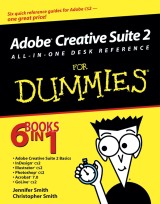
Adobe Creative Suite 2 All-in-One Desk Reference For Dummies
1. Aufl.
|
23,99 € |
|
| Verlag: | Wiley |
| Format: | |
| Veröffentl.: | 24.10.2005 |
| ISBN/EAN: | 9780471758105 |
| Sprache: | englisch |
| Anzahl Seiten: | 768 |
DRM-geschütztes eBook, Sie benötigen z.B. Adobe Digital Editions und eine Adobe ID zum Lesen.
Beschreibungen
Adobe software has always been highly respected for creative design and development. Its programs allow you to produce amazing designs and creations with ease, and with the release of the Adobe Creative Suite 2, you can design a wide range of productions ranging from illustrations and Web sites to professional documents and photographic manipulations. <p><i>Adobe Creative Suite 2 All-In-One Desk Reference For Dummies</i> is your one-stop guide to creating great graphics with all the cool CS2 tools. Written in a thorough, fun way to show you the basics on how to use each of the programs, you’ll find out just how easy it is to start designing brilliant images and graphics. This guide gives you the tools you need to:</p> <ul type="disc"> <li>Draw with InDesign</li> <li>Understand page layout and color</li> <li>Create colorful images with Illustrator C2</li> <li>Use the pen tool, type, and image placing</li> <li>Choose the correct Photoshop mode for your creation</li> <li>Create images on PhotoShop CS2 for print</li> <li>Paint and retouch images</li> <li>Create and secure PDF files with Acrobat 7.0</li> <li>Edit and extract text and graphics</li> <li>Build and publish a Web site with GoLive CS2</li> <li>Work with multimedia</li> </ul> <p>Packed with easy-to-follow steps and guidance, you’ll be up to speed with all the features in no time. With these six great reference guides rolled into one, this is the ultimate book for becoming a CS2 pro!</p>
<p>Introduction 1</p> <p><b>Book I: Adobe Creative Suite 2 Basics 7</b></p> <p>Chapter 1: Introducing Adobe Creative Suite 2 9</p> <p>Chapter 2: Using Common Menus and Commands 19</p> <p>Chapter 3: Using Common Palettes 31</p> <p>Chapter 4: Using Common Plug-Ins 39</p> <p>Chapter 5: Importing and Exporting 47</p> <p>Chapter 6: Handling Graphics, Paths, Text, and Fonts 61</p> <p>Chapter 7: Using Color 73</p> <p>Chapter 8: Printing Documents 81</p> <p><b>Book II: InDesign CS2 91</b></p> <p>Chapter 1: Introducing InDesign CS2 93</p> <p>Chapter 2: Drawing in InDesign 115</p> <p>Chapter 3: Working with Text and Text Frames 139</p> <p>Chapter 4: Understanding Page Layout 171</p> <p>Chapter 5: Clipping Paths, Transforming Objects, and Alignment 193</p> <p>Chapter 6: Understanding Color and Printing 205</p> <p>Chapter 7: Exporting Your Work 219</p> <p>Chapter 8: Integrating InDesign 231</p> <p><b>Book III: Illustrator CS2 243</b></p> <p>Chapter 1: Discovering Illustrator CS2 245</p> <p>Chapter 2: Using the Selection Tools 259</p> <p>Chapter 3: Creating Basic Shapes 269</p> <p>Chapter 4: Using the Pen Tool and Placing Images 275</p> <p>Chapter 5: Using Type in Illustrator 287</p> <p>Chapter 6: Organizing Your Illustrations 311</p> <p>Chapter 7: Using Layers 321</p> <p>Chapter 8: Livening Up Illustrations with Color 329</p> <p>Chapter 9: The Transform and Distortions Tools 345</p> <p>Chapter 10: Transparency and Special Effects Tools 357</p> <p>Chapter 11: Using Filters and Effects 369</p> <p>Chapter 12: Using Your Illustrator Image 381</p> <p>Chapter 1: Photoshop CS2 Basics 399</p> <p>Chapter 2: Mode Matters 407</p> <p>Chapter 3: Creating a Selection 419</p> <p>Chapter 4: Using the Photoshop Pen Tool 433</p> <p>Chapter 5: Resolution Basics 443</p> <p>Chapter 6: Creating a Good Image 451</p> <p>Chapter 7: Painting and Retouching Tools 467</p> <p>Chapter 8: Using Layers 485</p> <p>Chapter 9: Saving Photoshop Images for Print and the Web 503</p> <p>Chapter 1: Discovering Essential Acrobat Information 517</p> <p>Chapter 2: Creating PDF Files 527</p> <p>Chapter 3: Adding Interactivity to PDF Files 539</p> <p>Chapter 4: Editing and Extracting Text and Graphics 549</p> <p>Chapter 5: Using Commenting and Annotation Tools 557</p> <p>Chapter 6: Securing Your PDF Files 567</p> <p>Chapter 1: Introducing GoLive CS2 575</p> <p>Chapter 2: Creating a Web Site 587</p> <p>Chapter 3: Working with Images 597</p> <p>Chapter 4: Text and CSS 609</p> <p>Chapter 5: Layout Grids, Tables, and Frames 623</p> <p>Chapter 6: Links 637</p> <p>Chapter 7: Layers 647</p> <p>Chapter 8: Forms 661</p> <p>Chapter 9: Multimedia 677</p> <p>Chapter 10: Publishing Your Web Site 687</p> <p>Index 699</p>
<b>Jennifer Smith</b> is the founder and Vice President of American Graphics Institute (AGITraining.com). She has authored multiple books on Adobe products and is a technical writer for the Adobe Classroom in a Book series. Jennifer has worked in all aspects of graphic design and production including as an art director of an advertising agency. More than ten years ago, Jennifer took her experience and applied it to teaching. Under her leadership, AGI has grown into the largest training organization focused on print, Internet, video, and PDF publishing. Her teaching and writing style shows a clear direction that can only be achieved by someone who knows the industry and has experienced the Adobe applications in a professional workflow. She lives in the Boston area with her husband (who co-authored this book) and children. <p><b>Christopher Smith</b> is President of American Graphics Institute and oversees curriculum content and delivery for Adobe’s largest and oldest Certified Training Provider. An Adobe Certified Expert, he works as part of the Adobe Creative Team as the lead technical writer for the <i>Adobe Classroom in a Book</i> series for both Adobe Acrobat and Adobe InDesign. His more than ten other books include <i>Moving to InDesign, Teach Yourself Adobe Acrobat in 24 Hours,</i> and <i>Real World Adobe Acrobat</i>. Smith has served as an elected member of the School Board in his hometown in suburban Boston, Massachusetts, where he lives with his wife and children.</p>
6 books in 1—your key to success with CS2! <p>Your one-stop guide to creating great graphics with all the cool CS2 tools</p> <p>They all work together, and now you have one guide to help you work with each of them! First, you'll get the "big picture" tour of the suite. Then you'll be ready to create perfect pages with InDesign, illustrate them with Illustrator, add images you've edited with Photoshop, make PDFs with Acrobat, and design dynamite Web sites with GoLive.</p> <p>Discover how to</p> <ul> <li>Use common menus, palettes, and plug-ins</li> <li>Design Web pages and print publications</li> <li>Create illustrations and add type</li> <li>Retouch, enhance, and reshape photos</li> <li>Save Photoshop images for print or the Web</li> </ul>

















