Details
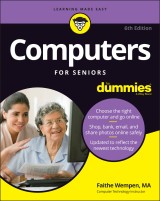
Computers For Seniors For Dummies
6. Aufl.
|
18,99 € |
|
| Verlag: | Wiley |
| Format: | |
| Veröffentl.: | 17.11.2021 |
| ISBN/EAN: | 9781119849612 |
| Sprache: | englisch |
| Anzahl Seiten: | 416 |
DRM-geschütztes eBook, Sie benötigen z.B. Adobe Digital Editions und eine Adobe ID zum Lesen.
Beschreibungen
<b>A simple guide to computers that'll show you what all the fuss is about</b> <p>Most people new to computers find them a little intimidating at first. But with the right guidance, even a total novice can be sending email and banking online in no time at all. <i>Computers For Seniors For Dummies</i> is your must-have computing companion, full of crystal clear, step-by-step instructions for accessing websites, opening and using programs, and keeping yourself safe from viruses and hackers. And unlike the confusing "tips" from your son-in-law, you can rely on the <i>For Dummies</i> brand to deliver advice that actually works! <p>Whether you've set up your computer and are ready to start using it or it's still sitting in the box, this book walks you through each and every step you need to take to connect with your family or share your photos with your friends on Facebook. It'll also show you how to: <ul> <li>Research topics you're interested in on the web while steering clear of malicious websites and emails that can harm your computer</li> <li>Shop online in a way that keeps your credit card info secure</li> <li>Find recipes, diet tips, the latest news, or your favorite TV show</li> </ul> <p><i>Computers For Seniors For Dummies</i> is your one-stop resource for taking control of your computer, transforming it from an expensive paperweight into the most useful gadget in your home. Filled with easy-on-the-eyes type and tons of explanatory images, this is the book that will finally get you up to speed on personal computing.
<p>Introduction 1</p> <p><b>Part 1: Get Going! 5</b></p> <p>Chapter 1: Buying a Computer 7</p> <p>Chapter 2: Setting Up Your Computer 33</p> <p>Chapter 3: Buying and Setting Up a Printer 61</p> <p><b>Part 2: Getting Up to Speed with Windows 75</b></p> <p>Chapter 4: Working with Apps in Windows 77</p> <p>Chapter 5: Six Great Apps that Come with Windows 107</p> <p>Chapter 6: Managing Your Personal Files 127</p> <p>Chapter 7: Making Windows Your Own 153</p> <p><b>Part 3: Going Online 175</b></p> <p>Chapter 8: Getting Connected to the Internet 177</p> <p>Chapter 9: Browsing the Web 191</p> <p>Chapter 10: Staying Safe While Online 213</p> <p>Chapter 11: Keeping in Touch with Mail 233</p> <p>Chapter 12: Working in the Cloud 253</p> <p>Chapter 13: Connecting with People Online 269</p> <p><b>Part 4: Having Fun 289</b></p> <p>Chapter 14: Let’s Play a Game! 291</p> <p>Chapter 15: Creating and Viewing Digital Photos and Videos 305</p> <p>Chapter 16: Listening to Music on Your PC 325</p> <p><b>Part 5: Windows Toolkit 341</b></p> <p>Chapter 17: Working with Networks 343</p> <p>Chapter 18: Protecting Windows 361</p> <p>Chapter 19: Maintaining Windows 373</p> <p>Index 389</p>
<p><b>Faithe Wempen</b> is a computer and information technology instructor at Indiana University Purdue University at Indianapolis. She designs online technology courses for corporate clients and is the author of over 150 books on computer hardware and software.</p>
<p><b>Make your PC your new best friend!</b></p> <p>Personal computers can connect you to the world, improve your productivity, and make your life much easier. But sometimes it can be tough to know where to start. In <i>Computers For Seniors For Dummies,</i> you’ll find a guide that’s perfect for those with an abundance of life experience who need a helping hand finding their way around a Windows PC. From surfing the web to video chatting with your family, you’ll find hands-on guidance for the everyday tasks you’ll need to understand to get the most out of your new computer. <p><b>Inside…</b> <ul><b><li>Choose and set up a new PC</li> <li>Secure your computer and data</li> <li> Select a suitable printer</li> <li>Work with Windows</li> <li>Manage your files</li> <li> Customize your PC</li> <li>Chat and email with family and friends</li> <li>Surf the web and work in the cloud</li></b></ul>

















