Details
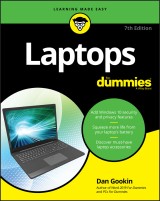
Laptops For Dummies
7. Aufl.
|
22,99 € |
|
| Verlag: | Wiley |
| Format: | |
| Veröffentl.: | 05.01.2021 |
| ISBN/EAN: | 9781119740285 |
| Sprache: | englisch |
| Anzahl Seiten: | 336 |
DRM-geschütztes eBook, Sie benötigen z.B. Adobe Digital Editions und eine Adobe ID zum Lesen.
Beschreibungen
<p><b>The latest on getting the most from laptops and tablets</b></p> <p>Not that long ago, laptops were seen as luxuries. Now they're practically an essential for many people, and—as faster computing power and super-sharp displays make many of them the equal of a desktop—the new wave of lightweight laptops is increasingly replacing the home PC with its bulky tower and multiple cords. Plus, you can use your laptop when chilling on the couch or venturing out for a quick coffee!</p> <p>In this fully updated edition of <i>Laptops For Dummies,</i> bestselling tech writer Dan Gookin takes a friendly walk through everything you need to know, from the basics (if you're new to laptops) all the way up to the latest hardware and tech updates—including the recent release of Windows 10. Along the way you'll learn how to synchronize your laptop with other machines, coordinate email pickup across devices, and beef up your security. You'll also learn how to</p> <ul> <li>Choose the right laptop</li> <li>Check out tablet options</li> <li>Troubleshoot problems</li> <li>Maintain and upgrade</li> </ul> <p>Whether you're choosing a new laptop or want to maximize what you're getting from the one you have, Laptops For Dummies has you covered, wherever you want to work—or play!</p>
<p>Introduction 1</p> <p><b>Part 1: This Laptop Thing 5</b></p> <p>Chapter 1: The Portable Computing Quest 7</p> <p>Chapter 2: A Laptop of Your Own 21</p> <p><b>Part 2: Say Hello to Your Laptop 31</b></p> <p>Chapter 3: From Laptop Box to Lap 33</p> <p>Chapter 4: To Turn On a Laptop 43</p> <p>Chapter 5: To Turn Off a Laptop 55</p> <p>Chapter 6: Traditional Laptop Tour 67</p> <p>Chapter 7: The Tablet PC Tour 81</p> <p>Chapter 8: Your Laptop and Windows 95</p> <p><b>Part 3: Out and About with Mr. Laptop 109</b></p> <p>Chapter 9: You and Your Laptop 111</p> <p>Chapter 10: Portable Power 127</p> <p>Chapter 11: The Printing Chapter 137</p> <p>Chapter 12: Expanding Your Laptop’s Universe 149</p> <p>Chapter 13: O the Places You’ll Go 161</p> <p>Chapter 14: Presentation Information 171</p> <p>Chapter 15: A Laptop at Play 181</p> <p><b>Part 4: Laptop Networking 197</b></p> <p>Chapter 16: The Networking Thing 199</p> <p>Chapter 17: Network Life in Laptop Land 209</p> <p>Chapter 18: Your Files from Afar 223</p> <p><b>Part 5: Security and Maintenance 231</b></p> <p>Chapter 19: Internet Safety 233</p> <p>Chapter 20: A More Secure Laptop 247</p> <p>Chapter 21: Laptop Troubleshooting 263</p> <p>Chapter 22: Laptop Maintenance and Upgrading 271</p> <p><b>Part 6: The Part of Tens 277</b></p> <p>Chapter 23: Ten Battery Tips and Tricks 279</p> <p>Chapter 24: Ten Handy Laptop Accessories 287</p> <p>Chapter 25: Ten Things to Throw in Your Laptop Bag 293</p> <p>Index 297</p>
<p><b>Dan Gookin</b> combined his love of writing with his gizmo fetish nearly 30 years ago, and has written more than 170 books explaining technology in a fun, non-threatening way. In 1991 he penned <i>DOS For Dummies,</i> launching the entire <i>For Dummies</i> franchise. Dan's books have 12 million copies in print and have been translated into more than 30 languages.
<ul> <li>Add Windows 10 security and privacy features</li> <li>Squeeze more life from your laptop's battery</li> <li>Discover must-have laptop accessories</li> </ul> <p><b>Dear laptop — how can I live without you?</b> <p>Laptop computers are just about as essential as a toothbrush these days. They keep us connected, let us work outside the office, entertain us, and do it all from just about anywhere we happen to be. So the ever-resourceful Dan Gookin, who started the whole <i>For Dummies</i> thing, wrote this new edition of <i>Laptops For Dummies</i> to get you up to speed on the latest software, networking issues, new wireless devices, and much more. What, you're buying your very first laptop? Here's everything you need to know, too! <p><b>Inside...</b> <ul> <li>Choose your ideal laptop</li> <li>Keep it maintained and updated</li> <li>Synchronize with a desktop</li> <li>Manage power consumption</li> <li>Troubleshoot problems</li> <li>Learn to use Windows 10</li> <li>Beef up laptop security</li> <li>Handle remote access</li> </ul>

















