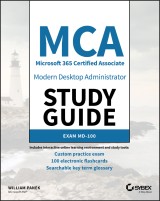Details
MCA Modern Desktop Administrator Study Guide
Exam MD-1001. Aufl.
|
40,99 € |
|
| Verlag: | Wiley |
| Format: | EPUB |
| Veröffentl.: | 17.07.2019 |
| ISBN/EAN: | 9781119605911 |
| Sprache: | englisch |
| Anzahl Seiten: | 480 |
DRM-geschütztes eBook, Sie benötigen z.B. Adobe Digital Editions und eine Adobe ID zum Lesen.
Beschreibungen
<p><b>The essential study guide for the new Microsoft 365 Certified Associate (MCA) Modern Desktop certification—covers Exam MD-100: Windows 10!</b></p> <p>The new Microsoft 365 Certified Associate (MCA) Modern Desktop certification exam measures a candidate’s ability to deploy Windows, manage devices and data, configure connectivity, and maintain Windows. MCA certification, sought by a growing number of employers, is an important part of any IT professional’s resume.</p> <p>The <i>MCA Modern Desktop Administrator Study Guide: Exam MD-100</i> is a must-have book for anyone preparing for certification. This clear and accurate study guide covers 100% of exam objectives—providing hands-on exercises, challenging review questions, full explanations, and real-world examples. From the intricacies of Windows deployment to advanced security and enterprise capabilities, each chapter explains everything candidates need to know for passing the exam and earning MCA certification. This accurate, up-to-date study guide is designed to prepare administrators to deploy, configure, secure, manage, and monitor devices and client applications in an enterprise environment. Access to Sybex's comprehensive online learning environment—comprising a self-assessment test, a bonus practice exam, flashcards, a searchable glossary, and chapter exercise videos—is included to fully prepare for exam day. This study guide:</p> <ul> <li>Covers all Exam: MD-100 objectives</li> <li>Prepares readers to implement, install, and configure Windows 10</li> <li>Reinforces comprehension and retention of central exam topics</li> <li>Helps readers learn new skills or upgrade existing skills to Microsoft's latest desktop client</li> </ul> Demand for competent IT professionals is already high and continues to grow at a rapid pace. The <i>MCA Modern Desktop Administrator Study Guide: Exam MD-100 </i>is a valuable resource for preparing for the new Exam MD-100 and MCA certification.
<p>Introduction xxi</p> <p>Assessment Test xxxi</p> <p><b>Part I Exam MD-100 1</b></p> <p><b>Chapter 1 Windows 10 Installation 3</b></p> <p>Understanding the Basics 4</p> <p>Windows 10 Features 8</p> <p>Windows 10 Architecture 10</p> <p>Preparing to Install Windows 10 11</p> <p>Windows 10 Home 11</p> <p>Windows 10 Pro 12</p> <p>Windows 10 Enterprise 13</p> <p>Windows 10 Enterprise E3 and E5 14</p> <p>Windows 10 Requirements 14</p> <p>New Install or Upgrade? 17</p> <p>Disk Partitioning 20</p> <p>Language and Locale 21</p> <p>Installing Windows 10 22</p> <p>Performing a Clean Install of Windows 10 22</p> <p>Performing an Upgrade to Windows 10 31</p> <p>Troubleshooting Installation Problems 36</p> <p>Supporting Multiple-Boot Options 38</p> <p>Using Windows Activation 39</p> <p>Understanding Automated Deployment Options 40</p> <p>An Overview of the Microsoft Deployment Toolkit 41</p> <p>An Overview of Unattended Installation 46</p> <p>An Overview of Windows Deployment Services 48</p> <p>An Overview of the System Preparation Tool and Disk Imaging 51</p> <p>Overview of the Windows Assessment and Deployment Kit 55</p> <p>Windows Configuration Designer 56</p> <p>Summary of Windows 10 Deployment Options 56</p> <p>Deploying Unattended Installations 57</p> <p>Using the System Preparation Tool to Prepare an Installation for Imaging 59</p> <p>Using Windows Configuration Designer to Create a Disk Image 61</p> <p>Using the Deployment Image Servicing and Management Tool 63</p> <p>Using Windows System Image Manager to Create Answer Files 65</p> <p>Windows Update 66</p> <p>The Update Process 66</p> <p>Using Windows Update 68</p> <p>Using Command-Line Options 69</p> <p>Installing Windows Store Updates 70</p> <p>Summary 71</p> <p>Exam Essentials 72</p> <p>Video Resources 73</p> <p>Review Questions 74</p> <p><b>Chapter 2 Configuring Users 77</b></p> <p>Understanding User Accounts 78</p> <p>Account Types 79</p> <p>Built-In Accounts 80</p> <p>Local and Domain User Accounts 81</p> <p>Working with User Accounts 82</p> <p>Using the Local Users and Groups Utility 82</p> <p>Using the User Accounts Option in Control Panel 84</p> <p>Creating New Users 85</p> <p>Disabling User Accounts 90</p> <p>Deleting User Accounts 91</p> <p>Renaming User Accounts 93</p> <p>Changing a User’s Password 94</p> <p>Using Windows Hello, Pictures, and Biometrics 94</p> <p>Using Device Guard 95</p> <p>Understanding Credential Guard 98</p> <p>Configuring Device Health Attestation 99</p> <p>Managing User Properties 101</p> <p>Managing User Group Membership 101</p> <p>Setting Up User Profiles, Logon Scripts, and Home Folders 103</p> <p>Troubleshooting User Account Authentication 109</p> <p>Managing and Creating Groups 110</p> <p>Using Built-In Groups 111</p> <p>Creating Groups 115</p> <p>Managing Group Membership 116</p> <p>Deleting Groups 118</p> <p>Managing Security Using GPOs and LGPOs 118</p> <p>Understanding the GPO and LGPO Basics 118</p> <p>Using the Group Policy Result Tool 120</p> <p>Managing and Applying LGPOs 121</p> <p>Configuring Local Security Policies 123</p> <p>Using Account Policies 124</p> <p>Using Local Policies 130</p> <p>Configuring User Account Control 138</p> <p>Privilege Elevation 138</p> <p>Registry and File Virtualization 140</p> <p>Understanding Smart Cards 140</p> <p>Configuring Remote Management 143</p> <p>Remote Assistance 143</p> <p>Remote Desktop 148</p> <p>Enabling PowerShell Remoting 150</p> <p>Configuring a VPN Connection 151</p> <p>Transparent Caching 153</p> <p>Broadband Tethering 153</p> <p>Using PowerShell 155</p> <p>Summary 157</p> <p>Exam Essentials 157</p> <p>Video Resources 157</p> <p>Review Questions 158</p> <p><b>Chapter 3 Managing Data 161</b></p> <p>Managing File and Folder Security 162</p> <p>Folder Options 163</p> <p>Understanding Dynamic Access Control 167</p> <p>Securing Access to Files and Folders 168</p> <p>Determining and Viewing Effective Permissions for NTFS 172</p> <p>Determining NTFS Permissions for Copied or Moved Files 174</p> <p>Managing Network Access 174</p> <p>Creating and Managing Shared Folders 175</p> <p>Configuring Share Permissions 176</p> <p>Configuring OneDrive 178</p> <p>Understanding Hardware Security 181</p> <p>Using BitLocker Drive Encryption 182</p> <p>Features of BitLocker 183</p> <p>Windows 7 vs. Windows 10 185</p> <p>Using the BitLocker Administration and Monitoring Utility 187</p> <p>Understanding Smart Cards 188</p> <p>Summary 188</p> <p>Exam Essentials 189</p> <p>Video Resources 189</p> <p>Review Questions 190</p> <p><b>Chapter 4 Managing the Windows 10 Environment 193</b></p> <p>Managing Windows 194</p> <p>Manipulating the Desktop Environment 195</p> <p>Configuring Personalization 204</p> <p>Using Control Panel 209</p> <p>Using the Microsoft Management Console 218</p> <p>Using the System Icon 219</p> <p>Understanding the Settings Window 222</p> <p>Using PowerShell 224</p> <p>Configuring Mobility Options 225</p> <p>Configuring Offline Files and Synchronization 225</p> <p>Configuring Power Policies 227</p> <p>Configuring Windows to Go 233</p> <p>Managing Windows 10 Services 236</p> <p>Configuring Internet Browsers 238</p> <p>Cortana 239</p> <p>Browser Controls 240</p> <p>Pinning Sites to the Taskbar 240</p> <p>Searchable Address Bar 240</p> <p>Security and Privacy Enhancements 240</p> <p>Using the Browser’s Compatibility View 240</p> <p>Using Protected Mode for IE11 241</p> <p>Using InPrivate Browsing 242</p> <p>Configuring Windows Internet Explorer 11 Options 243</p> <p>Summary 247</p> <p>Exam Essentials 247</p> <p>Video Resources 248</p> <p>Review Questions 249</p> <p><b>Chapter 5 Configuring Security and Devices 253</b></p> <p>Understanding Filesystems 254</p> <p>Filesystem Selection 255</p> <p>Filesystem Conversion 257</p> <p>Configuring NTFS 258</p> <p>Configuring Hardware 259</p> <p>Understanding Devices 259</p> <p>Using Device Manager 261</p> <p>Installing and Updating Device Drivers 265</p> <p>Driver Signing 275</p> <p>Managing I/O Devices 275</p> <p>Configuring Removable Storage Devices 275</p> <p>Managing Printers 278</p> <p>Configuring Windows Defender Firewall 291</p> <p>Understanding the Windows Defender Firewall Basics 292</p> <p>Windows Defender Firewall with Advanced Security 292</p> <p>Summary 297</p> <p>Exam Essentials 297</p> <p>Video Resources 298</p> <p>Review Questions 299</p> <p><b>Chapter 6 Configuring Network Connectivity 301</b></p> <p>Understanding the Basics 302</p> <p>Peer-to-Peer Networks 302</p> <p>On-site Active Directory Networks 304</p> <p>Cloud-Based Azure Active Directory 306</p> <p>Other Microsoft Networking Terms and Roles 306</p> <p>Configuring NIC Devices 309</p> <p>Configuring a Network Adapter 310</p> <p>Troubleshooting a Network Adapter 316</p> <p>Configuring Wireless NIC Devices 316</p> <p>Configuring Wi-Fi Direct 324</p> <p>Understanding TCP/IP 326</p> <p>Benefits and Features of TCP/IP 327</p> <p>Basics of IP Addressing and Configuration 329</p> <p>Using IPv6 Addresses 334</p> <p>Configuring TCP/IP on Windows 10 344</p> <p>Testing Your IP Configuration 346</p> <p>Configuring Windows 10 on a Network 348</p> <p>Summary 350</p> <p>Exam Essentials 351</p> <p>Video Resources 351</p> <p>Review Questions 352</p> <p><b>Chapter 7 Configuring Recovery 355</b></p> <p>Understanding Recovery 357</p> <p>Knowing the Startup/Boot Options 358</p> <p>Starting in Safe Mode 359</p> <p>Enabling Boot Logging 362</p> <p>Using Other Startup Setting Options 364</p> <p>Understanding System Restore 365</p> <p>Using the System Image Recovery 366</p> <p>Using the Startup Repair Tool 367</p> <p>Maintaining Windows 10 with Backup and Restore 368</p> <p>Creating a Backup 369</p> <p>Restoring Files from a Backup 370</p> <p>Recovering Files from OneDrive 371</p> <p>Using the Wbadmin Command Utility 372</p> <p>Using Advanced Backup Options 373</p> <p>Using System Protection 375</p> <p>Creating Restore Points 376</p> <p>Restoring Restore Points 376</p> <p>Cleaning Up Old Restore Points 377</p> <p>Using the Recycle Bin 377</p> <p>Monitoring Windows 378</p> <p>Introducing Performance Monitor 379</p> <p>Using Other Performance-Monitoring Tools 388</p> <p>Summary 397</p> <p>Exam Essentials 398</p> <p>Video Resources 399</p> <p>Review Questions 400</p> <p><b>Appendix Answer to Review Questions 403</b></p> <p>Chapter 1: Windows 10 Installation 404</p> <p>Chapter 2: Configuring Users 404</p> <p>Chapter 3: Managing Data 405</p> <p>Chapter 4: Managing the Windows 10 Environment 406</p> <p>Chapter 5: Configuring Security and Devices 407</p> <p>Chapter 6: Configuring Network Connectivity 408</p> <p>Chapter 7: Configuring Recovery 409</p> <p>Index 411</p>
<p><b>William Panek,</b> MCP, MCSE, MCSA, MCTS, MCITP, CCNA, is a Five-Time Microsoft MVP Winner. He has taught at Boston University, Clark University, and the University of Maryland, and presently conducts live online classes for StormWind Studios (www.stormwind.com). Will has been a consultant and trainer for the United States Secret Service, Cisco, the United States Air Force, and the United States Army. He also creates training videos to help students prepare for various Microsoft exams.
<p><b>Includes interactive online learning environment and study tools:</b> <ul> <li>Custom practice exam</li> <li>100 electronic flashcards</li> <li>Searchable key term glossary</li> </ul> <p><b>Your complete Guide to Preparing for the new Microsoft 365 Certified Associate (MCA) Modern Desktop Administrator certification</b> <p>The new <i>MCA Modern Desktop Administrator Study Guide: Exam MD-100</i> is the must-have resource for anyone preparing for certification. The Study Guide can help readers master the administration of Microsoft's new suite of modern workplace services - Microsoft 365. The book includes hands-on exercises, challenging review questions, clear explanations, and real-world examples. Covering everything from the intricacies of Windows deployment to advanced security and enterprise capabilities, each of the book's chapters contain comprehensive explanations that give candidates everything they need to know for passing the exam and earning the MCA certification. <p><b>Written in accessible terms, this Sybex Study Guide covers 100% of exam objectives and gets you ready for:</b> <ul> <li>Deploying Windows<sup>®</sup> 10</li> <li>Monitoring devices and data</li> <li>Configuring connectivity</li> <li>Maintaining Windows 10</li> <li>Securing devices</li> <li>Managing devices in an enterprise environment</li> </ul> <p><b>ABOUT THE MCA MICROSOFT 365 CERTIFICATION</b> <p>The MCA Microsoft 365 Certified: Modern Desktop Administrator Associate certification helps Modern Desktop Administrators deploy, configure, secure, manage, and monitor devices and client applications in an enterprise environment. Exam MD-100, Windows 10, measures your ability to accomplish the following technical tasks: deploy Windows; manage devices and data; configure connectivity; and maintain Windows. Exam MD-101, Managing Modern Desktops, measures your ability to accomplish the following technical tasks: deploy and update operating systems; manage policies and profiles; manage and protect devices; and manage apps and data. Visit https://www.microsoft.com/en-us/learning/modern-desktop.aspx for more information. <p><b>Interactive learning environment</b> <p>Take your exam prep to the next level with Sybex's superior interactive online study tools. To access our learning environment simply visit <b>http://www.wiley.com/go/sybextestprep,</b> type in your unique PIN, and instantly gain access to: <ul> <li><b>The practice exam</b> helps you identify areas where further review is needed. Get more than 90% of the answers correct, and you're ready to take the certification exam.</li> <li><b>100 electronic flashcards</b> to reinforce learning and last- minute prep before the exam</li> <li><b>Comprehensive glossary</b> in PDF format gives you instant access to the key terms so you are fully prepared</li> </ul>
Diese Produkte könnten Sie auch interessieren:

CompTIA A+ Certification All-In-One Desk Reference For Dummies

von: Glen E. Clarke, Edward Tetz

26,99 €