Details
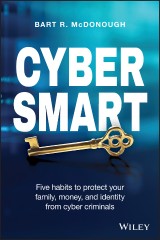
Cyber Smart
Five Habits to Protect Your Family, Money, and Identity from Cyber Criminals1. Aufl.
|
12,99 € |
|
| Verlag: | Wiley |
| Format: | |
| Veröffentl.: | 06.12.2018 |
| ISBN/EAN: | 9781119559634 |
| Sprache: | englisch |
| Anzahl Seiten: | 304 |
DRM-geschütztes eBook, Sie benötigen z.B. Adobe Digital Editions und eine Adobe ID zum Lesen.
Beschreibungen
<p><b>An easy-to-read guide to protecting your digital life and your family online</b></p> <p>The rise of new technologies in our lives, which has taken us from powerful mobile phones to fitness trackers and smart appliances in under a decade, has also raised the need for everyone who uses these to protect themselves from cyber scams and hackers. Every new device and online service you use that improves your life also opens new doors for attackers looking to discover your passwords, banking accounts, personal photos, and anything else you want to keep secret.</p> <p>In <i>Cyber Smart</i>, author Bart McDonough uses his extensive cybersecurity experience speaking at conferences for the FBI, major financial institutions, and other clients to answer the most common question he hears: “How can I protect myself at home, on a personal level, away from the office?” McDonough knows cybersecurity and online privacy are daunting to the average person so <i>Cyber Smart</i> simplifies online good hygiene with five simple “Brilliance in the Basics” habits anyone can learn. With those habits and his careful debunking of common cybersecurity myths you’ll be able to protect yourself and your family from:</p> <ul> <li>Identify theft</li> <li>Compromising your children</li> <li>Lost money</li> <li>Lost access to email and social media accounts</li> </ul> <p>Digital security is one of the most important, and least understood, aspects of our daily lives. But it doesn’t have to be. Thanks to its clear instruction, friendly tone, and practical strategies, <i>Cyber Smart</i> will help you rest more easily, knowing you and your family are protected from digital attack.</p>
<p>Foreword xxiii</p> <p>Introduction xxv</p> <p><b>I Setting the Stage 1</b></p> <p><b>1 Overview of Cyber Risks 3</b></p> <p>Real Estate Wire Transfer Fraud Prevention Steps 5</p> <p>If You’re a Victim of Wire Transfer Fraud 6</p> <p>Cyber-Risk Statistics 6</p> <p>Breaches, Cyberattacks, and Hacks—Oh My! 8</p> <p>Notes 9</p> <p><b>2 Attackers 11</b></p> <p>The Adversary 13</p> <p>Nation-State Attackers 14</p> <p>Criminal Organizations 16</p> <p>Terrorist Organizations 17</p> <p>Bad Actors Who Got Caught 17</p> <p>Notes 21</p> <p><b>3 Attack Targets and Goals 23</b></p> <p>How Attackers Get Your Money 24</p> <p>What Attackers Do with Your Money 24</p> <p>How Attackers Get Your Credentials 25</p> <p>What Attackers Do with Your Credentials 25</p> <p>How Attackers Get Your PII 26</p> <p>What Attackers Do with Your PII 26</p> <p>How Attackers Get Your Computing Resources 27</p> <p>What Attackers Do with Your Computing Resources 27</p> <p>Notes 29</p> <p><b>4 Attack Methods 31</b></p> <p>Social Engineering 32</p> <p>Phishing 33</p> <p>Phishing Attacks 33</p> <p>Email Phishing 34</p> <p>Spear Phishing 35</p> <p>Whaling 37</p> <p>Email Compromise 38</p> <p>Clone Phishing 39</p> <p>Voice Phishing 40</p> <p>SMS Phishing 41</p> <p>Pretexting 42</p> <p>Malware 43</p> <p>Cryptomining Malware and Cryptojacking 43</p> <p>Cryptomining 43</p> <p>Cryptojacking 44</p> <p>Ransomware 45</p> <p>Spyware 46</p> <p>Scareware 47</p> <p>Adware 47</p> <p>Trojans 48</p> <p>Wi-Fi Network Hacking 49</p> <p>Scams 50</p> <p>Fake Technical Support 51</p> <p>Government Agency Impersonation 52</p> <p>The Grandparent Scam 53</p> <p>Virtual Kidnapping Extortion 53</p> <p>Unpaid Utility Bill Scams 54</p> <p>Online Dating Scams 54</p> <p>Job Scams 56</p> <p>Charity Scams 58</p> <p>Robocalling Scams 58</p> <p>Notes 61</p> <p><b>5 Attack Chain 65</b></p> <p>Attack Chain Phases 67</p> <p>Links in the Attack Chain 68</p> <p>Notes 70</p> <p><b>6 Attack Vectors 71</b></p> <p>Email 72</p> <p>Texting 73</p> <p>Phone Calls 75</p> <p>Websites 76</p> <p>Software 78</p> <p>USB Key 78</p> <p>Wi-Fi 79</p> <p>Notes 81</p> <p><b>7 Brilliance in the Basics 83</b></p> <p>Brilliance 1: Update Your Devices 84</p> <p>Brilliance 2: Enable Two-Factor Authentication 85</p> <p>Brilliance 3: Use a Password Manager 86</p> <p>Brilliance 4: Install and Update Antivirus Software 87</p> <p>Brilliance 5: Back Up Your Data 89</p> <p>Notes 90</p> <p><b>8 Mistakes 91</b></p> <p>Being the Source of a Data Breach 92</p> <p>Mixing Work and Personal Information 93</p> <p>Notes 94</p> <p><b>9 Incident Response 95</b></p> <p>Falling for a Phishing Attack 96</p> <p>Getting Infected with Malware 98</p> <p>Getting Infected with Ransomware 100</p> <p>Email Compromise 102</p> <p><b>II Specific Recommendations 105</b></p> <p><b>10 Protecting Your Identity 107</b></p> <p>Methods of Identity Theft 108</p> <p>How to Check Whether Your PII is Exposed 110</p> <p>Identity Monitoring Services 111</p> <p>Recommendations: Protecting Your Credit Identity 112</p> <p>Other Types of Identity Theft 114</p> <p>Medical Identity Theft 114</p> <p>Recommendations: Protecting Your Medical Identity 117</p> <p>Military Personnel Identity Theft 118</p> <p>Recommendations: Protecting Your Identity While in the Military 118</p> <p>Senior Citizen Identity Theft 119</p> <p>Recommendations: Protecting the Identities of Senior Citizens 120</p> <p>Notes 122</p> <p><b>11 Protecting Your Children 125</b></p> <p>The Growing Problem of Child Identity Theft 127</p> <p>Recommendations: Protecting Your Child’s Identity 128</p> <p>Protecting Your Child on the Computer 129</p> <p>Smart Toy Risks 131</p> <p>Recommendations: Protecting Smart Toys 133</p> <p>Recommendations: Protecting Your Children Online 135</p> <p>Notes 136</p> <p><b>12 Protecting Your Money 137</b></p> <p>Home Buyer Wire Transfer Fraud 138</p> <p>Home Equity Wire Transfer Fraud 139</p> <p>IRS Impersonation Fraud 140</p> <p>Credit Card Fraud 141</p> <p>Gift Card Fraud 143</p> <p>Card Skimmer Fraud 144</p> <p>Scams Targeting the Unbanked and Underbanked 145</p> <p>Recommendations: Protecting Your Money 146</p> <p>Notes 149</p> <p><b>13 Protecting Your Email 151</b></p> <p>Yahoo Data Breach 152</p> <p>The Value of a Hacked Email Account 153</p> <p>The Challenge of Email Privacy 154</p> <p>Recommendations: Protecting Your Email 155</p> <p>Notes 158</p> <p><b>14 Protecting Your Files 159</b></p> <p>Threats to Your Files 160</p> <p>Threats to Your Files Not Caused by Bad Actors 161</p> <p>Threats to Your Files Caused by Bad Actors 161</p> <p>Cloud Storage vs Local Storage 161</p> <p>Your Cloud File Storage Responsibilities 162</p> <p>Your Local File Storage Responsibilities 162</p> <p>Finding the Right Cloud Provider 163</p> <p>Cloud Storage Doesn’t Equal File Backups 163</p> <p>Risks of Using Only an External Hard Drive 164</p> <p>Effective File Management 164</p> <p>Recommendations: Protecting Your Files 165</p> <p>Notes 168</p> <p><b>15 Protecting Your Social Media 169</b></p> <p>Why Bad Actors Love Social Media 171</p> <p>Twitter: A Bad Actor’s Paradise 172</p> <p>How Third Parties Mine Your Social Media Data 173</p> <p>Recommendations: Protecting Your Social Media 176</p> <p>Notes 178</p> <p><b>16 Protecting Your Website Access and Passwords 179</b></p> <p>Password Hashing Slows Down Bad Actors 180</p> <p>Password Reuse Fuels Credential Stuffing 181</p> <p>The Great Password Problem 182</p> <p>Effective Password Management 184</p> <p>Password Creation Formula 185</p> <p>Password Creation Mistakes 186</p> <p>Recommendations: Protecting Your Website Access and Passwords 187</p> <p>Notes 191</p> <p><b>17 Protecting Your Computer 193</b></p> <p>The Rising Threat of Cryptojacking: The Illegal Form of Cryptomining 195</p> <p>Cryptomining Using Web Visitors’ CPU Resources 196</p> <p>Donating CPU Resources for Good 198</p> <p>Recommendations: Protecting Your Computer 198</p> <p>Notes 201</p> <p><b>18 Protecting Your Mobile Devices 203</b></p> <p>Protect Against Mobile Port-Out Scams 206</p> <p>Mobile Malware 208</p> <p>iPhone vs Android Security 209</p> <p>Device Loss and Theft 210</p> <p>Recommendations: Protecting Your Mobile Devices 211</p> <p>Notes 215</p> <p><b>19 Protecting Your Home Wi-Fi 217</b></p> <p>Threats Against Your Home Wi-Fi Network 219</p> <p>Recommendations: Protecting Your Home Wi-Fi 221</p> <p>Notes 224</p> <p><b>20 Protecting Your IoT Devices 225</b></p> <p>Threats Against IoT Devices 227</p> <p>IoT Privacy Issues 229</p> <p>Smart Homes 230</p> <p>Recommendations: Protecting Your IoT Devices 234</p> <p>Notes 236</p> <p><b>21 Protecting Your Information When Traveling 237</b></p> <p>Public Wi-Fi Dangers 239</p> <p>General Travel Dangers 241</p> <p>Recommendations: Protecting Your Information When Traveling (General) 243</p> <p>Nation-State Travel Dangers 245</p> <p>Recommendations: Protecting Your Information When Traveling Abroad 246</p> <p>Notes 249</p> <p>Index 251</p>
<p>"Bart McDonough has run cybersecurity for some of the top-performing, and most secretive, hedge fund managers in the world. he's seen every kind of attack that cyber-criminals can come up with when targeting the ultra-wealthy and has earned their trust over decades. There's no one I'd trust more for sound, practical advice on how to secure your family from digital threats." – Chris DeVore, Managing Partner, Founders Co-Op</p> <p>“Bart has, effectively, provided the reader with the necessary weaponry to protect themselves against cyber attacks. Effectively, he has written a cheat sheet to prevent us from being cheated. A must read.” – Troy Bailey, President, Bailey Brand Management</p> <p>“We spend so much time thinking about our physical security, yet most of us overlook the necessity of cyber security. The stories and examples helped to simplify the concepts and provide compelling reasons to take this seriously. Cyber Smart provides a step-by-step guide that is easy to implement - this is a 'must read' for everyone!” – Becky Jacobs, Chief Engagement Officer, Simple Change</p> <p>“Cyber Security is clearly something we all know we need to deal with but very of us understand. This book is the perfect guide for anyone that wants to take the (very necessary) steps to protect themselves from the digital threats that we all know are out there. For someone like myself, that has very little understanding of this world, it's an easy to read, step by step, guide to protecting your most sensitive data. More importantly, it's a practical manual for families with young children that want to give them the safe cyber security tools and habits they'll use for the rest of their lives.” – Neil Berkeley, Future You Media</p>
<p><b>BART R. McDONOUGH</b> is CEO and Founder of Agio, a hybrid managed IT and cybersecurity services provider specializing in the financial services, health care and payments industries. Bart has experience working in cybersecurity, business development and IT management within the financial services industry. He is often training individuals and their organizations on how to be safe in our increasingly complex digital world. From speaking at conferences hosted by the FBI, Goldman Sachs, JP Morgan and hundreds of others, he has learned what individuals need to know to be safe online.
<b><p>A PROACTIVE GUIDE TO PROTECTING YOUR FAMILY FROM DIGITAL THREATS</b> <p>With the rise of any technology comes a surge of those who would abuse it for their own gain, and it is up to us to protect ourselves from cyber scams and hackers. Every new device, online service, or social media account you use that improves your life also opens new doors for attackers looking to discover your passwords, banking accounts, personal photos, and all other manner of personal information. <p>In<i> Cyber Smart,</i> author Bart McDonough uses his extensive cybersecurity experience from working with the FBI, major financial institutions, and celebrities to answer the most common question he hears: "How can I protect myself at home, on a personal level, away from the office?" Cybersecurity and online privacy are daunting issues to the average person. <i>Cyber Smart</i> simplifies good cyber hygiene and debunks common cybersecurity myths to help you protect yourself and your family from identity theft, fraudulent schemes, hacking, and more. It's time to be proactive, and to do so you need to learn: <ul> <li>How to identify cyber risks.</li> <li>The 5 "Brilliance in the Basics" tips to good cyber hygiene.</li> <li>What to do if you've already been hacked.</li> <li>How to protect your online presence.</li> <li>Tips to teach your children to protect them from cyber threats.</li> </ul> <p>Digital security is one of the most important, and least understood, aspects of our daily lives. But it doesn't have to be. <i>Cyber Smart</i> will help you rest more easily, knowing you and your family are protected from digital attack.

















