Details
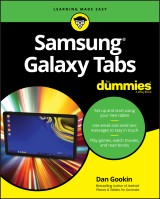
Samsung Galaxy Tabs For Dummies
1. Aufl.
|
17,99 € |
|
| Verlag: | Wiley |
| Format: | |
| Veröffentl.: | 04.01.2019 |
| ISBN/EAN: | 9781119466598 |
| Sprache: | englisch |
| Anzahl Seiten: | 304 |
DRM-geschütztes eBook, Sie benötigen z.B. Adobe Digital Editions und eine Adobe ID zum Lesen.
Beschreibungen
<p><b>Welcome to the Galaxy</b></p> <p>Popular for both work and play, Android tablets fill a useful niche between smartphone and computer. Samsung’s Galaxy Tab kicks it up a notch, offering both hardware and software technology beyond its competitors. Samsung enhances the basics—web, email, eReader, navigation, music, video, camera—and offers unique tools such as the Bixby assistant and the high-tech S-Pen. Coupled with an envious design, Galaxy Tab is a formidable contender to other devices, offering features you won’t find anywhere else.<i> </i></p> <p><i>Samsung Galaxy Tab For Dummies</i> helps you take full advantage of everything this sweet device has to offer. Whether you’re looking to keep in touch with friends and family on social media, want a portable way to stay connected to your work, or desire to read the latest potboiler or catch-up with the latest streaming TV drama, the Galaxy Tab makes it possible—and this book shows you how. </p> <ul> <li>Set up and start using your new tablet</li> <li>Connect with email, video chat, and explore social media</li> <li>Play games, enjoy music, watch movies and streaming TV</li> <li>Browse digital magazines and enjoy ebooks </li> </ul> <p>A whole new galaxy awaits! Get ready to soak it all in! </p>
<p>Introduction 1</p> <p><b>Part 1: A Galaxy at Your Fingertips 5</b></p> <p>Chapter 1: Tab Orientation 7</p> <p>Chapter 2: The On-and-Off Chapter 17</p> <p>Chapter 3: Galactic Procedures 27</p> <p>Chapter 4: Text to Type and Edit 41</p> <p>Chapter 5: Tab Toys and Peripherals 53</p> <p><b>Part 2: Tab Communications 61</b></p> <p>Chapter 6: All Your Friends in the Galaxy 63</p> <p>Chapter 7: Mail of the Electronic Kind 73</p> <p>Chapter 8: Text, Video, and Voice Chat 83</p> <p>Chapter 9: Web Browsing 91</p> <p>Chapter 10: Social Networking 101</p> <p><b>Part 3: Everything in the Galaxy 109</b></p> <p>Chapter 11: From Here to There 111</p> <p>Chapter 12: It’s a Big, Flat Camera 123</p> <p>Chapter 13: All the Photos in Your Galaxy 131</p> <p>Chapter 14: Music Everywhere 143</p> <p>Chapter 15: What Else Does It Do? 153</p> <p>Chapter 16: The Google Play Store 167</p> <p><b>Part 4: Nuts and Bolts 177</b></p> <p>Chapter 17: It’s a Wireless Life 179</p> <p>Chapter 18: Connect, Share, and Store 187</p> <p>Chapter 19: Apps and Widgets 199</p> <p>Chapter 20: Customize Your Tab 211</p> <p>Chapter 21: Galactic Security 219</p> <p>Chapter 22: Taking the Tab with You 231</p> <p>Chapter 23: Maintenance and Troubleshooting 237</p> <p><b>Part 5: The Part of Tens 247</b></p> <p>Chapter 24: Ten Tips, Tricks, and Shortcuts 249</p> <p>Chapter 25: Ten Things to Remember 257</p> <p>Index 263</p>
<p><b>Dan Gookin</b> combined his love of writing with his gizmo fascination nearly 30 years ago to produce more than 160 informative, entertaining books demystifying technology. Perhaps his most famous is <i>DOS For Dummies,</i> published in 1991, which became the world's fastest-selling computer book and launched the entire <i>For Dummies</i> franchise.
<ul> <li>Set up and start using your new tablet</li> <li>Use email and send text messages to stay in touch</li> <li>Play games, watch movies, and read books</li> </ul> <p><b>Enter the Galaxy and fall in love</b> <p>The Galaxy Tab is an amazing gizmo. Part smartphone, part computer, and all remarkable, your Samsung Galaxy Tab is loaded with cool new features like the DeX desktop and a high-tech S-pen. Add navigation, music, video, and camera capabilities and you have just about everything your heart desires. And this book is your guide to the Galaxy! Learn to network your tablet, add apps and widgets, navigate with Maps, chat with Skype, and take your communication, entertainment, work, and play to a stellar level. <b><p>Inside...</b> <ul> <li>Galaxy set-up and navigation</li> <li>Creating and editing text</li> <li>Managing contacts and email</li> <li>Placing a phone call with Hangouts™</li> <li>Your social (media) life</li> <li>Finding your way</li> <li>Shooting photos and videos</li> <li>Keeping your Tab secure</li> </ul>

















