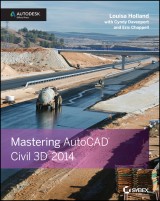Details
Mastering AutoCAD Civil 3D 2014
Autodesk Official Press1. Aufl.
|
54,99 € |
|
| Verlag: | Wiley |
| Format: | EPUB |
| Veröffentl.: | 26.08.2013 |
| ISBN/EAN: | 9781118791271 |
| Sprache: | englisch |
| Anzahl Seiten: | 1032 |
DRM-geschütztes eBook, Sie benötigen z.B. Adobe Digital Editions und eine Adobe ID zum Lesen.
Beschreibungen
<p><b>The complete, detailed reference and tutorial for AutoCAD Civil 3D 2014</b></p> <p>AutoCAD Civil 3D is the industry-leading civil engineering software, and this authoritative Autodesk Official Press book has been completely updated to offer you the latest tips, tricks, and techniques of this dynamic engineering program. Packed with new, real-world examples and practical tutorials, this book takes advantage of the authors' extensive experience and Civil 3D expertise, which allows them to share best practices and methods for creating, editing, displaying, labeling and presenting real-world civil engineering projects.</p> <ul> <li>Features a new, expanded section on advanced survey tools</li> <li>Offers in-depth, detailed coverage of surveying, points, alignments, surfaces, profiles, corridors, grading, LandXML and LDT Project Transfer, cross sections, pipe networks, visualization, sheets, and project management</li> <li>Includes valuable content to help prepare you for the Civil 3D certification exams as well as downloadable datasets</li> <li>Shares the most up-to-date topics and techniques of the real world to help prepare you for what you can expect</li> </ul> <p>This comprehensive reference and tutorial is essential reading for gaining a thorough understanding of the key concepts of this engineering software.</p>
<p><b>Introduction xxiii</b></p> <p><b>Chapter 1 • The Basics 1</b></p> <p>The Interface 1</p> <p>Civil 3D Templates 26</p> <p>Creating Basic Lines and Curves 32</p> <p>Creating Curves 40</p> <p>Using Transparent Commands 52</p> <p>The Bottom Line 55</p> <p><b>Chapter 2 • Survey 57</b></p> <p>Setting Up the Databases 57</p> <p>Description Keys: Field to Civil 3D 64</p> <p>Using Inquiry Commands 91</p> <p>The Bottom Line 94</p> <p><b>Chapter 3 • Points 97</b></p> <p>Anatomy of a Point 97</p> <p>Creating Basic Points 98</p> <p>Basic Point Editing 112</p> <p>Point Tables 119</p> <p>User-Defined Properties 121</p> <p>The Bottom Line 123</p> <p><b>Chapter 4 • Surfaces 125</b></p> <p>Understanding Surface Basics 125</p> <p>Creating Surfaces 127</p> <p>Refining and Editing Surfaces 145</p> <p>Surface Additions 149</p> <p>Surface Analysis 171</p> <p>Comparing Surfaces 179</p> <p>Labeling the Surface 184</p> <p>Point Cloud Surfaces 189</p> <p>The Bottom Line 195</p> <p><b>Chapter 5 • Parcels 197</b></p> <p>Introduction to Sites 197</p> <p>Creating a Boundary Parcel 204</p> <p>Creating Subdivision Lot Parcels Using Precise Sizing Tools 214</p> <p>Editing Parcels by Deleting Parcel Segments 223</p> <p>Best Practices for Parcel Creation 227</p> <p>Labeling Parcel Areas 234</p> <p>Labeling Parcel Segments 238</p> <p>Creating a Table for Parcel Segments 244</p> <p>The Bottom Line 246</p> <p><b>Chapter 6 • Alignments 247</b></p> <p>Alignment Concepts 247</p> <p>Creating an Alignment 249</p> <p>Editing Alignment Geometry 271</p> <p>Alignments As Objects 280</p> <p>The Bottom Line 296</p> <p><b>Chapter 7 • Profiles and Profile Views 299</b></p> <p>The Elevation Element 299</p> <p>Editing Profiles 322</p> <p>Profile Views 329</p> <p>Editing Profile Views 340</p> <p>Profile Labels 355</p> <p>Profile Utilities 359</p> <p>The Bottom Line 363</p> <p><b>Chapter 8 • Assemblies and Subassemblies 365</b></p> <p>Subassemblies 365</p> <p>Building Assemblies 368</p> <p>Specialized Subassemblies 393</p> <p>Advanced Assemblies 402</p> <p>Organizing Your Assemblies 404</p> <p>The Bottom Line 407</p> <p><b>Chapter 9 • Basic Corridors 409</b></p> <p>Understanding Corridors 409</p> <p>Recognizing Corridor Components 410</p> <p>Working with Corridor Feature Lines 424</p> <p>Understanding Targets 429</p> <p>Editing Sections 435</p> <p>Creating a Corridor Surface 438</p> <p>Performing a Volume Calculation 447</p> <p>Building Non-Road Corridors 448</p> <p>The Bottom Line 452</p> <p><b>Chapter 10 • Advanced Corridors, Intersections, and Roundabouts 453</b></p> <p>Using Multiregion Baselines 453</p> <p>Modeling a Cul-de-Sac 456</p> <p>Moving Up to Intersections 466</p> <p>Using an Assembly Offset 493</p> <p>Understanding Corridor Utilities 500</p> <p>Using a Feature Line as a Width and Elevation Target 504</p> <p>Tackling Roundabouts: The Mount Everest of Corridors 510</p> <p>The Bottom Line 524</p> <p><b>Chapter 11 • Superelevation 525</b></p> <p>Preparing for Superelevation 525</p> <p>Applying Superelevation to the Design 537</p> <p>Oh Yes, You Cant 545</p> <p>Superelevation and Cant Views 548</p> <p>The Bottom Line 552</p> <p><b>Chapter 12 • Cross Sections and Mass Haul 555</b></p> <p>Section Workflow 555</p> <p>Creating Section Views 563</p> <p>It’s a Material World 574</p> <p>Section View Final Touches 579</p> <p>Mass Haul 581</p> <p>The Bottom Line 585</p> <p><b>Chapter 13 • Pipe Networks 587</b></p> <p>Pipe Network Setup 587</p> <p>Creating a Sanitary Sewer Network 600</p> <p>Editing a Pipe Network 612</p> <p>Creating an Alignment from Network Parts 624</p> <p>Drawing Parts in Profile View 626</p> <p>Adding Pipe Network Labels 633</p> <p>Creating an Interference Check 636</p> <p>Creating Pipe Tables 639</p> <p>Under Pressure 644</p> <p>Part Builder 660</p> <p>Part Builder Orientation 661</p> <p>The Bottom Line 668</p> <p><b>Chapter 14 • Grading 669</b></p> <p>Working with Grading Feature Lines 669</p> <p>Grading Objects 701</p> <p>The Bottom Line 711</p> <p><b>Chapter 15 • Plan Production 713</b></p> <p>Preparing for Plan Sets 713</p> <p>Using View Frames and Match Lines 714</p> <p>Creating Plan and Profile Sheets 729</p> <p>Creating Section Sheets 740</p> <p>Drawing Templates 746</p> <p>The Bottom Line 749</p> <p><b>Chapter 16 • Advanced Workflows 751</b></p> <p>Data Shortcuts 751</p> <p>Using LandXML 772</p> <p>The Bottom Line 775</p> <p><b>Chapter 17 • Quantity Takeoff 777</b></p> <p>Employing Pay Item Files 777</p> <p>Keeping Tabs on the Model 785</p> <p>Inventorying Your Pay Items 799</p> <p>The Bottom Line 801</p> <p><b>Chapter 18 • Label Styles 803</b></p> <p>Label Styles 803</p> <p>Line and Curve Labels 824</p> <p>Pipe and Structure Labels 829</p> <p>Profile and Alignment Labels 834</p> <p>Advanced Style Types 851</p> <p>The Bottom Line 860</p> <p><b>Chapter 19 • Object Styles 861</b></p> <p>Getting Started with Object Styles 861</p> <p>Linear Object Styles 872</p> <p>Surface Styles 877</p> <p>Pipe and Structure Styles 889</p> <p>Profile View Styles 900</p> <p>Section View Styles 911</p> <p>The Bottom Line 917</p> <p><b>Appendix A • The Bottom Line 919</b></p> <p><b>Appendix B • Autodesk Civil 3D 2014 Certification 963</b></p> <p><b>Index 967</b></p>
<p><b>Louisa Holland</b> is a civil engineer who has been training Civil 3D users since 2006. She has worked extensively with the WisDOT, Caltrans, and various consultants on Civil 3D implementations. Louisa is an Autodesk Approved Instructor (AAI), an AutoCAD Civil 3D Certified Professional, and a regular speaker at Autodesk University (AU), AUGI, and other industry events. Cyndy Davenport has 27 years of experience in the land development industry and multiple Civil 3D certifications. She speaks regularly at AU and blogs at c3dcougar.typepad.com. Eric Chappell, EIT, is a Civil 3D consultant and award-winning trainer with more than 20 years of experience in the civil engineering field. He is the author of Civil 3D 2014 Essentials, a developer of Autodesk certification materials, a highly rated AU speaker, and an Autodesk Certified Instructor. He blogs at ericchappell.blogspot.com.</p>
<p>Break New Ground with Civil 3D 2014 and This Expert Guide</p> <p>Get the most out of Autodesk's powerful, leading-edge civil engineering software with Mastering AutoCAD® Civil 3D® 2014. An expert author team has updated this top-notch tutorial and reference to give you a fresh perspective on Civil 3D tools, techniques, and functions from basic to advanced. Learn a host of different ways to approach design tasks, with solid instruction backed by real-world examples and downloadable datasets, so you can jump right into projects.</p> <p>The book covers surveying, grading, corridor design, pipe networks, alignments, subassemblies, map tools, and much more—and also helps you prepare for Autodesk Civil 3D certification.</p> <p>Coverage includes:</p> <ul> <li>Understanding Civil 3D 2014, including all new tools and features</li> <li>Creating, editing, and displaying all project elements</li> <li>Handling field surveying, fieldbook data, and Civil 3D points</li> <li>Simplifying the design of complex corridors, including roundabouts</li> <li>Keeping parcel topology tight and labeling neat</li> <li>Designing simple to complex pipe networks without pain</li> <li>Creating custom subassemblies without advanced programming knowledge</li> <li>Performing storm and sewer analysis and assessing impact</li> <li>Importing, exporting, and sharing data</li> </ul> <p><b>Design Corridors, Intersections, and Roundabouts</b></p> <p><b>Master Surveying, Grading, and Pipe Network Design</b></p> <p><b>Use Superelevation and Advanced Methods to Lay Out Complex Roadways</b></p> <p><b>Configure Default Template Settings and Custom Styles</b></p> <p><b>Prepare for the Civil 3D Certification Exam</b></p>