Details
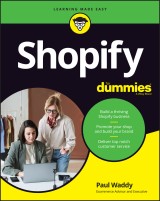
Shopify For Dummies
1. Aufl.
|
17,99 € |
|
| Verlag: | Wiley |
| Format: | EPUB |
| Veröffentl.: | 23.08.2022 |
| ISBN/EAN: | 9780730394501 |
| Sprache: | englisch |
| Anzahl Seiten: | 432 |
DRM-geschütztes eBook, Sie benötigen z.B. Adobe Digital Editions und eine Adobe ID zum Lesen.
Beschreibungen
<p><b>Launch a successful online store in moments with the help of the most popular ecommerce platform on the planet</b></p> <p>As the platform of choice for over 1 million businesses in over 175 countries, Shopify powers everything from small local stores to multi-million-dollar ecommerce operations. There’s no question you can make it work for you. But how can you get started?</p> <p>In <i>Shopify For Dummies</i>, ecommerce exec, adviser, and speaker Paul Waddy wastes no time showing you how to create and open a thriving online store. You can do it all, from marketing and customer engagement to payments and shipping.</p> <p>The book will help you:</p> <ul> <li>Manage and market your inventory, including how to create collections and upload multiple products and images with a single click</li> <li>Learn to market to the right people at the right time in the right way, through platforms like Facebook and Google</li> <li>Discover how to make the most of Shopify’s countless and powerful features, like email subscriber collection, tags, payment and currency options, shipping rules, and its in-depth analytics dashboard.</li> <li>Set shipping prices and rules, and create shipping accounts with Australia Post</li> </ul> <p><br />Perfect for anyone who’s ever dreamed of getting their own online store off the ground, <i>Shopify For Dummies</i> helps you unlock the full potential of the most popular ecommerce platform in the world today.</p>
<p><b>Introduction 1</b></p> <p><b>Part 1: Getting Started with Shopify 5</b></p> <p>Chapter 1: Introducing the Ecommerce Essentials 7</p> <p>Chapter 2: Finding Your Way Around Shopify 15</p> <p>Chapter 3: Sourcing Products and Identifying Sales Channels 35</p> <p><b>Part 2: Preparing Your Store for Launch 53</b></p> <p>Chapter 4: Designing Your Shopify Store 55</p> <p>Chapter 5: Filling Your Virtual Shelves: Creating Products and Collections 81</p> <p>Chapter 6: Setting Up Shipping and Receiving Payments 109</p> <p><b>Part 3: Curating the Customer Experience: The Customer Is Always Right 143</b></p> <p>Chapter 7: What’s the Difference? Customer Service and Customer Experience 145</p> <p>Chapter 8: Reviews, Customer Loyalty and User-Generated Content 161</p> <p>Chapter 9: Understanding the User Experience 189</p> <p>Chapter 10: Getting Personal: Personalizing Your Website 203</p> <p><b>Part 4: Taking Stock of the Situation: Inventory, Logistics and Orders 221</b></p> <p>Chapter 11: Stocked Up: Buying, Receiving and Managing Inventory 223</p> <p>Chapter 12: So, You’ve Received an Order — Now What? 247</p> <p>Chapter 13: From Here to There: Fulfilling Your Orders 267</p> <p><b>Part 5: Attracting Attention: Sales and Marketing 291</b></p> <p>Chapter 14: Pricing, Discounts and Promotions: Creating Eye-Catching Offers 293</p> <p>Chapter 15: Getting Discovered: Finding New Customers 317</p> <p>Chapter 16: Advertising and Promoting Your Online Store 333</p> <p>Chapter 17: Getting Social: Using Social Media to Grow Your Business 363</p> <p><b>Part 6: The Part of Tens 379</b></p> <p>Chapter 18: Ten Helpful Apps for Your Shopify Store 381</p> <p>Chapter 19: Ten Ways to Improve the Customer and User Experience 389</p> <p>Chapter 20: Ten Ways to Prepare to Go Live 399</p> <p>Index 409</p> <p>Introduction 1</p> <p>About This Book 2</p> <p>Foolish Assumptions 2</p> <p>Icons Used in This Book 3</p> <p>Where to Go from Here 4</p> <p><b>Part 1: Getting Started with Shopify 5</b></p> <p><b>Chapter 1: Introducing the Ecommerce Essentials 7</b></p> <p>Explaining Ecommerce 8</p> <p>Introducing Shopify 9</p> <p>Planning for Ecommerce Success 10</p> <p>Getting Creative: Setting Up Your Shopify Store 11</p> <p>Making Friends with Your Customers 12</p> <p>Taking Care of Business: Managing Stock Levels and DeliveringOrders 12</p> <p>Growing Your Business through Marketing 13</p> <p>Going Live! 14</p> <p><b>Chapter 2: Finding Your Way Around Shopify 15</b></p> <p>Choosing a Shopify Plan 15</p> <p>Basic Shopify 16</p> <p>Shopify 16</p> <p>Advanced Shopify 17</p> <p>Shopify Plus 17</p> <p>Shopify’s Support Services 19</p> <p>Deciding on Your Domain Name 21</p> <p>Where Am I? Signing Up with Shopify 22</p> <p>Navigating the Shopify Admin Panel 25</p> <p>Home 26</p> <p>Orders 27</p> <p>Products 27</p> <p>Customers 27</p> <p>Analytics 27</p> <p>Marketing 30</p> <p>Discounts 30</p> <p>Apps 30</p> <p>Sales channels 30</p> <p>Settings 32</p> <p>Using Shopify to Sell In-store and Digital Products 32</p> <p>Shopify POS 32</p> <p>Using Shopify to sell digital products 33</p> <p><b>Chapter 3: Sourcing Products and Identifying Sales Channels 35</b></p> <p>Sourcing the Right Products to Sell 36</p> <p>Locating products to sell 36</p> <p>Supply and demand: Tools to check for trending products 37</p> <p>Checking trending products in Shopify 40</p> <p>Introducing Online Sales Channels 41</p> <p>D2C: Direct to consumer sales 41</p> <p>B2C: Business to Consumer sales 42</p> <p>B2B: Business to Business sales 43</p> <p>All about Dropshipping 44</p> <p>Comparing the different kinds of dropshipping 45</p> <p>Considering the pros and cons of dropshipping 47</p> <p>Dropshipping on Shopify 47</p> <p>Selling on Online Marketplaces 48</p> <p><b>Part 2: Preparing Your Store for Launch 53</b></p> <p><b>Chapter 4: Designing Your Shopify Store 55</b></p> <p>Coding, Web Developers and Shopify 56</p> <p>Finding Your Way: Website Architecture 57</p> <p>Team with the Theme: Exploring Shopify Themes 59</p> <p>Choosing a theme 60</p> <p>Eureka! You’ve found your theme 60</p> <p>Publishing your theme 61</p> <p>Customizing your theme 62</p> <p>Designing Your Shop Window: The Homepage 62</p> <p>What’s on the menu? 63</p> <p>Styling your homepage 64</p> <p>Adjusting your theme’s settings 74</p> <p>Adding Menus and Pages 76</p> <p>Creating a page 77</p> <p>Creating a menu item 79</p> <p><b>Chapter 5: Filling Your Virtual Shelves: Creating Products and Collections 81</b></p> <p>Nuts and Bolts: Adding Products to Develop Your Collections 82</p> <p>Creating a collection 82</p> <p>Using product tags to refine your collections 86</p> <p>Adding collections to your menu 89</p> <p>Adding a new product to your store 90</p> <p>Merchandising Your Collections 106</p> <p>Activating Products in Your Store 107</p> <p><b>Chapter 6: Setting Up Shipping and Receiving Payments 109</b></p> <p>One Size Does Not Fit All: Exploring Shipping Options 110</p> <p>Free shipping versus paid shipping 110</p> <p>Express shipping versus standard shipping 115</p> <p>Shopify and shipping 117</p> <p>Getting Started with Shipping in Shopify 120</p> <p>Adjusting your default package type 121</p> <p>Shipping rates and profiles 124</p> <p>Tax Time: Setting Up Tax Rates 129</p> <p>Setting up tax collecting in your store 130</p> <p>Including tax in your product price 133</p> <p>The Fun Part: Getting Paid 133</p> <p>Setting up Shopify Payments 134</p> <p>Accepting other payment methods 136</p> <p>Viewing your Shopify Payouts 137</p> <p>Setting up multiple currencies in Shopify Payments 138</p> <p>Setting up a third-party payment provider 139</p> <p>Fraud prevention 139</p> <p>Investigating suspicious orders 139</p> <p>Processing chargebacks 141</p> <p><b>Part 3: Curating the Customer Experience: The Customer Is Always Right 143</b></p> <p><b>Chapter 7: What’s the Difference? Customer Service and Customer Experience 145</b></p> <p>Customer Service 101: Communicating with Customers 146</p> <p>Creating clear policies and product information 146</p> <p>Customer service channels to consider 149</p> <p>Using Customer Service Metrics 154</p> <p>Maximizing Customer Experience 155</p> <p>Providing an excellent customer experience 157</p> <p>Measuring customer experience 158</p> <p>Checking Customer Satisfaction 160</p> <p><b>Chapter 8: Reviews, Customer Loyalty and User-Generated Content 161</b></p> <p>Why Reviews Matter 162</p> <p>Onsite product reviews 163</p> <p>Offsite customer reviews 164</p> <p>Selecting a review platform to use with Shopify 166</p> <p>Free offsite review platforms to use 168</p> <p>Why Loyalty Matters 169</p> <p>Understanding the lifetime value of a customer 169</p> <p>Loyalty, referral programs and Shopify 172</p> <p>Utilizing User-Generated Content 174</p> <p>Customer Reports: Loyal and At-risk Customers 177</p> <p>Using customer reports in Shopify 177</p> <p>Customizing your customer reports 184</p> <p><b>Chapter 9: Understanding the User Experience 189</b></p> <p>Understanding the Basics of a Good User Experience 190</p> <p>Getting to know how users behave 190</p> <p>Considering the theory 191</p> <p>Improving Your User Experience 193</p> <p>Conducting user research 194</p> <p>Monitoring and maintaining your page speed 198</p> <p>Fixing broken links 199</p> <p>Running your own device analysis 199</p> <p>Optimizing your website’s internal search 200</p> <p>Implementing AB Testing 200</p> <p>When can I start running AB tests? 201</p> <p>I’ve got the traffic, so how can I AB test in Shopify? 202</p> <p><b>Chapter 10: Getting Personal: Personalizing Your Website 203</b></p> <p>Creating a Personalized Shopping Experience 204</p> <p>Tailoring Your Store to Suit Your Customers 206</p> <p>Personalized banners 208</p> <p>Product recommendations 209</p> <p>People also bought 210</p> <p>Product quizzes and guided selling 210</p> <p>Recently viewed items 211</p> <p>Bestsellers 211</p> <p>Personalize by location 212</p> <p>Location-based sizing 213</p> <p>The Gift of Giving: Creating and Fulfilling Gift Cards 213</p> <p>Issuing a gift card 214</p> <p>Making gift cards available for purchase 215</p> <p>Giving Little Unexpected Extras 218</p> <p>Handwritten notes 218</p> <p>Gift with purchase 219</p> <p>Personalized video 219</p> <p>Show off your personal side 219</p> <p><b>Part 4: Taking Stock of the Situation: Inventory, Logistics and Orders 221</b></p> <p><b>Chapter 11: Stocked Up: Buying, Receiving and Managing Inventory 223</b></p> <p>Defining Inventory Management 224</p> <p>Starting from Scratch: Your First Purchase Order 227</p> <p>Creating a purchase order 228</p> <p>Receiving a purchase order 229</p> <p>Storing Your Inventory 234</p> <p>Shelving equipment 236</p> <p>Locations 236</p> <p>Layout and design 237</p> <p>Putting Your Stock to Work: Listing Inventory Across Sales Channels 238</p> <p>Changing a product’s availability status 239</p> <p>Making products available to your sales channels 239</p> <p>Catch Me If You Can! Tracking Stock Movement 242</p> <p>Using Inventory Reports 243</p> <p>Month-end Inventory Snapshot 244</p> <p>Average Inventory Sold Per Day 244</p> <p>Percent of Inventory Sold 245</p> <p>ABC Analysis by Product 245</p> <p><b>Chapter 12: So, You’ve Received an Order — Now What? 247</b></p> <p>Receiving and Confirming Orders 248</p> <p>The Three Stages of an Online Order 249</p> <p>Order placed: Capture payment 249</p> <p>Order paid for: Fulfill the order 251</p> <p>Order has been paid for and fulfilled: Archive the order 251</p> <p>Creating Draft Orders for Customers 253</p> <p>Managing Orders 255</p> <p>Viewing an order 255</p> <p>Viewing an order’s Timeline 256</p> <p>Editing an order 257</p> <p>Contacting a customer about their order 258</p> <p>Checking an order’s status 258</p> <p>Refunding a customer 259</p> <p>Creating returns 260</p> <p>Checking an Order for Fraud 262</p> <p>Fraud analysis indicators 262</p> <p>How to handle potential fraud in your store 264</p> <p><b>Chapter 13: From Here to There: Fulfilling Your Orders 267</b></p> <p>Fulfill Your Own Orders 268</p> <p>Fulfilling your orders manually 268</p> <p>Fulfilling your orders automatically 275</p> <p>Using a Fulfillment Service 276</p> <p>Activating a custom fulfillment service 277</p> <p>Deleting a custom fulfillment service 278</p> <p>Using a fulfillment service with an app 279</p> <p>Printing Shipping Labels and Customs Forms 280</p> <p>Creating and printing shipping labels 281</p> <p>Printing a customs declaration form 284</p> <p>Printing packing slips 286</p> <p>Using Local Pickup 287</p> <p>Setting up local pickup 287</p> <p>Managing local pickup locations 288</p> <p>Customizing pickup notifications 289</p> <p><b>Part 5: Attracting Attention: Sales and Marketing 291</b></p> <p>Chapter 14: Pricing, Discounts and Promotions:Creating Eye-Catching Offers 293</p> <p>Pricing Your Products 294</p> <p>Preparing to Run Sales and Promotions 296</p> <p>Setting Sale Prices for Products: The ‘Compare At’ Price 298</p> <p>Delivering Discounts 301</p> <p>Creating discount codes 302</p> <p>Create a free shipping discount 311</p> <p>Discounting Shortcuts 312</p> <p>Promote a discount using a shareable link 312</p> <p>Filter discounts 313</p> <p>Edit a discount 314</p> <p>Disable a discount 314</p> <p>Re-enable a discount 315</p> <p><b>Chapter 15: Getting Discovered: Finding New Customers 317</b></p> <p>Introducing Digital Marketing 318</p> <p>Building a Marketing Plan 318</p> <p>Step 1: Define your unique value proposition 319</p> <p>Step 2: Know your customer 320</p> <p>Step 3: Choose a marketing strategy 320</p> <p>Step 4: Consider how to measure the success of yourmarketing 321</p> <p>Step 5: Create a marketing channel plan 323</p> <p>Step 6: Review performance 323</p> <p>Implementing Marketing Campaigns and Automations 324</p> <p>Automating your marketing with Shopify 325</p> <p>Creating your first automation: Abandoned Checkout Emails 325</p> <p>Exploring other automations 328</p> <p><b>Chapter 16: Advertising and Promoting Your Online Store 333</b></p> <p>Getting Started with Facebook Marketing 334</p> <p>Audience building ads in Shopify 337</p> <p>Creating your first audience building ad 338</p> <p>Creating dynamic retargeting ads 342</p> <p>Trying Search Engine Marketing with Google Ads 343</p> <p>The Google sales channel in Shopify 344</p> <p>Create a Google Smart Shopping campaign 348</p> <p>Track the performance of your Google Smart Shoppingmpaign 349</p> <p>Making the Most of Search Engine Optimization 350</p> <p>Using SEO keywords in your Shopify store 351</p> <p>Keeping your online store SEO-friendly 356</p> <p>Experimenting with Email Marketing 357</p> <p>Email marketing using Shopify 358</p> <p>Installing the Shopify Email app 359</p> <p>Creating an email marketing campaign using Shopify Email 360</p> <p><b>Chapter 17: Getting Social: Using Social Media to Grow Your Business 363</b></p> <p>All About Socials: The Rise and Rise of Social Mediain Ecommerce 364</p> <p>Meeting the Social Media Marketing Channels 365</p> <p>Facebook 366</p> <p>Instagram 368</p> <p>TikTok 373</p> <p>Pinterest 374</p> <p>Snapchat 375</p> <p>Linking Your Social Media Profiles 375</p> <p>Tapping In to Influencer Marketing 376</p> <p><b>Part 6: the Part of Tens 379</b></p> <p><b>Chapter 18: Ten Helpful Apps for Your Shopify Store 381</b></p> <p>Gorgias: Customer Service 382</p> <p>Okendo: Product Reviews 382</p> <p>Klaviyo: Email Marketing 383</p> <p>Glew: Data and Business Intelligence 384</p> <p>Oberlo: Dropshipping 384</p> <p>PushOwl: Web Push Notifications 385</p> <p>Back in Stock: Customer Alerts 386</p> <p>Foursixty: Shoppable Instagram and User-Generated Content 386</p> <p>ReferralCandy: Referrals 387</p> <p>Plug in SEO: Search Engine Optimization 388</p> <p><b>Chapter 19: Ten Ways to Improve the Customer and User Experience 389</b></p> <p>Check Your Page Load Speed 390</p> <p>Optimize Your Site for Mobile 391</p> <p>Fix Broken Links 391</p> <p>Include a Search Function 392</p> <p>Use AB Testing as Your Business Grows 393</p> <p>Give Little Unexpected Extras 393</p> <p>Offer a Personalized Experience 394</p> <p>Create Surveys to Help You Understand Your Customers 395</p> <p>Get to Know How Your Customers Behave 396</p> <p>Use Logistics as a Point of Difference 396</p> <p><b>Chapter 20: Ten Ways to Prepare to Go Live 399</b></p> <p>Pop Quiz: Are You Sure You’re Ready? 399</p> <p>The Price Must Be Right! 401</p> <p>Manage Your Expectations 402</p> <p>You Can’t Be All Things to All People 403</p> <p>There’s an App for That! 404</p> <p>Believe the Hype (Phase) 404</p> <p>Not Too Heavy, Not Too Light: Getting Ordering Just Right 405</p> <p>Shopify Reports to Watch 405</p> <p>Last-Minute Checks Before You Go Live 406</p> <p>Ready, Set, Go: Time to Go Live! 408</p> <p>Index 409</p>
<p><b>Paul Waddy</b> is an experienced ecommerce advisor with over 15 years of experience. Paul is the founder of Paul Waddy Advisory and www.learnecommerce.com.au, and the co-founder of Ecom Nation. Paul’s expertise is in helping online retailers scale profitably.</p>
<p><b> It’s time for a lesson in Shopification</b></p> <p>Shopify is the new go-to for both ecommerce and real-life point-of-sale systems. If you can sell it, you can sell it online, with <i>Shopify For Dummies</i>. Set up your Shopify store and stock your virtual shelves, then open the doors and watch your customers stream in! We’ve got tips for designing your storefront, creating a stellar customer experience, managing inventory and returns, and even making sure your online shop is top of the Google results page. <p><b>Inside… <ul><li>Shopify setup and basics</li> <li>Storefront customization</li> <li>Apps to enhance your store</li> <li>Social media marketing</li> <li>Tracking key sales metrics</li> <li>Retaining loyal customers</li> <li>Payments and shipping</li> <li>Logistics and inventory</b></li></ul>


















